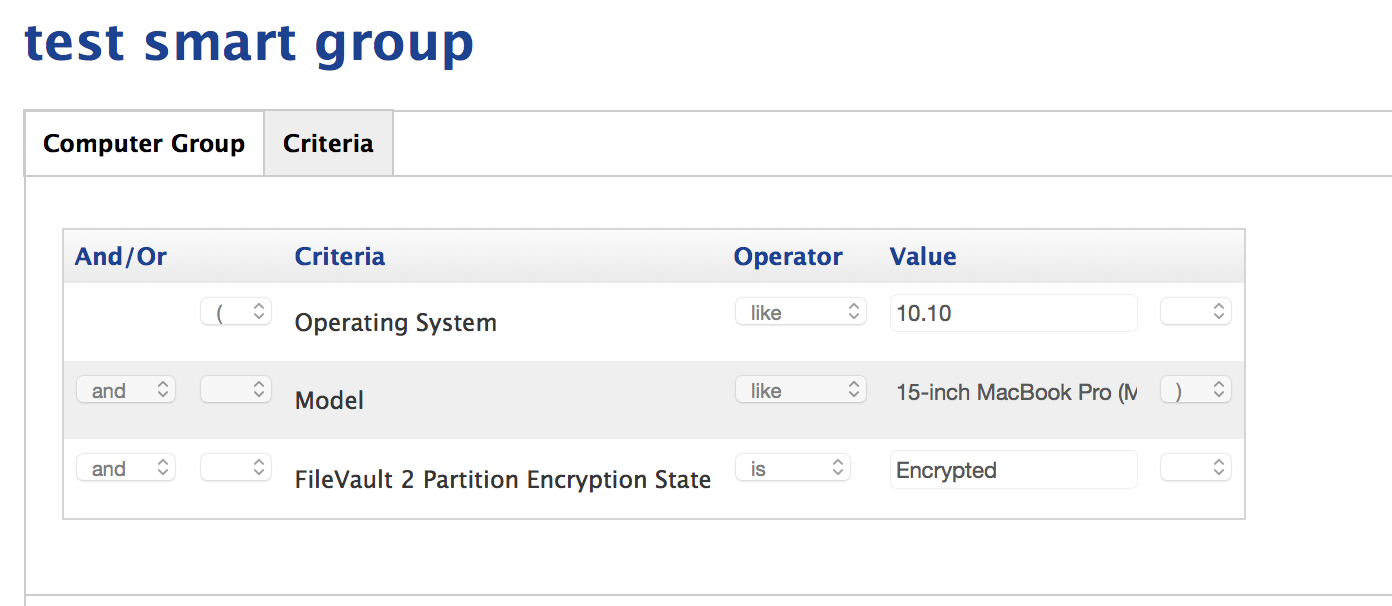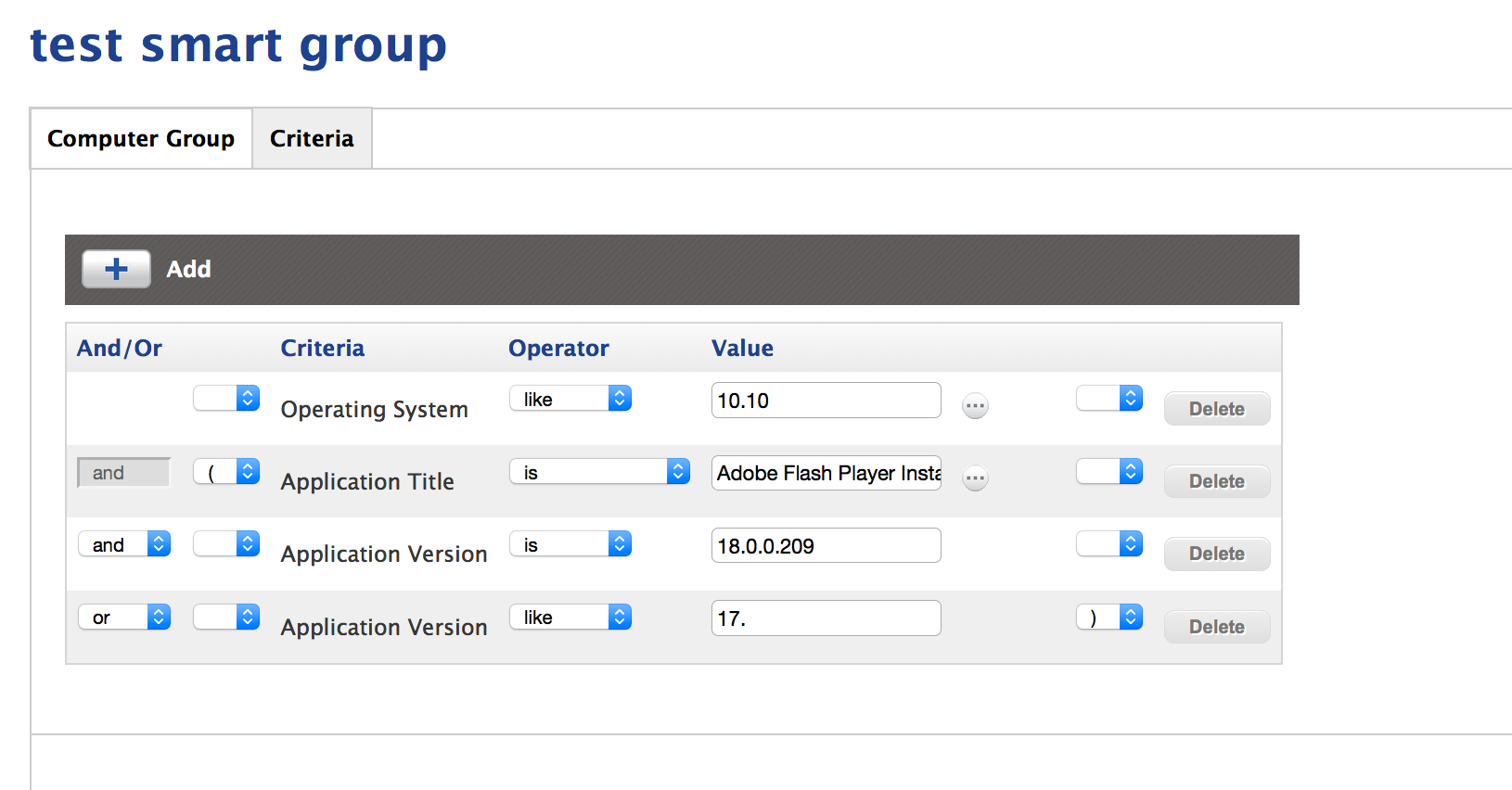Fairly new Casper Admin here (previously Munki admin) working on some automation.
Question I have been boxing with:
Is it possible to use the API to create a Smart Group with parenthesis used for grouping in its definition? I've been racking my head trying to figure out how, and hoping its just something simple I am overlooking!
Thanks all!