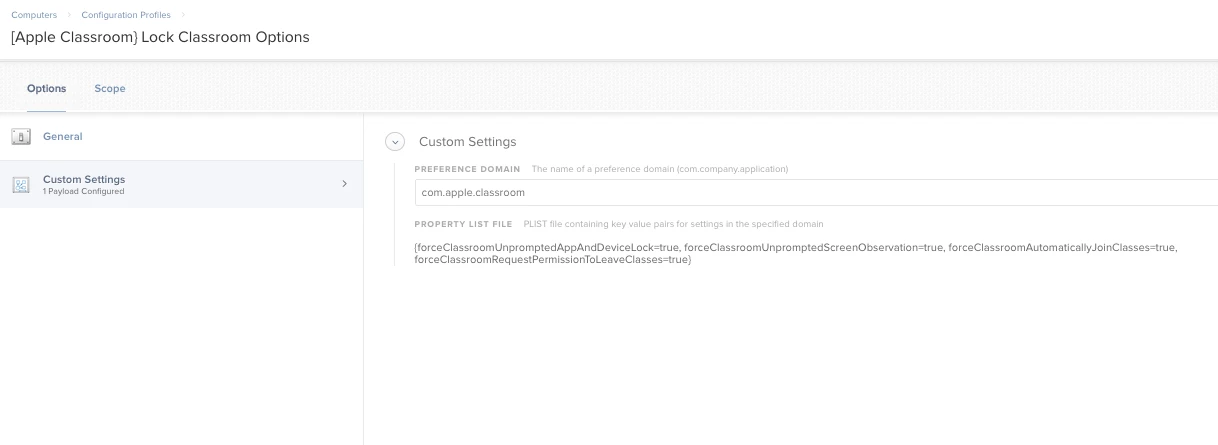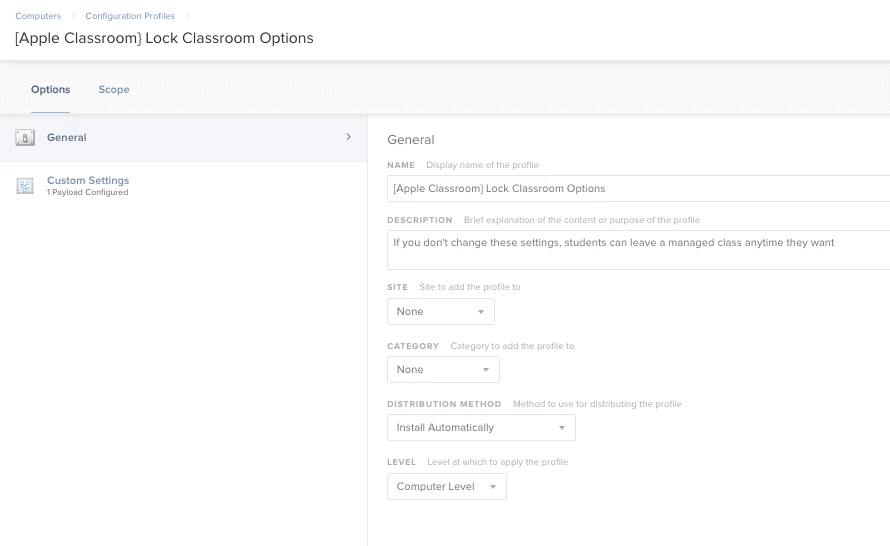We are testing Apple Classroom for macOS to use with our one-to-one program. From our initial testing, it doesn't seem like we can set a schedule for the classes and the instructor is able to view screens of student laptops enrolled in their classes by simply starting the class.
Is there scheduling functionality I'm missing here? Or is it assumed these are cart-based computers that do not leave the classroom?
I'm curious to hear how others are implementing Apple Classroom in a one-to-one environment.
Thanks!