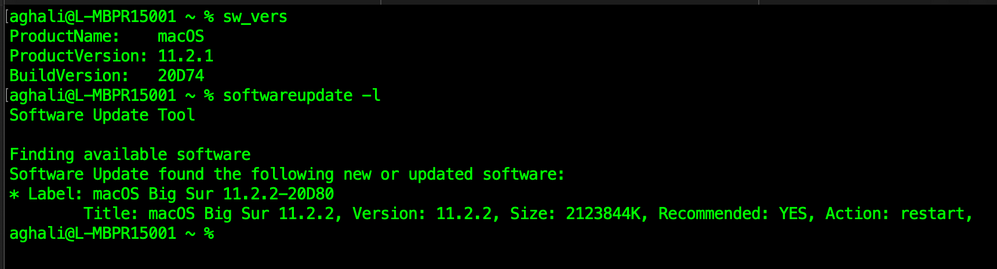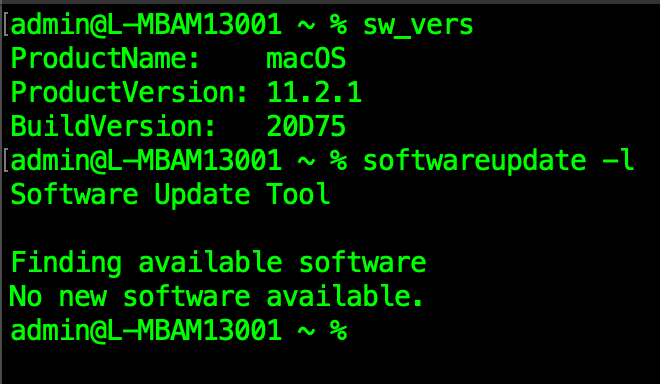- Jamf Nation Community
- Products
- Jamf Pro
- Re: Apple Silicon M1 machines macOS update weirdne...
- Subscribe to RSS Feed
- Mark Topic as New
- Mark Topic as Read
- Float this Topic for Current User
- Bookmark
- Subscribe
- Mute
- Printer Friendly Page
- Mark as New
- Bookmark
- Subscribe
- Mute
- Subscribe to RSS Feed
- Permalink
- Report Inappropriate Content
Posted on 03-03-2021 11:58 AM
Below are 2 screenshots from today, one taken on my Intel laptop and the other from M1 MacBook Air. Both machines are connected to our campus network same Wi-Fi, the same VLAN, and the same firewall. But for some reason, the M1 laptop will not show ANY new macOS software updates!
Before the 11.2.1 update, I had this issue with this same M1 laptop and the only way to get it to update is by reinstalling macOS from Recovery. Has anyone seen this before?
Solved! Go to Solution.
- Labels:
-
Jamf Nation
- Mark as New
- Bookmark
- Subscribe
- Mute
- Subscribe to RSS Feed
- Permalink
- Report Inappropriate Content
Posted on 03-10-2021 12:23 PM
The problem solved! I checked the caching logs on the M1 machine by running this command in Terminal:
$ log show --predicate 'subsystem == "com.apple.AssetCache"'
Results:
~ % log show --predicate 'subsystem == "com.apple.AssetCache"' Filtering the log data using "subsystem == "com.apple.AssetCache"" Skipping info and debug messages, pass --info and/or --debug to include. Timestamp Thread Type Activity PID TTL 2021-02-10 15:24:16.923890-0500 0x37b9 Error 0x0 1513 21 AssetCache: [com.apple.AssetCache:builtin] Built-in Caching Server version 242.1 started 2021-02-10 15:24:16.933464-0500 0x37b9 Default 0x0 1513 21 AssetCache: [com.apple.AssetCache:builtin] Server GUID is 9326179F-FE30-4A79-A6CD-C3DBFBA73E2E 2021-02-23 11:29:41.293030-0500 0x11b993 Default 0x0 1513 21 AssetCache: [com.apple.AssetCache:builtin] XPC-C connection from pid 44341 uid 235 2021-02-24 17:19:48.552390-0500 0x11789 Default 0x0 3634 21 AssetCacheProfilePlugin: [com.apple.AssetCache:ProfilePlugin] Processing MDM command ContentCachingInformation
This led me to check on the local content caching settings on the laptop, which was not enabled but it did show the settings as Managed by your organization.
That laptop had the general configuration profile for all Faculty applied to it, and it did have the restrictions payload enabled with very few things selected, and allowing content caching was certainly was not one of them! So I soon as I removed the profile macOS software updates became available again.
This is pretty interesting as it only seems to affect machines running Big Sur, all of my other Faculty laptops with that same profile installed didn't have that issue since the majority are still running macOS Catalina and/or Mojave.
- Mark as New
- Bookmark
- Subscribe
- Mute
- Subscribe to RSS Feed
- Permalink
- Report Inappropriate Content
Posted on 03-10-2021 12:23 PM
The problem solved! I checked the caching logs on the M1 machine by running this command in Terminal:
$ log show --predicate 'subsystem == "com.apple.AssetCache"'
Results:
~ % log show --predicate 'subsystem == "com.apple.AssetCache"' Filtering the log data using "subsystem == "com.apple.AssetCache"" Skipping info and debug messages, pass --info and/or --debug to include. Timestamp Thread Type Activity PID TTL 2021-02-10 15:24:16.923890-0500 0x37b9 Error 0x0 1513 21 AssetCache: [com.apple.AssetCache:builtin] Built-in Caching Server version 242.1 started 2021-02-10 15:24:16.933464-0500 0x37b9 Default 0x0 1513 21 AssetCache: [com.apple.AssetCache:builtin] Server GUID is 9326179F-FE30-4A79-A6CD-C3DBFBA73E2E 2021-02-23 11:29:41.293030-0500 0x11b993 Default 0x0 1513 21 AssetCache: [com.apple.AssetCache:builtin] XPC-C connection from pid 44341 uid 235 2021-02-24 17:19:48.552390-0500 0x11789 Default 0x0 3634 21 AssetCacheProfilePlugin: [com.apple.AssetCache:ProfilePlugin] Processing MDM command ContentCachingInformation
This led me to check on the local content caching settings on the laptop, which was not enabled but it did show the settings as Managed by your organization.
That laptop had the general configuration profile for all Faculty applied to it, and it did have the restrictions payload enabled with very few things selected, and allowing content caching was certainly was not one of them! So I soon as I removed the profile macOS software updates became available again.
This is pretty interesting as it only seems to affect machines running Big Sur, all of my other Faculty laptops with that same profile installed didn't have that issue since the majority are still running macOS Catalina and/or Mojave.