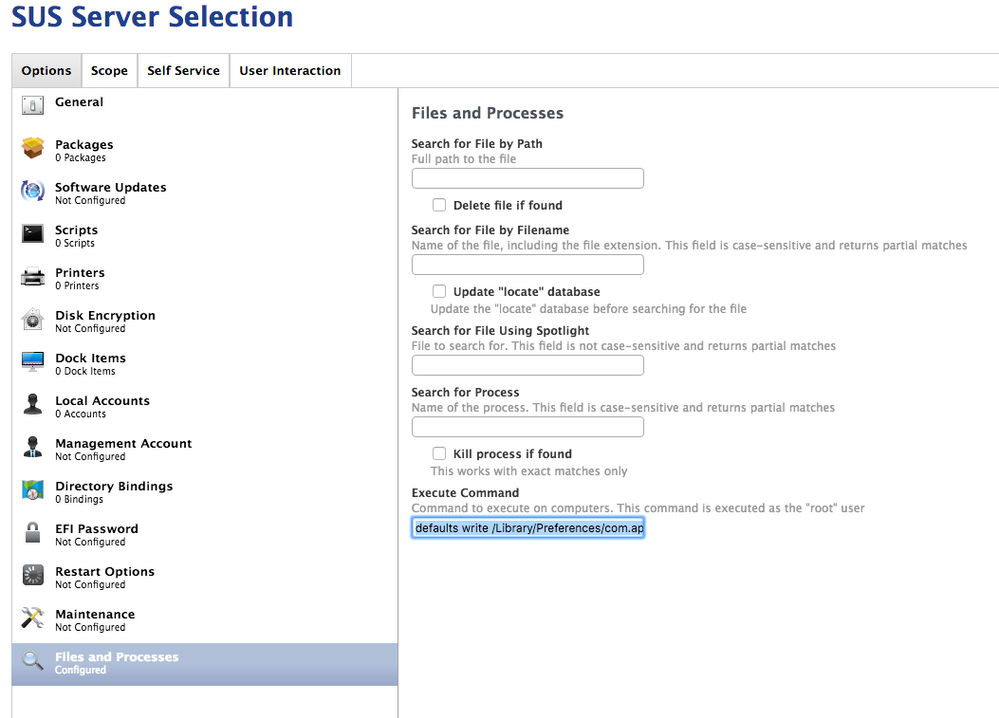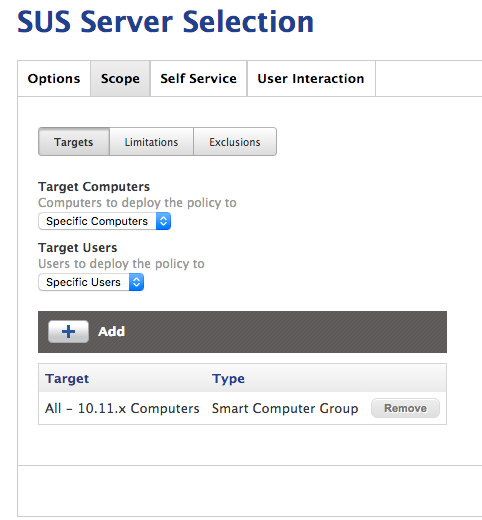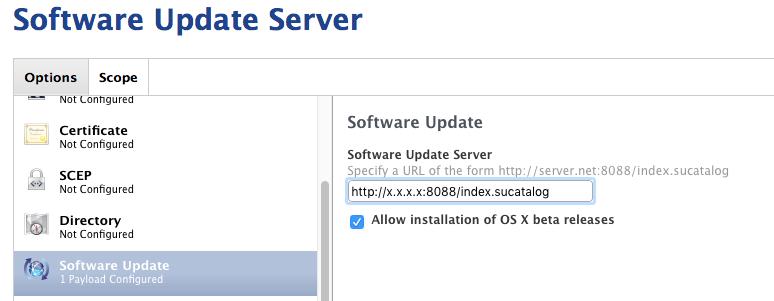- Jamf Nation Community
- Products
- Jamf Pro
- Re: Apple updates
- Subscribe to RSS Feed
- Mark Topic as New
- Mark Topic as Read
- Float this Topic for Current User
- Bookmark
- Subscribe
- Mute
- Printer Friendly Page
Apple updates
- Mark as New
- Bookmark
- Subscribe
- Mute
- Subscribe to RSS Feed
- Permalink
- Report Inappropriate Content
Posted on 05-05-2016 01:27 PM
I would like to use Casper to push out apple updates. I know I can do it from Policies in the JSS, but how do I set casper to pull the updates from the company's mac server and push to the users instead?
- Mark as New
- Bookmark
- Subscribe
- Mute
- Subscribe to RSS Feed
- Permalink
- Report Inappropriate Content
Posted on 05-05-2016 01:56 PM
Do the Macs already have the SUS setup locally?
If so, choose the "Each Computer's Default Software Update Server" option in the setup.
See this thread for lots of good info:
Software Update
- Mark as New
- Bookmark
- Subscribe
- Mute
- Subscribe to RSS Feed
- Permalink
- Report Inappropriate Content
Posted on 05-06-2016 08:22 AM
No I have a mac mini, that has the SUS on it. I want to use casper to be able to grab the software updates from that mac mini for all systems in the enterprise when needed. So that it doesn't kill the bandwith of the company trying to do it all from apple servers.
- Mark as New
- Bookmark
- Subscribe
- Mute
- Subscribe to RSS Feed
- Permalink
- Report Inappropriate Content
Posted on 05-06-2016 09:32 AM
it sounds to me that you need to create a casper policy that either runs a single line command to do a defaults write command pointed to your SUS's index file for the OS on the client. Here's an example for pointing a 10.11.x mac client at an internal SUS:
defaults write /Library/Preferences/com.apple.softwareupdate.plist http://your.sus.hostname:80/content/catalogs/others/index-10.11-10.10-10.9-mountainlion-lion-snowleopard-leopard.merged-1.sucatalog(note: this is the path as pulled from NetSUS not Apple Server so this mat not be exact for your application)
this would need to be an individual policy for every OS you support.
Alternatively you could write a script that polls the OS version of the client computer for the OS version and applies the appropriate SUS index path given the result of the reported OS. This method would allow one policy to rule them all :)
- Mark as New
- Bookmark
- Subscribe
- Mute
- Subscribe to RSS Feed
- Permalink
- Report Inappropriate Content
Posted on 05-06-2016 10:22 AM
@pat.best Can you give me an example of that kind of policy? I want to do a policy that would cause me to do the least work possible. So that I can just put it into Casper, push it out when I need to and let it run the updates that I need it too.
- Mark as New
- Bookmark
- Subscribe
- Mute
- Subscribe to RSS Feed
- Permalink
- Report Inappropriate Content
Posted on 05-06-2016 10:30 AM
kind of like this....
only setting you need is the command line run ... one policy per supported OS
scoped:
I should have titled the policy 10.11.x SUS Server Selection to be more clear at a glance. This is the method I chose as very little is needed to add or remove a supported OS
- Mark as New
- Bookmark
- Subscribe
- Mute
- Subscribe to RSS Feed
- Permalink
- Report Inappropriate Content
Posted on 05-06-2016 12:27 PM
You can set up a configuration profile to point to your SUS. That may be the easiest way.
- Mark as New
- Bookmark
- Subscribe
- Mute
- Subscribe to RSS Feed
- Permalink
- Report Inappropriate Content
Posted on 05-09-2016 02:47 PM
@swright.mm - did you get things sorted?
Scott
- Mark as New
- Bookmark
- Subscribe
- Mute
- Subscribe to RSS Feed
- Permalink
- Report Inappropriate Content
Posted on 05-17-2016 08:32 AM
@scottb - I am testing it out today to see if it works. I wanted to clean up the updates on the SUS first.