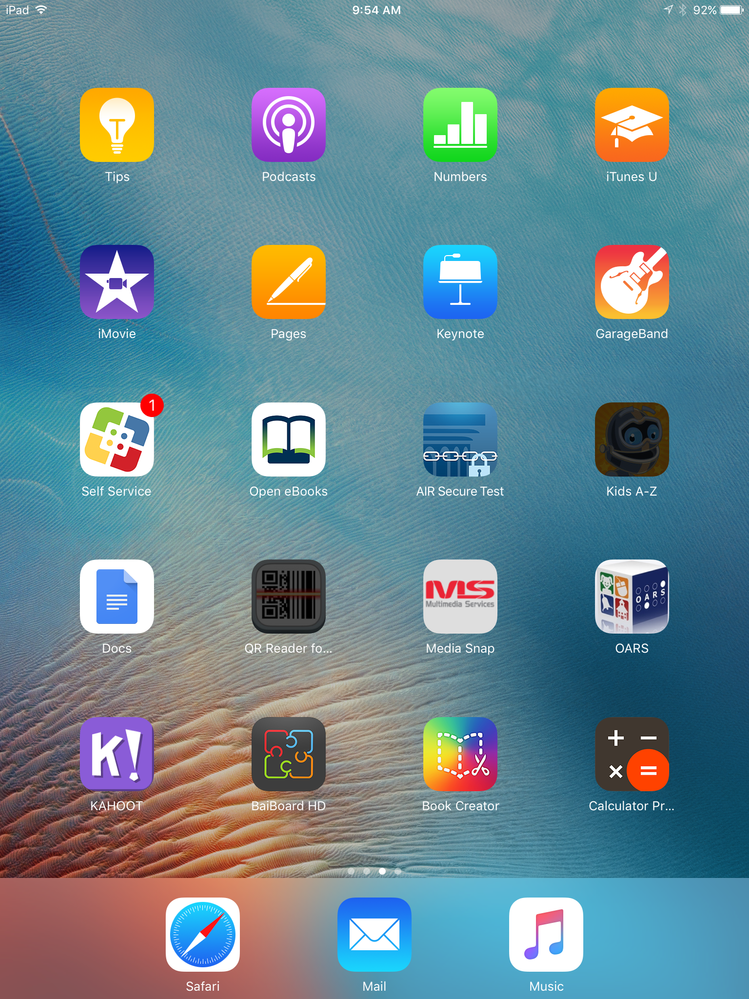Apps wont download from Self Service
- Mark as New
- Bookmark
- Subscribe
- Mute
- Subscribe to RSS Feed
- Permalink
- Report Inappropriate Content
Posted on
11-02-2016
10:17 AM
- last edited on
03-04-2025
01:45 AM
by
![]() kh-richa_mig
kh-richa_mig
I'm having a constant issue where we try to download apps from Self Service and the app simply will not download. I get greyed out app icons on my home screen. Some of them will say "Waiting" but never download.
I've checked to make sure we have enough licenses for these apps, and we do. I've tried a hard reset of the iPad. I can't delete the greyed out app icon, nor can I try to re-install it. Nothing seems to work.
The only thing that has given me some success is to wipe the device and start from scratch, but you can imagine how that might be my last resort.
I just want to see if anyone else has encountered a similar problem, and how they have dealt with it. I attached an image of the home screen.
Thanks for your help.
- Labels:
-
Self Service
- Mark as New
- Bookmark
- Subscribe
- Mute
- Subscribe to RSS Feed
- Permalink
- Report Inappropriate Content
Posted on 11-02-2016 10:25 AM
This is a known issue with no clear solution. There are other threads stating apps are in a "ghost" state where you see an icon, but it is not installed (thus you can hold, wait for X to appear, and then successfully delete the app), it is always "waiting"
I have an open ticket with support on this issue.
The other clue I have is in the management tab of the device in JSS, the failed command area would list an error of the app in question, stating "the app is already scheduled for management"
This failed command error message keeps appearing (after every cleared attempt) until I remove the device from the app's scope.
would love the answer to this issue as well
stprovost
- Mark as New
- Bookmark
- Subscribe
- Mute
- Subscribe to RSS Feed
- Permalink
- Report Inappropriate Content
Posted on 11-02-2016 10:39 AM
We are seeing this same issue. We have been fighting it since school started. We can sometimes address it with the following:
Cancel all pending and failed commands
Hard reset of iPad
send an inventory command
Wait a bit
If this does not work we have had to resort to wiping the iPads.
We think this may have to do with when an iPad was updated to iOS 9 or higher. As far as we can tell if we try to push an application using device based VPP and it is not iOS 9 or higher it puts the iPad in state where the App never gets downloaded.
- Mark as New
- Bookmark
- Subscribe
- Mute
- Subscribe to RSS Feed
- Permalink
- Report Inappropriate Content
Posted on 11-02-2016 10:40 AM
Well I did determine, if I can get the app to load from the app store, I can clear the black icon issue.
But this only works if you have an apple id that has downloaded the app with the apple id.
some progress I guess.
- Mark as New
- Bookmark
- Subscribe
- Mute
- Subscribe to RSS Feed
- Permalink
- Report Inappropriate Content
Posted on 09-20-2017 07:01 AM
I won't work for me either
- Mark as New
- Bookmark
- Subscribe
- Mute
- Subscribe to RSS Feed
- Permalink
- Report Inappropriate Content
Posted on 09-20-2017 08:00 AM
We encountered a similar issue for deployment and I know of a different school who had the issue back in August. It turns out it was the Apple Mac mini Cache server that was interrupting our downloads. I recommend turning off the cache server and verifying if it was your issue. We have since then redone our cache server so far it has cached 980 TB.