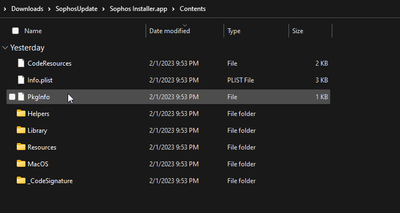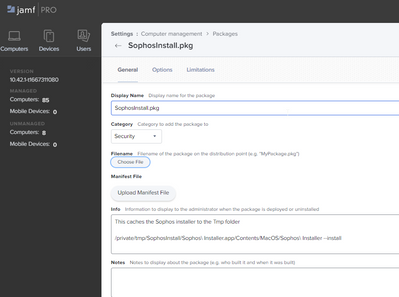- Jamf Nation Community
- Products
- Jamf Pro
- Re: Attempting to update Sophos install package to...
- Subscribe to RSS Feed
- Mark Topic as New
- Mark Topic as Read
- Float this Topic for Current User
- Bookmark
- Subscribe
- Mute
- Printer Friendly Page
- Mark as New
- Bookmark
- Subscribe
- Mute
- Subscribe to RSS Feed
- Permalink
- Report Inappropriate Content
Posted on 02-02-2023 11:28 AM
Hello,
We have an older version of Sophos in our install package which will not install for any device running M1 or M2 chipsets. This has been patched by Sophos but I need to get our current Sophos installer updated. After some research I determined this will be a two step process. One step is targeting the 27 enrolled devices are are missing Sophos through a configuration profile and a Static Computer Group. And the second portion is updating the install .pkg. When I follow the directions from Sophos it says click the 'Filename' file that is a .pkg file and upload, and then do the same with a Manifest File. After downloading the macOS Sophos installer it is 3 file folders and the only .pkg file in any of these folders or sub-folders is a file called InfoPkg.Pkg. Am I supposed to just rename this to something like "SophosInstall.pkg" and upload as Filename?! And should the manifest file be a .plist extension?
Solved! Go to Solution.
- Mark as New
- Bookmark
- Subscribe
- Mute
- Subscribe to RSS Feed
- Permalink
- Report Inappropriate Content
Posted on 02-02-2023 09:39 PM
It sounds like you are trying to update the Sophos antivirus software on your Mac devices and are having trouble finding the correct files to upload. Here are some steps to help you:
Rename file: If the only .pkg file you have is "InfoPkg.Pkg", you can rename it to "SophosInstall.pkg" before uploading it to your management platform as the "Filename".
Find the manifest file: You should have received a manifest file with the updated Sophos installer, which should have a .plist extension. This file is used to specify the packages that need to be installed and in what order. Upload the .plist file as the "Manifest" file.
Verify the installer: Before deploying the updated Sophos installer, verify that the .pkg and .plist files are the correct versions and that they match the instructions provided by Sophos.
Deploy the updated installer: After verifying the files, you can deploy the updated Sophos installer to the 27 enrolled devices that are missing Sophos.
Note: If you are still having trouble finding the correct files, it might be helpful to reach out to Sophos support for further assistance.
- Mark as New
- Bookmark
- Subscribe
- Mute
- Subscribe to RSS Feed
- Permalink
- Report Inappropriate Content
Posted on 02-02-2023 11:58 PM
There is a Script from Sophos included, we use this always... works like a charm and you don´t have to package files...
- Mark as New
- Bookmark
- Subscribe
- Mute
- Subscribe to RSS Feed
- Permalink
- Report Inappropriate Content
Posted on 02-02-2023 09:39 PM
It sounds like you are trying to update the Sophos antivirus software on your Mac devices and are having trouble finding the correct files to upload. Here are some steps to help you:
Rename file: If the only .pkg file you have is "InfoPkg.Pkg", you can rename it to "SophosInstall.pkg" before uploading it to your management platform as the "Filename".
Find the manifest file: You should have received a manifest file with the updated Sophos installer, which should have a .plist extension. This file is used to specify the packages that need to be installed and in what order. Upload the .plist file as the "Manifest" file.
Verify the installer: Before deploying the updated Sophos installer, verify that the .pkg and .plist files are the correct versions and that they match the instructions provided by Sophos.
Deploy the updated installer: After verifying the files, you can deploy the updated Sophos installer to the 27 enrolled devices that are missing Sophos.
Note: If you are still having trouble finding the correct files, it might be helpful to reach out to Sophos support for further assistance.
- Mark as New
- Bookmark
- Subscribe
- Mute
- Subscribe to RSS Feed
- Permalink
- Report Inappropriate Content
Posted on 02-02-2023 11:58 PM
There is a Script from Sophos included, we use this always... works like a charm and you don´t have to package files...
- Mark as New
- Bookmark
- Subscribe
- Mute
- Subscribe to RSS Feed
- Permalink
- Report Inappropriate Content
Posted on 02-03-2023 05:27 AM
How do you get your sophos installs, and do you use the cloud product? Sophos have moved away from packaging the client and to a scripted download like mickl089 said
Installing Endpoint Protection using Jamf Pro - Sophos Central Admin