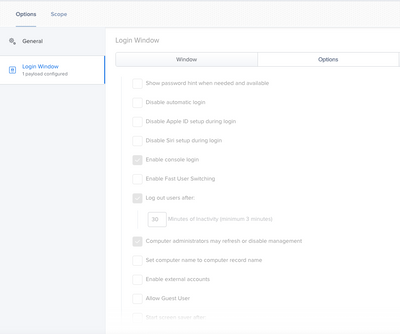- Jamf Nation Community
- Products
- Jamf Pro
- Re: Auto-Signout for Shared Macs
- Subscribe to RSS Feed
- Mark Topic as New
- Mark Topic as Read
- Float this Topic for Current User
- Bookmark
- Subscribe
- Mute
- Printer Friendly Page
- Mark as New
- Bookmark
- Subscribe
- Mute
- Subscribe to RSS Feed
- Permalink
- Report Inappropriate Content
Posted on 06-21-2022 01:13 PM
I was curious if anybody had additional information for a project I've been working on. I'm running into an issue where in some computer labs that see frequent use, there are often many users signed into a mac at the same time and the machine begins to slow down.
What I was looking to do is setup a policy where users are automatically logged out after a certain amount of time of inactivity. I see that is a configuration profile option for this setting, however from my testing it seems that the inactivity timer is only active when somebody is not on the lock screen. Is there a way using the configuration policies to log out a user after a certain amount of time, even if they are at the lock screen?
Solved! Go to Solution.
- Mark as New
- Bookmark
- Subscribe
- Mute
- Subscribe to RSS Feed
- Permalink
- Report Inappropriate Content
Posted on 08-24-2022 11:45 AM
Quick update, but I never found an exact solution to auto-logout people the way I wanted. Instead, I setup a policy which will check for user accounts older than a certain date and delete them using this post as a guide. This helped us reduce slowdown so the auto-signout became unnecessary.
- Mark as New
- Bookmark
- Subscribe
- Mute
- Subscribe to RSS Feed
- Permalink
- Report Inappropriate Content
Posted on 06-21-2022 08:15 PM
did you put your plist in LaunchAgents?
- Mark as New
- Bookmark
- Subscribe
- Mute
- Subscribe to RSS Feed
- Permalink
- Report Inappropriate Content
Posted on 06-22-2022 06:37 AM
I have not, I've just been trying to do it using the Login Window payload in Configuration Profiles as shown below.
Are you referring to a plist that Jamf saves locally on the computer when you push out Configuration Profiles?
- Mark as New
- Bookmark
- Subscribe
- Mute
- Subscribe to RSS Feed
- Permalink
- Report Inappropriate Content
Posted on 08-24-2022 11:45 AM
Quick update, but I never found an exact solution to auto-logout people the way I wanted. Instead, I setup a policy which will check for user accounts older than a certain date and delete them using this post as a guide. This helped us reduce slowdown so the auto-signout became unnecessary.