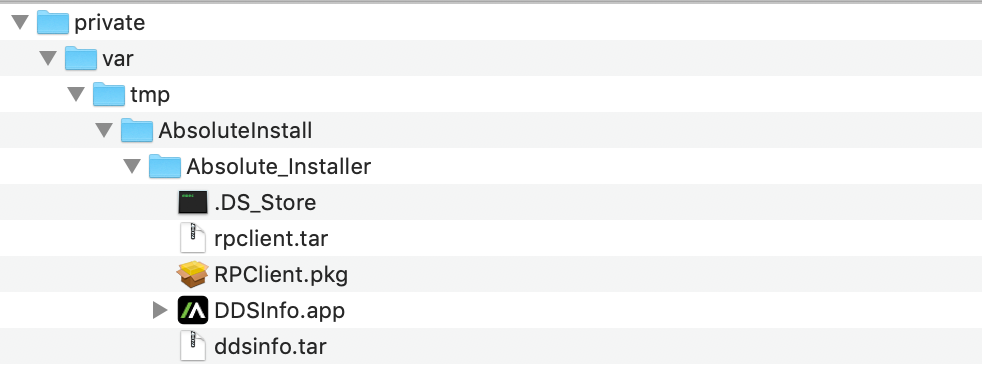- Jamf Nation Community
- Products
- Jamf Pro
- Automate DDS or Absolute Install
- Subscribe to RSS Feed
- Mark Topic as New
- Mark Topic as Read
- Float this Topic for Current User
- Bookmark
- Subscribe
- Mute
- Printer Friendly Page
Automate DDS or Absolute Install
- Mark as New
- Bookmark
- Subscribe
- Mute
- Subscribe to RSS Feed
- Permalink
- Report Inappropriate Content
Posted on
04-24-2018
01:01 PM
- last edited on
03-04-2025
08:33 AM
by
![]() kh-richa_mig
kh-richa_mig
Hello!
Does anyone have a solution for automating the install of DDS? Right now we have to manually run the install package from Absolute in order to have a separate ESN or hardware number associated with the Mac. I tried using Composer...I took a snap shot, installed the DDS package, and took another snap shot to complete the package. The only thing with this method is I think the install is tied to the Mac I installed it on, so pushing this to other Macs will have issues. Also, I was told that you need to use the DDS Info tool to call DDS the first time to initiate the connection. If this tool is not run after the install then DDS never talks. Has anyone else run into this or have a solution for installeding DDS (formally Absolute).
- Labels:
-
Jamf Pro
- Mark as New
- Bookmark
- Subscribe
- Mute
- Subscribe to RSS Feed
- Permalink
- Report Inappropriate Content
Posted on 06-03-2019 11:40 AM
@sanbornc Hope you figure this out man, this has been the most challenging task by far using JAMF Absolute..aka Computrace LowJack does not look like it might be able to be automated at all and may only stick to a Manual processes.
If you get any where with this it would be awesome to know...FOLLOWED.
- Mark as New
- Bookmark
- Subscribe
- Mute
- Subscribe to RSS Feed
- Permalink
- Report Inappropriate Content
Posted on 06-03-2019 12:11 PM
I don't know if your installer is the same one that I had, but this is what my install looks like.
On my machine, I created a temporary folder in the directories listed in the screenshot above and placed the files associated with the Absolute RPCclient.pkg. Then, in a postinstall script, I executed the following:
#!/bin/bash
## postinstall
installer -store -pkg /private/var/tmp/AbsoluteInstall/Absolute_Installer/RPClient.pkg -target /
rm -rf /private/var/tmp/AbsoluteInstallI did not have to launch the DDSinfo tool to get them to communicate with the Absolute console after this.
- Mark as New
- Bookmark
- Subscribe
- Mute
- Subscribe to RSS Feed
- Permalink
- Report Inappropriate Content
Posted on 06-03-2019 01:23 PM
@SlidewaysF30 No unfortunately the installation .app file is different for me but for me the installation is not the problem as I was able to create a .pkg that insalls just fine. It's creating a script that can recognize the Unique Identifier of the machines that currently have it installed and to uninstall, Install and then phone home. All without having to restart the machine.
- Mark as New
- Bookmark
- Subscribe
- Mute
- Subscribe to RSS Feed
- Permalink
- Report Inappropriate Content
Posted on 01-22-2020 12:53 PM
@SlidewaysF30 Humm interesting! You didn't need to run the DDSInfo.app? Why did you put it in the Absolute_Installer folder then? When you run the RPClient like this does it register properly with a unique identifier on the DDS admin page online?
- Mark as New
- Bookmark
- Subscribe
- Mute
- Subscribe to RSS Feed
- Permalink
- Report Inappropriate Content
Posted on 01-23-2020 07:49 AM
I left it there for testing purposes so I can verify on the machine whether it successfully phones home. Unfortunately, I do not have access to the Absolute Admin console as that is managed by our security team, but I verified with them that our devices were registering properly and communicating. So far, I haven't heard any issues from them regarding the UID.