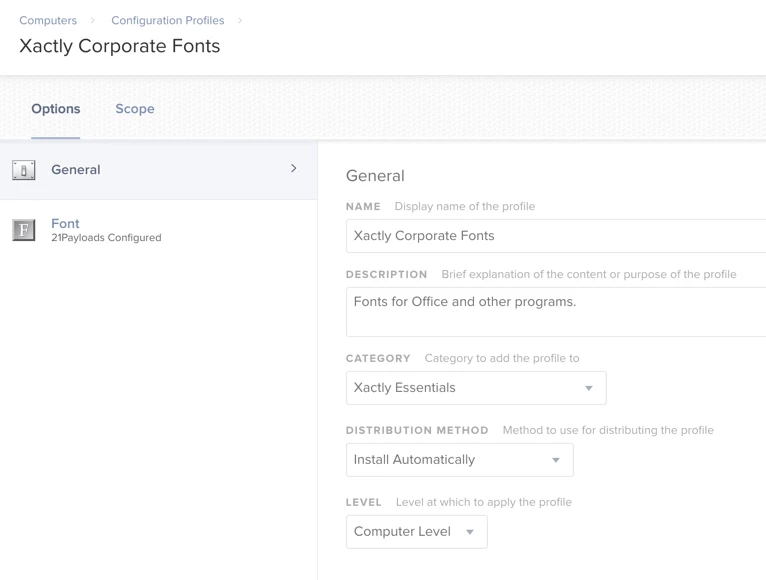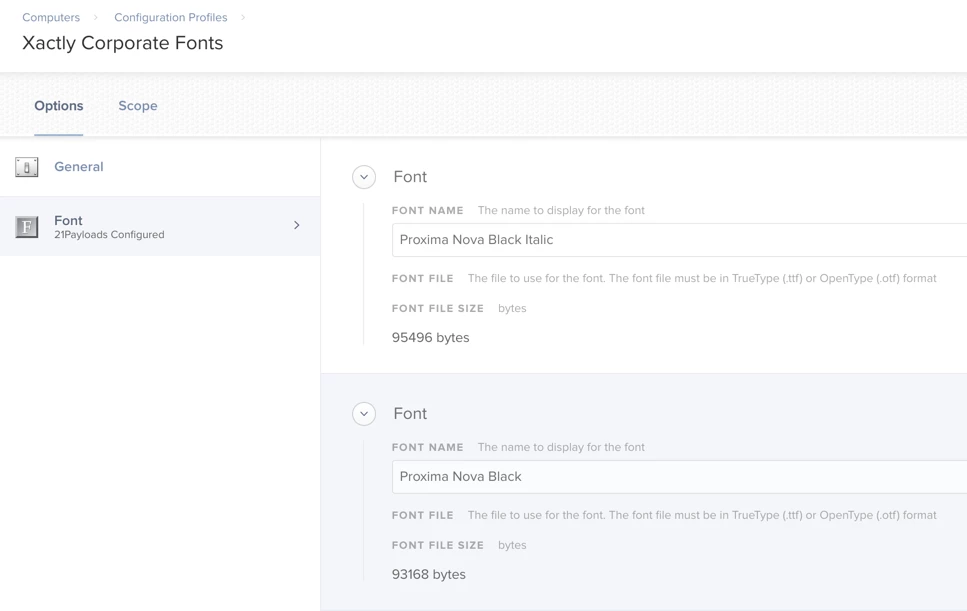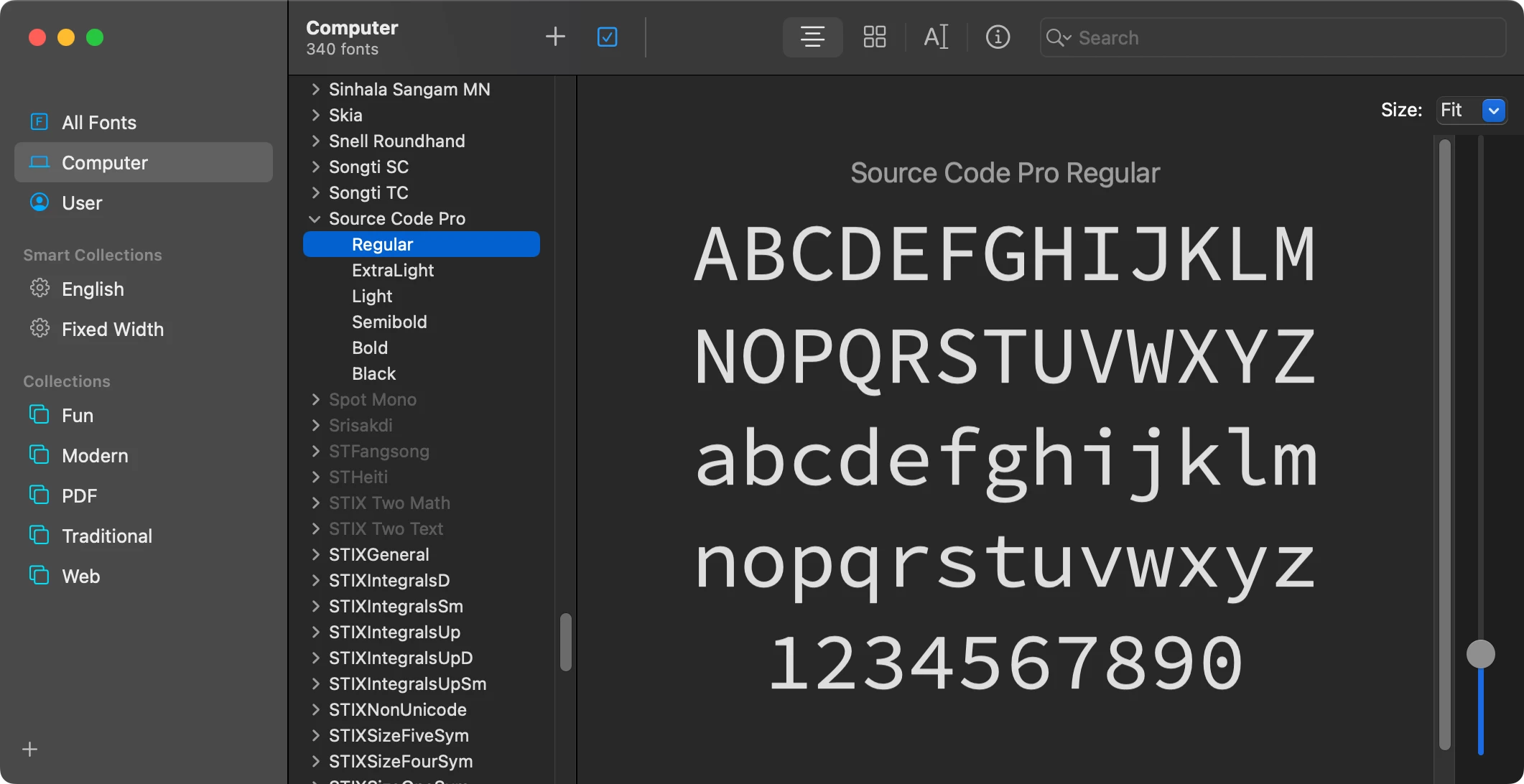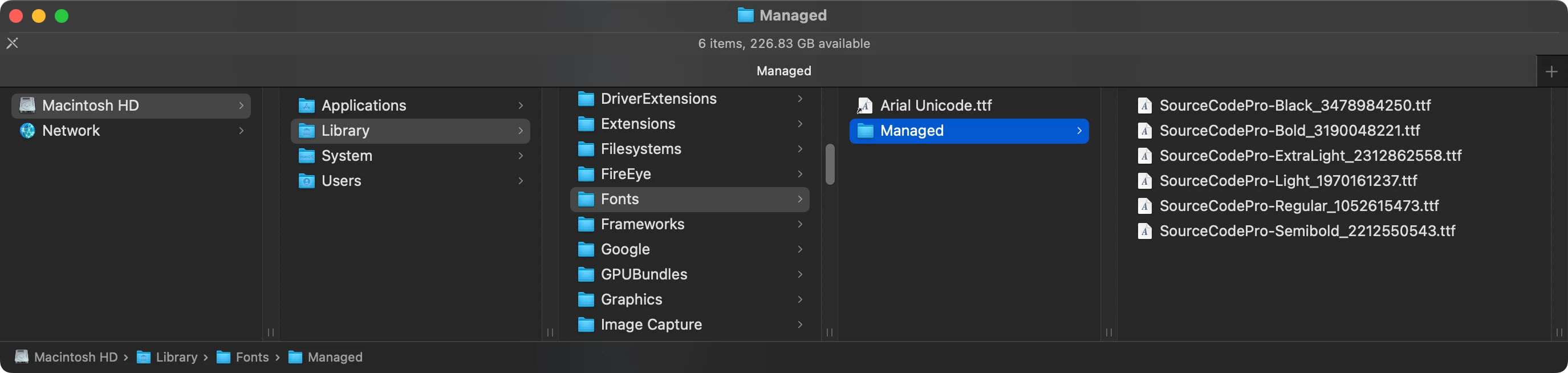Solved: Use configuration profiles.
I need to make sure all users have access to the font used in our branding for printing documents like invoices from FileMaker. I need to distribute this without user interaction. So far I have written this script. It downloads the font to ~/Library/Fonts/. It works, but the font is not available. I can't ask these users to work with Font Book.
#!/bin/bash
cd ~/Library/Fonts
file="./sampleFont.otf"
if [ ! -f "$file" ]
then
curl -O https://someHostName/$file
fi