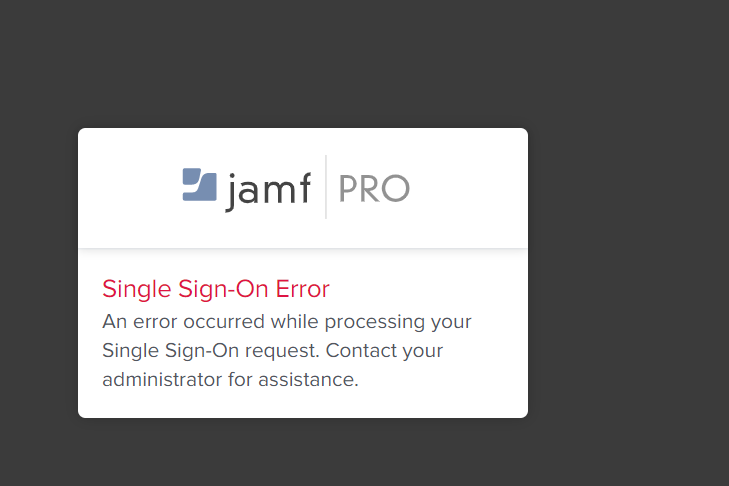- Jamf Nation Community
- Products
- Jamf Pro
- Re: Azure AD SSO
- Subscribe to RSS Feed
- Mark Topic as New
- Mark Topic as Read
- Float this Topic for Current User
- Bookmark
- Subscribe
- Mute
- Printer Friendly Page
Azure AD SSO
- Mark as New
- Bookmark
- Subscribe
- Mute
- Subscribe to RSS Feed
- Permalink
- Report Inappropriate Content
Posted on 06-01-2021 03:10 AM
Hi all,
I have setup Azure AD SSO for accessing our JAMF Pro Cloud host. Each time I login I get this error:
It only works if I use an incognito window from Chrome.
Any way I can get it to work using our default browser (Edge) or at least without having to use an incognito window?
- Labels:
-
Jamf Pro
- Mark as New
- Bookmark
- Subscribe
- Mute
- Subscribe to RSS Feed
- Permalink
- Report Inappropriate Content
Posted on 06-01-2021 04:32 AM
For me this also sometimes happens on some clients. Clean all settings in browsers typical helps or use incognito. Don´t know if that is based on an setup error or it is just the browser sessions that have bugs
- Mark as New
- Bookmark
- Subscribe
- Mute
- Subscribe to RSS Feed
- Permalink
- Report Inappropriate Content
Posted on 06-01-2021 01:11 PM
this happened to me for a while and it turned out that the token expiration time was wrong. see if the expiration time matches in azure and jamf.
- Mark as New
- Bookmark
- Subscribe
- Mute
- Subscribe to RSS Feed
- Permalink
- Report Inappropriate Content
Posted on 06-01-2021 10:39 PM
I cannot see any token expiration date in azure on the Jamf app registration. can only see that In Jamf it should be set to 86400 which is max as far I can read
- Mark as New
- Bookmark
- Subscribe
- Mute
- Subscribe to RSS Feed
- Permalink
- Report Inappropriate Content
Posted on 06-02-2021 06:25 AM
I only got it to work by disabling SAML token expiration
- Mark as New
- Bookmark
- Subscribe
- Mute
- Subscribe to RSS Feed
- Permalink
- Report Inappropriate Content
Posted on 12-02-2021 10:31 PM
For future Googlers: I'm having issues like this with another integration, i.e.: Ping Identity. It is not possible to disable the expiration there, only set the token timeout to a ridiculously high value.
- Mark as New
- Bookmark
- Subscribe
- Mute
- Subscribe to RSS Feed
- Permalink
- Report Inappropriate Content
Posted on 10-12-2022 04:19 AM
I'm curious if anyone ever came up with a solution to this? I wasn't having issues until I upgraded my OS Monterey. Since then, it fails SSO in Safari every time. Other browsers seem to be fine though. Issue has persisted through Ventura beta testing. It feels like an Azure config issue somewhere.