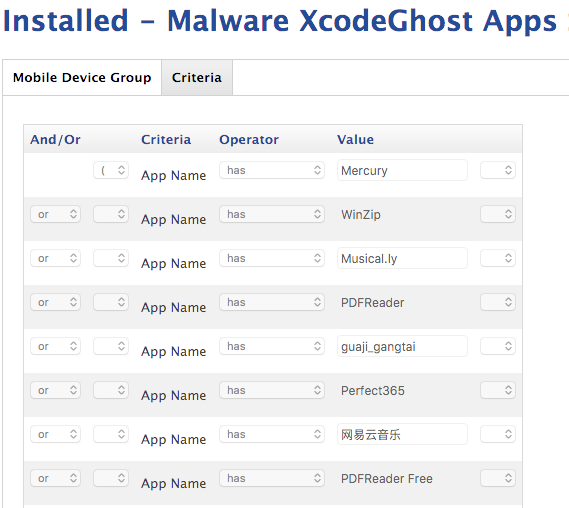- Jamf Nation Community
- Products
- Jamf Pro
- Re: Basic Smart Group for App Title
- Subscribe to RSS Feed
- Mark Topic as New
- Mark Topic as Read
- Float this Topic for Current User
- Bookmark
- Subscribe
- Mute
- Printer Friendly Page
Basic Smart Group for App Title
- Mark as New
- Bookmark
- Subscribe
- Mute
- Subscribe to RSS Feed
- Permalink
- Report Inappropriate Content
Posted on 11-11-2015 03:26 PM
Hi All,
I'm basically trying to achieve creating a smart group for mobile devices that have a certain app installed, and the list of Apps is large.
My specific goal is to deal with the xcode Ghost malware listed here http://www.jamfsoftware.com/blog/how-to-conquer-xcodeghost/
So that said, I've created a Mobile Device Smart group that lists all the app names (screen shot).
However, as the command is App Name: Has : it throws too many users
For example, if the App name is "ting", it will show users with "Targeting maths".
Is the a way to accurately search for these Apps and not see excess data?
Cheers
Rhys
- Mark as New
- Bookmark
- Subscribe
- Mute
- Subscribe to RSS Feed
- Permalink
- Report Inappropriate Content
Posted on 11-11-2015 04:03 PM
Just had a look at that, strange there is no App Name "is" function, seems almost like a bug or oversite on JAMF's, what happens when someone creates an app called Reader, Viewer, Browser or Player the number of false positives would be overwhelming!
- Mark as New
- Bookmark
- Subscribe
- Mute
- Subscribe to RSS Feed
- Permalink
- Report Inappropriate Content
Posted on 11-15-2015 05:12 PM
So how would JAMF advise we combat this issue?
Thanks again!
- Mark as New
- Bookmark
- Subscribe
- Mute
- Subscribe to RSS Feed
- Permalink
- Report Inappropriate Content
Posted on 11-23-2015 12:41 PM
Interested to hear something on this as well.
- Mark as New
- Bookmark
- Subscribe
- Mute
- Subscribe to RSS Feed
- Permalink
- Report Inappropriate Content
Posted on 11-23-2015 01:04 PM
I would suggest putting in the application names in the Smart Group ending in .app as often as possible. So for example, in the case of "ting" also pulling up "Targeting Maths" as well, if you use "ting.app" as the search criteria, its not going to find Targeting Maths, since its not named "Targeting.app Maths"
I agree that its odd there is no "is" functionality, but that may be because its searching through the whole list of installed applications, hence why it uses "has". "is" would indicate that's the only application in the apps list, which is obviously never going to be the case. Still, if JAMF can find a better matching method to use with this, it would certainly help stop the false positives.