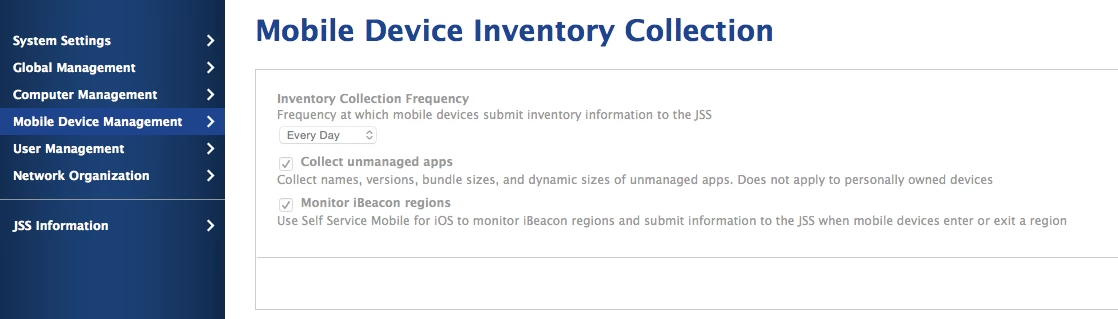I tried beacons with the example of JAMF's video (deploy Web Clip).
I tried limitation/exclusion option, nothing works :
- limitation : no Web Clip appears
- exclusion : no Web Clip disappear
Other question : why is it not possible to use Beacons to scope App deployment ?