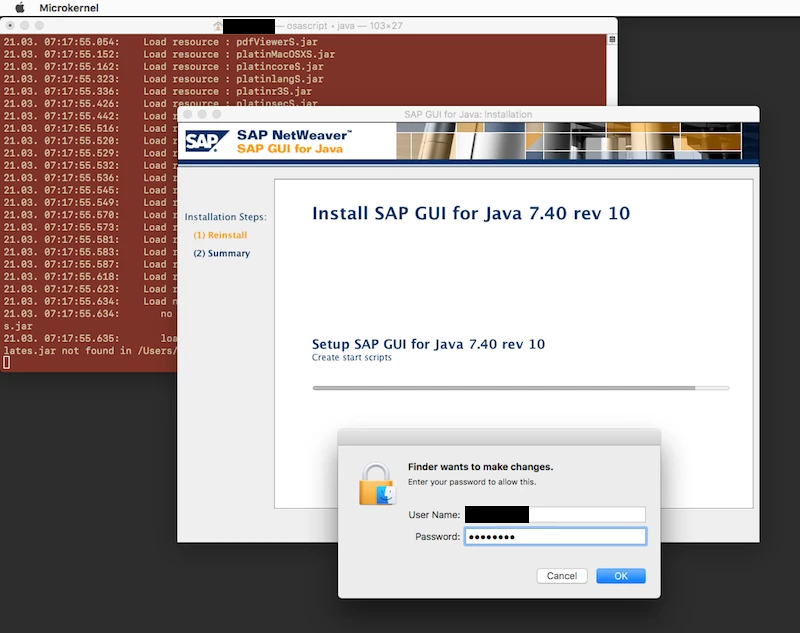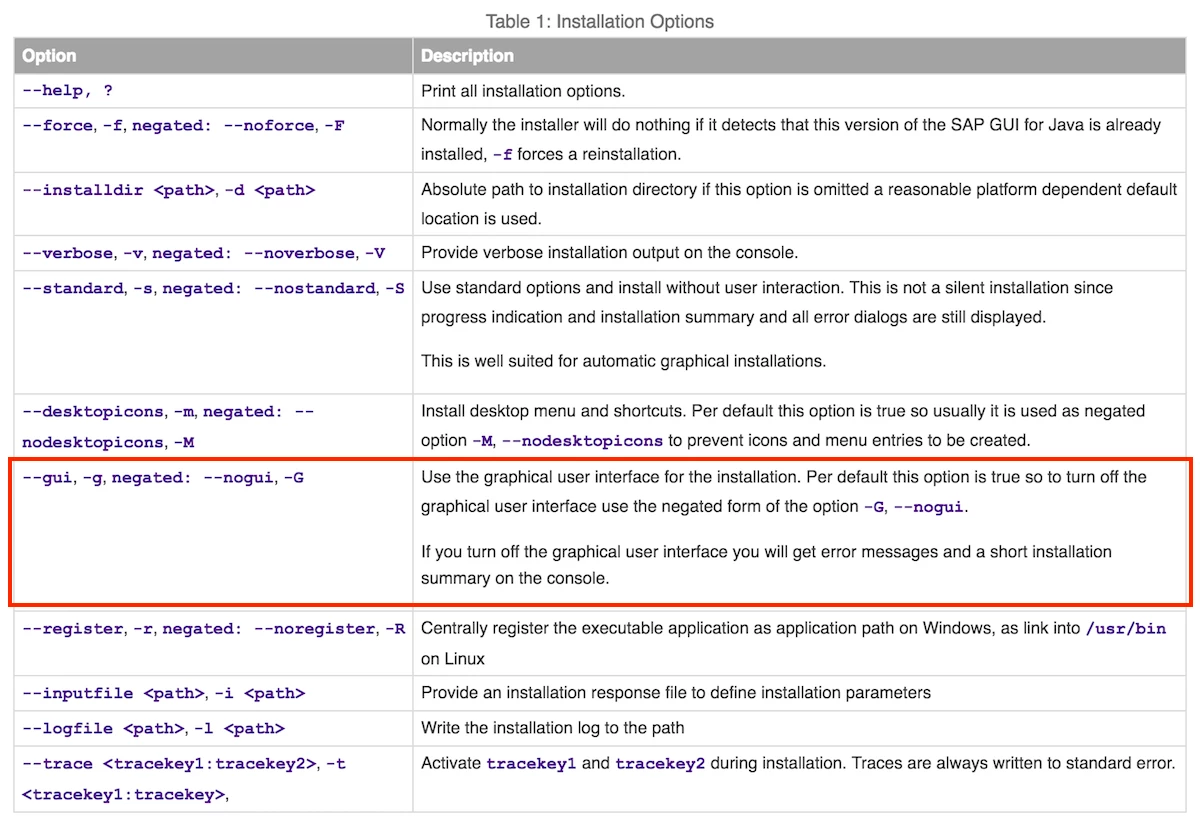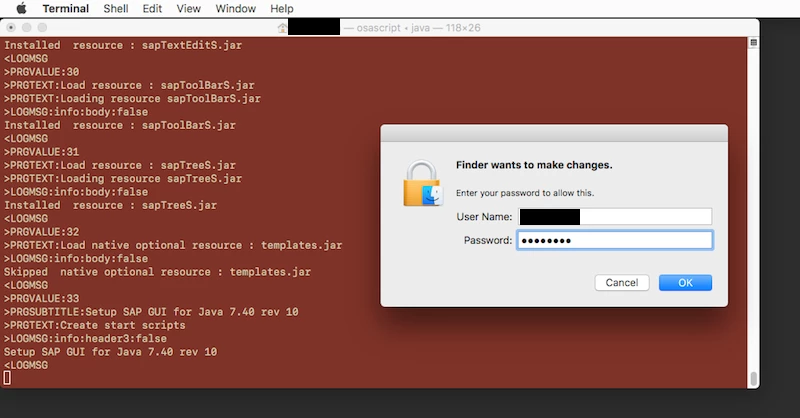Hi :)
My AVP discussed this yesterday, he wants to give Macs to some VIPs who use SAP as their main job tool. There are couple of apps that can be used to run SAP but I wanted to know if anyone has SAP for Mac users?
Any challenge or suggestions will he helpful.
Thanks much!! :))
CS