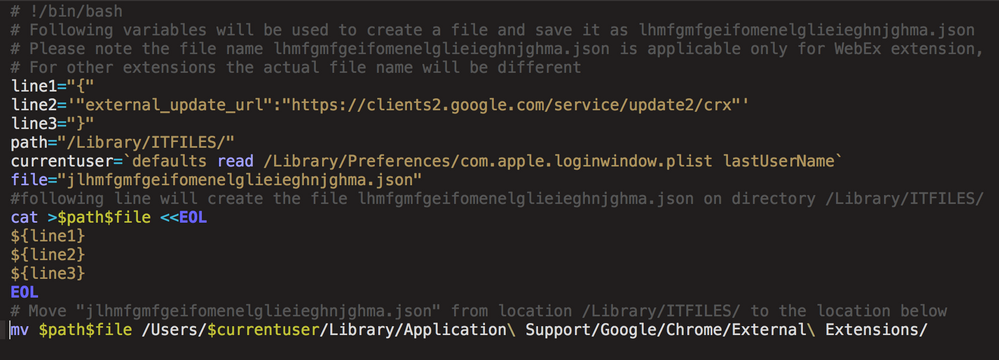- Jamf Nation Community
- Products
- Jamf Pro
- Re: Best way to deploy a Google Chrome Extension v...
- Subscribe to RSS Feed
- Mark Topic as New
- Mark Topic as Read
- Float this Topic for Current User
- Bookmark
- Subscribe
- Mute
- Printer Friendly Page
Best way to deploy a Google Chrome Extension via a policy?
- Mark as New
- Bookmark
- Subscribe
- Mute
- Subscribe to RSS Feed
- Permalink
- Report Inappropriate Content
Posted on
01-23-2017
03:45 PM
- last edited
3 weeks ago
by
![]() kh-richa_mig
kh-richa_mig
Pretty self explanatory. I'm looking for a clear cut explanation of deploying a .pkg Chrome extension via a policy. Any insights?
I was told to point the policy toward the /Users/$loggedInUser/Library/Application Support/Google/Chrome/Default/Extensions/ path but I am still having an issue.
- Labels:
-
Jamf Pro
- Mark as New
- Bookmark
- Subscribe
- Mute
- Subscribe to RSS Feed
- Permalink
- Report Inappropriate Content
Posted on 01-23-2017 03:58 PM
Are you looking to manage the extension, or just install it? I manage our WebEx Chrome extension which prohibits users from removing. I do it via a config profile.
- Mark as New
- Bookmark
- Subscribe
- Mute
- Subscribe to RSS Feed
- Permalink
- Report Inappropriate Content
Posted on 01-23-2017 04:06 PM
Use Composer to create a .dmg of the extension, then a policy to deploy it.
Since it's going into the users home folder, ensure you check the FUT and FEU checkboxes in Casper Admin.
- Mark as New
- Bookmark
- Subscribe
- Mute
- Subscribe to RSS Feed
- Permalink
- Report Inappropriate Content
Posted on 01-23-2017 04:15 PM
Gotcha. Thanks guys
I am not managing it btw. Just doing a favor for one of our depts. by making it readily available in Self Service.
- Mark as New
- Bookmark
- Subscribe
- Mute
- Subscribe to RSS Feed
- Permalink
- Report Inappropriate Content
Posted on 05-19-2017 10:37 AM
@stevevalle Thanks for the advice! I made the .dmg, made sure FUT and FEU are checked and indexed. When the policy runs via self-service, it downloads and installs but I don't actually get the extension in Chrome. Spotted the files are certainly there. Any thoughts?
- Mark as New
- Bookmark
- Subscribe
- Mute
- Subscribe to RSS Feed
- Permalink
- Report Inappropriate Content
Posted on 05-19-2017 08:37 PM
Is there a requirement for the extenstion to be managed by an administrator? If so you can easily deploy with a config profile.
Let me know and I can share the config profile and show you the line item to edit for your specific extension.
- Mark as New
- Bookmark
- Subscribe
- Mute
- Subscribe to RSS Feed
- Permalink
- Report Inappropriate Content
Posted on 06-09-2017 07:24 AM
@edruiz I seem to be having the same issue, doesn't show up. Did you manage to get it to install correctly?
- Mark as New
- Bookmark
- Subscribe
- Mute
- Subscribe to RSS Feed
- Permalink
- Report Inappropriate Content
Posted on 08-04-2017 03:58 AM
I used the below script in a policy to deploy WebEx Extension for Google Chrome
- Mark as New
- Bookmark
- Subscribe
- Mute
- Subscribe to RSS Feed
- Permalink
- Report Inappropriate Content
Posted on 09-08-2017 06:02 AM
@Ferrard
Are you creating the external extensions folder before hand? This folder doesnt exist in my google/chrome folder.
Perhaps they've changed how they're storing extensions now?
- Mark as New
- Bookmark
- Subscribe
- Mute
- Subscribe to RSS Feed
- Permalink
- Report Inappropriate Content
Posted on 09-09-2018 04:50 PM
@rqomsiya I'm currently looking into deploying Chrome extensions using config profiles. Would it be possible to share your config profile?
- Mark as New
- Bookmark
- Subscribe
- Mute
- Subscribe to RSS Feed
- Permalink
- Report Inappropriate Content
Posted on 09-09-2018 05:55 PM
@a.simmons Have a look at the Chromium guide for Administrators here.
I've deployed Chrome extensions via a plist
For Example:
<?xml version="1.0" encoding="UTF-8"?>
<!DOCTYPE plist PUBLIC "-//Apple//DTD PLIST 1.0//EN" "http://www.apple.com/DTDs/PropertyList-1.0.dtd">
<plist version="1.0">
<dict>
<key>ExtensionInstallBlacklist</key>
<array>
<string>*</string>
</array>
<key>ExtensionInstallForcelist</key>
<array>
<string>EXTENSIONID</string>
</array>
</array>
</dict>
</plist>This will disable all extensions but the ones you specify in this plist.
- Mark as New
- Bookmark
- Subscribe
- Mute
- Subscribe to RSS Feed
- Permalink
- Report Inappropriate Content
Posted on 09-10-2018 01:25 AM
I do this via a configuration profile and consulted this thread before knocking it up.
- Mark as New
- Bookmark
- Subscribe
- Mute
- Subscribe to RSS Feed
- Permalink
- Report Inappropriate Content
Posted on 09-10-2018 04:27 PM
Thanks @crskerman and @mark.mahabir I got it working using a configuration profile.