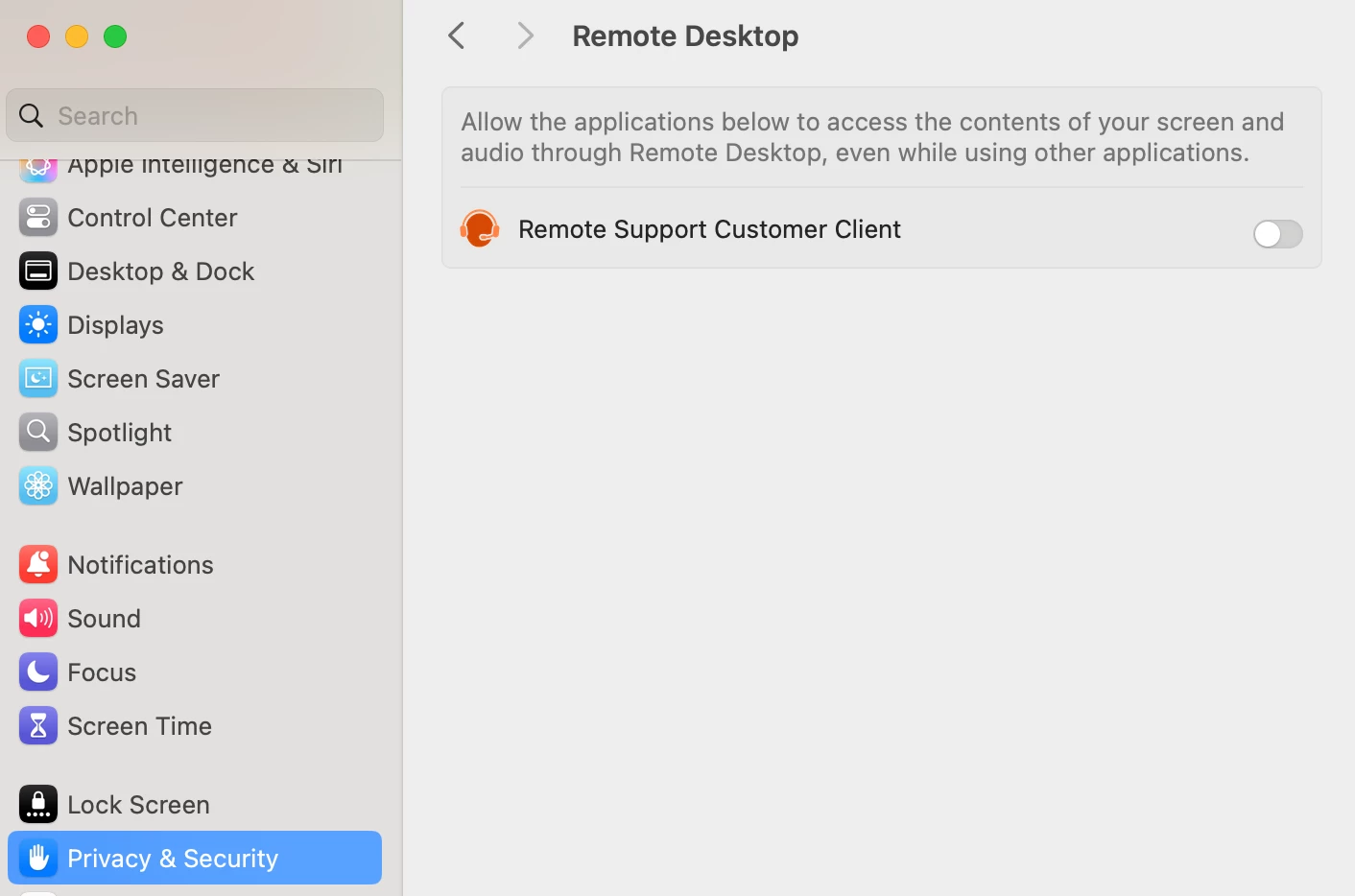Hi!
We finally upgraded Bomgar or BeyondTrust Remote Support to 24.3.2 to support Sequoia. The only issue I'm having is finding a way to allow standard users to toggle on, or allow applications in System Settings > Privacy & Security > Remote Desktop.
I didn't see anything in the PPPC Utility tool and wasn't able to find anything in Jamf Pro under the Privacy Preferences Policy Control config settings.
Wasn't sure if it's possible to allow currently or not but thought I'd ask here.