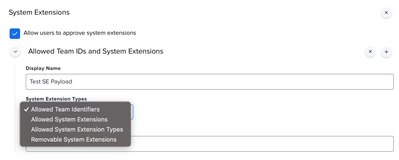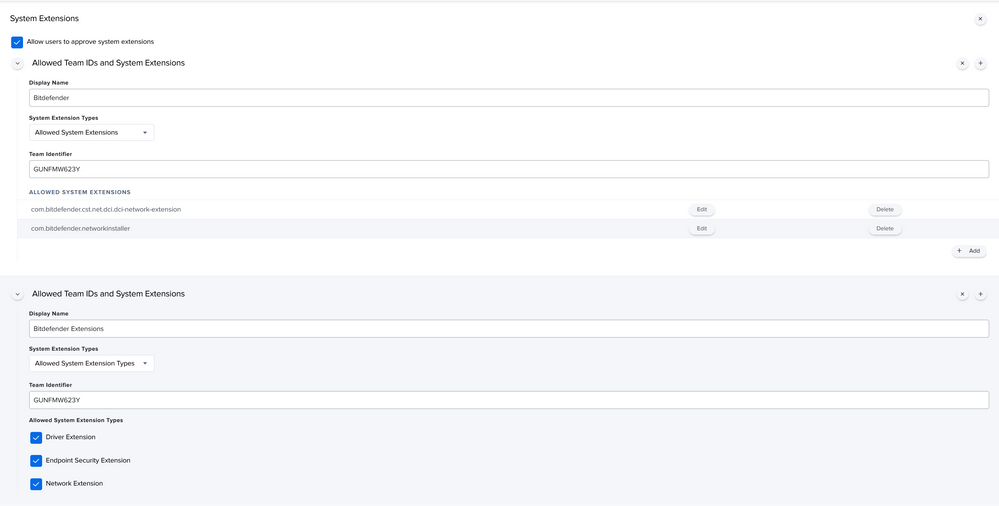- Jamf Nation Community
- Products
- Jamf Pro
- Big Sur/Monterey Upgrades, System Extension Best P...
- Subscribe to RSS Feed
- Mark Topic as New
- Mark Topic as Read
- Float this Topic for Current User
- Bookmark
- Subscribe
- Mute
- Printer Friendly Page
Big Sur/Monterey Upgrades, System Extension Best Practices? Suggestions? Rituals?
- Mark as New
- Bookmark
- Subscribe
- Mute
- Subscribe to RSS Feed
- Permalink
- Report Inappropriate Content
12-08-2021 12:47 PM - edited 12-08-2021 08:04 PM
Hi all! Relatively new to System Extensions, we're looking to finally perform a widespread upgrade of our computers to Big Sur/Monterey along with ordering newer M1 devices in the near future. What are your best practices on configuring information below provided by the software vendors?
Team Identifier
Allowed System Extensions
Allowed System Extension Types
- Mark as New
- Bookmark
- Subscribe
- Mute
- Subscribe to RSS Feed
- Permalink
- Report Inappropriate Content
12-09-2021 07:05 AM - edited 12-09-2021 07:08 AM
You can specify Allowed Extension Types or Allowed System Extensions together.
Similar to Kernel Extensions, if you create a payload with "Allowed System Extensions" and use the proper Team Identifier, in most cases you *should not* need to specify the extensions directly.
This is what I personally use for one of our products and it works perfectly, though I am actually not sure if one part is redundant over the other.
I would definitely include "System Extensions" and Allow users to approve them on their own (this should work if they install other software that we haven't whitelisted)
Because I allow the Team Identifier explicitly, I do not need to specify all the system extensions for the program to work properly. (And there are a lot more than just the 2 listed below). Such as mdredr.kext, mdrfp.kext, mdrnet.kext, devmac.kext and a few others.