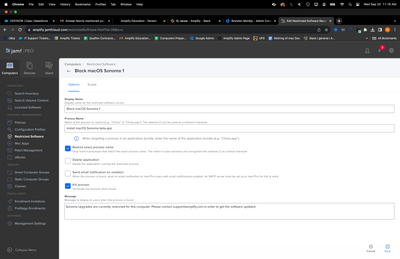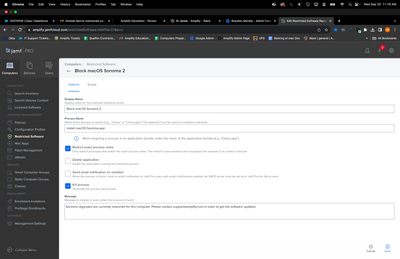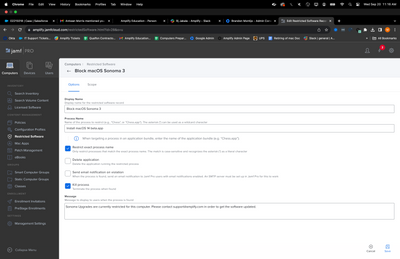- Jamf Nation Community
- Products
- Jamf Pro
- Block Mac OS Sonoma
- Subscribe to RSS Feed
- Mark Topic as New
- Mark Topic as Read
- Float this Topic for Current User
- Bookmark
- Subscribe
- Mute
- Printer Friendly Page
Block Mac OS Sonoma
- Mark as New
- Bookmark
- Subscribe
- Mute
- Subscribe to RSS Feed
- Permalink
- Report Inappropriate Content
Posted on 09-20-2023 11:41 AM
Hello I am attempting to block the Mac OS Sonoma BETA my boss advised me that my restricted profiles i created are wrong i will post a picture of what i have done so far when i scope the restricted software to my test mac machine it always installs and downloads the sonoma beta not sure what i am doing wrong
- Mark as New
- Bookmark
- Subscribe
- Mute
- Subscribe to RSS Feed
- Permalink
- Report Inappropriate Content
Posted on 09-21-2023 07:01 AM
Use a wild card gor the process name: Install macOS Sonoma*.app
Untick restrict exact process.
- Mark as New
- Bookmark
- Subscribe
- Mute
- Subscribe to RSS Feed
- Permalink
- Report Inappropriate Content
Posted on 09-21-2023 08:33 AM
ok thank you for this and once i put in Install macOS Sonoma*.app and try to download the sonoma beta it will kill the process correct?
- Mark as New
- Bookmark
- Subscribe
- Mute
- Subscribe to RSS Feed
- Permalink
- Report Inappropriate Content
Posted on 09-21-2023 08:34 AM
It won't prevent the download, it will kill the app if you try and run it...
- Mark as New
- Bookmark
- Subscribe
- Mute
- Subscribe to RSS Feed
- Permalink
- Report Inappropriate Content
Posted on 09-21-2023 09:39 AM
it did not work i was able to install the sonoma beta i am installing it when i go to settings and i put in my apple id and click on check for updates
- Mark as New
- Bookmark
- Subscribe
- Mute
- Subscribe to RSS Feed
- Permalink
- Report Inappropriate Content
Posted on 09-22-2023 01:43 AM
Then the beta process isn't running under the traditional name... You will need to open Activity Monitor to find the name of the actual process...
- Mark as New
- Bookmark
- Subscribe
- Mute
- Subscribe to RSS Feed
- Permalink
- Report Inappropriate Content
Posted on 09-22-2023 06:57 AM
were you able to find it on your end?
- Mark as New
- Bookmark
- Subscribe
- Mute
- Subscribe to RSS Feed
- Permalink
- Report Inappropriate Content
Posted on 09-22-2023 09:24 AM
block InstallAssistant, that's what the last several OS"s have used. That way it's blocking the process itself, so if they change the file name it will still catch the process name (which can't be changed)
- Mark as New
- Bookmark
- Subscribe
- Mute
- Subscribe to RSS Feed
- Permalink
- Report Inappropriate Content
Posted on 09-22-2023 09:36 AM
i did that and was still able to download the sonoma beta ):
- Mark as New
- Bookmark
- Subscribe
- Mute
- Subscribe to RSS Feed
- Permalink
- Report Inappropriate Content
Posted on 09-22-2023 11:47 AM
you can download it, yes, but you can't run it. I don't think you can block the actual download at jamf/device level, that would be blocking at the company firewall/proxy - but even that if the users take it home they would be able to download from their home internet.