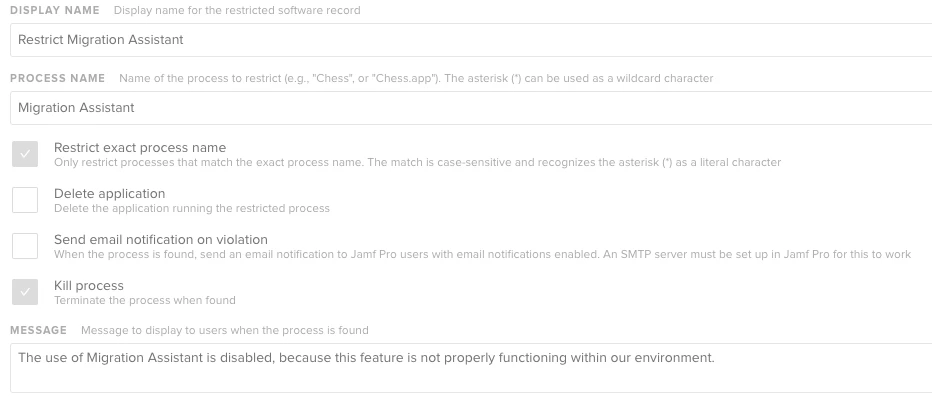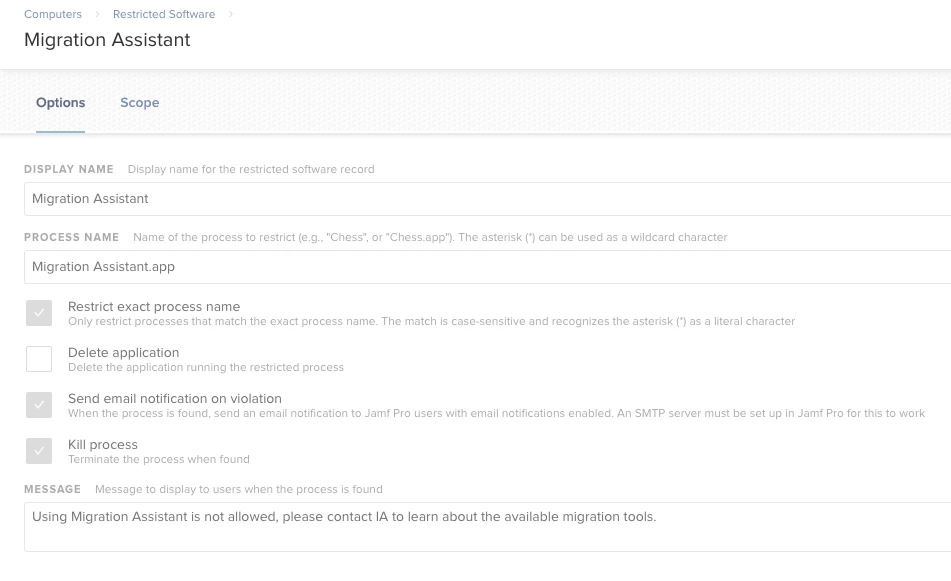We are just rolling out new computers to our staff, the currently have MBPs with local accounts, on the new computers, we are adding them to the AD domain to ease with logins and password across our district.
If we let them use Migration Assistant, they will create new users on the computer with their settings and files and not use the new account that we are trying to get them to use.
We will assist them in moving their files, bookmarks,images and music over, but don't want them to use Migration Assistant.
I have tried to rename / remove the app, I tried to restrict the app, nothing works.
Any ideas?