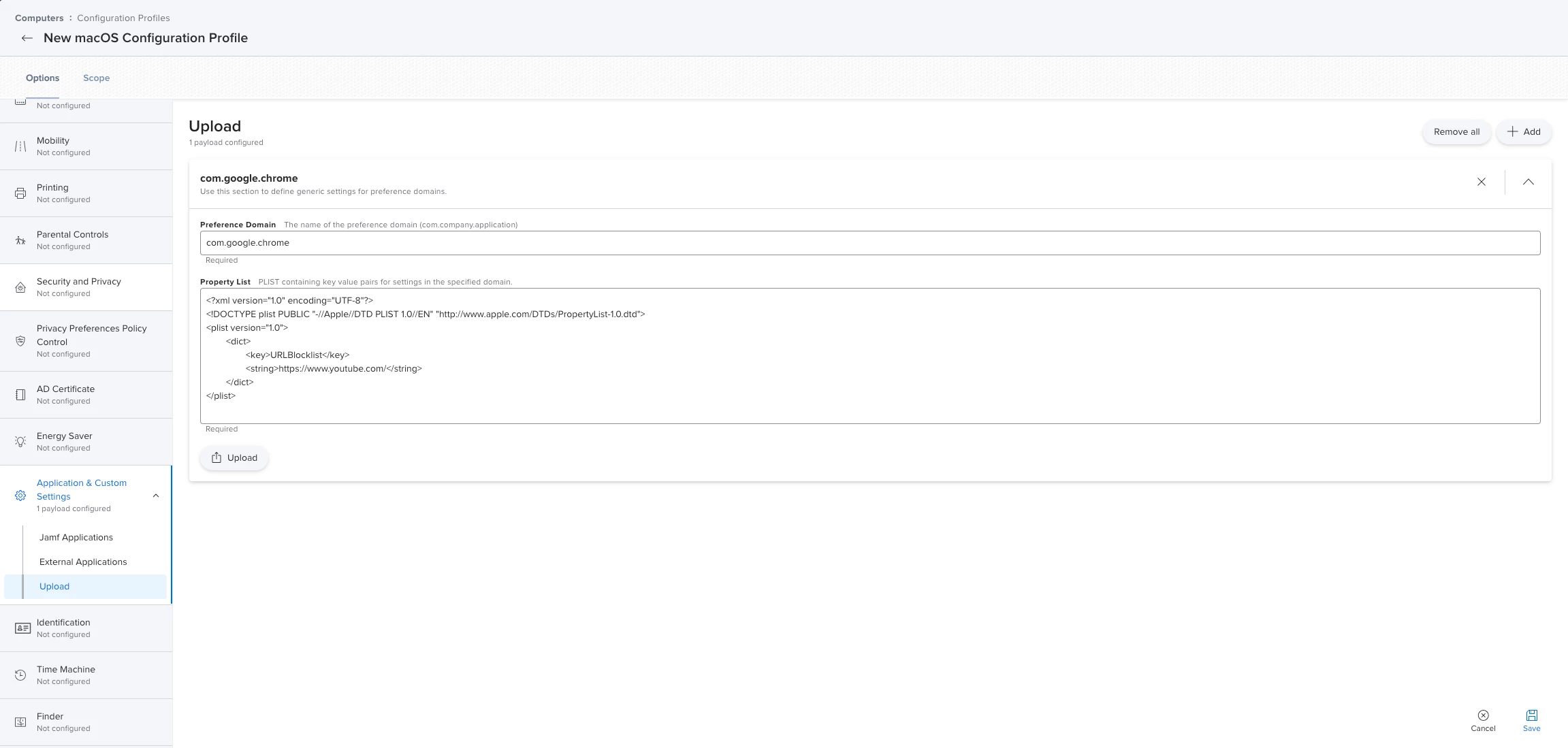Simply trying to block Youtube on student MacBook Airs running the latest Catalina, using the Parental Controls config profile.
I get it it to stick perfectly in Safari. It comes up with a nice full page Screen Time Message.
However, in Chrome, which we use for Classroom etc, it is less effective. It comes up with a Screen Time Notification but underneath Chrome will still load Youtube and the Block seems one step behind.(obviously Safari is part of the OS and more friendly)
This seems really easy and straightforward, but I’m having a heck of a time. I know people suggest web-filtering solutions etc, but for the little amount we need to block and manage, we were hoping the tools we already pay for in Jamf would do the job for us.
Any suggestions are greatly appreciated.