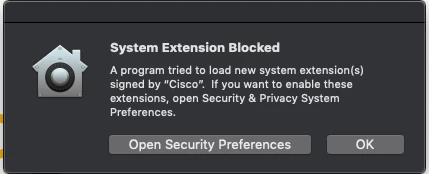
Is there anyway using JAMF Pro to automatically accept third party Extensions with a JAMF Pro deployment?
Especially for Standard users.
 +7
+7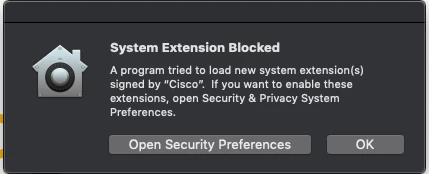
Is there anyway using JAMF Pro to automatically accept third party Extensions with a JAMF Pro deployment?
Especially for Standard users.
Enter your E-mail address. We'll send you an e-mail with instructions to reset your password.