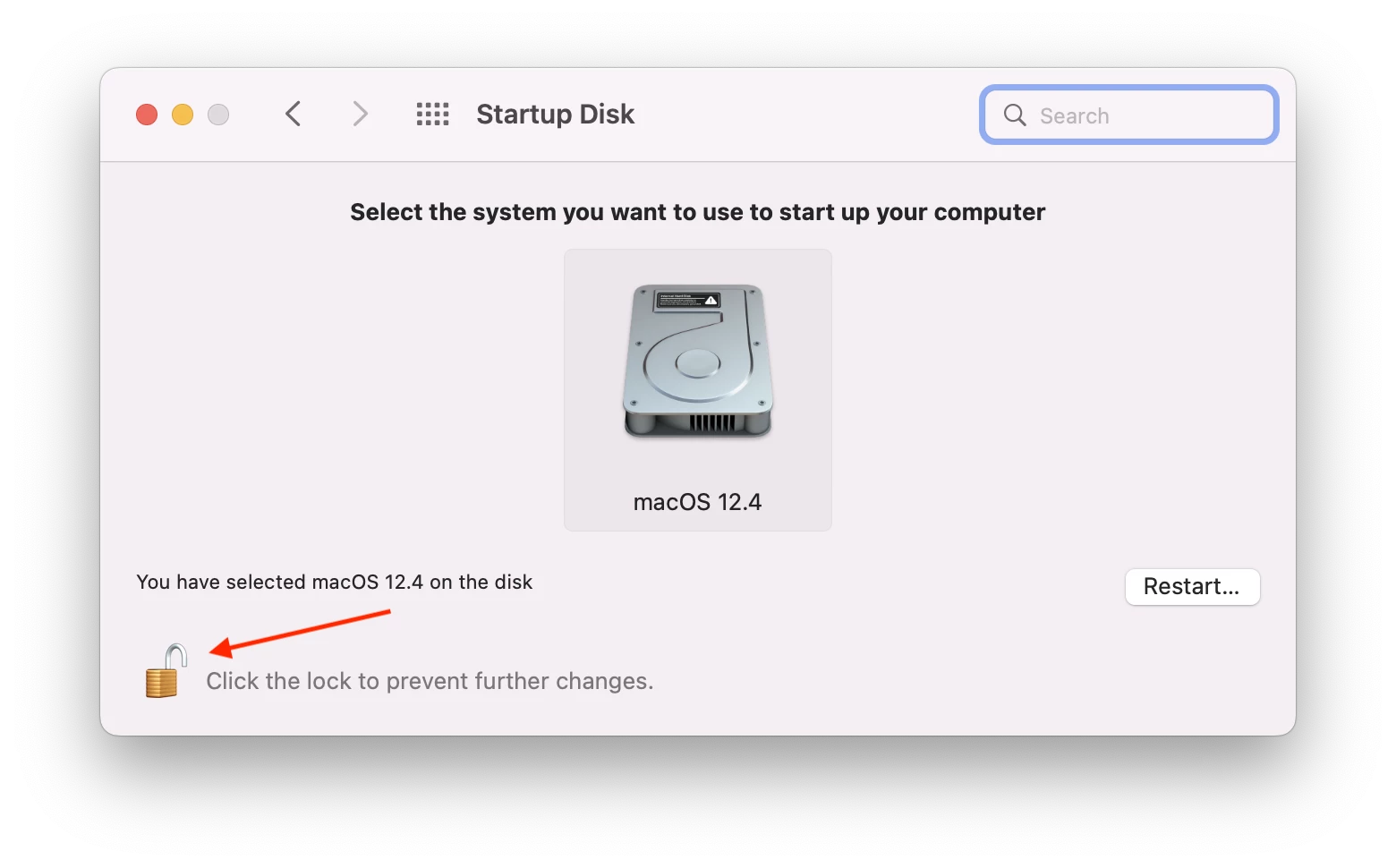Currently my organization is using Bootcamp in order to run specific Windows apps instead of Parallels. Is there a way to bypass the firmware prompt when switching from the Mac to the Windows OS without actually disabling the firmware itself via JAMF?
Thank you