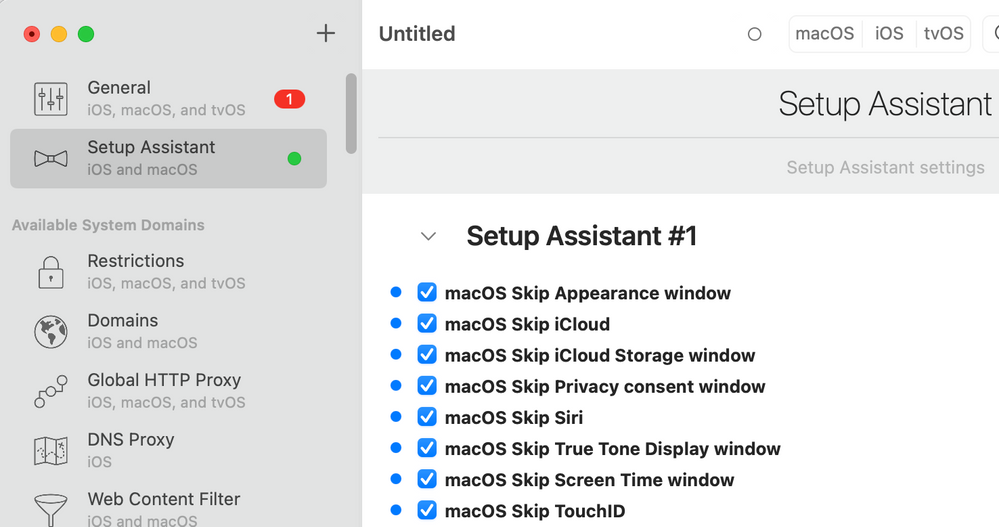- Mark as New
- Bookmark
- Subscribe
- Mute
- Subscribe to RSS Feed
- Permalink
- Report Inappropriate Content
Posted on 07-16-2021 07:39 AM
Hey Everyone,
I'm trying to find a way to suppress the new account setup assistant when logging into accounts for the first time. I'm currently using DEP with a pre-stage deployment profile to bypass the initial setup assistant and log in straight to the administrator account. When I create a users account, be it through Users & Groups or Jamf Connect, I'm greeted by the new account setup IE) Accessibility, Data & Privacy, Touch ID & Theme.
Is there any way to skip this when signing into new accounts the first time?
Thank you for your help!
Solved! Go to Solution.
- Mark as New
- Bookmark
- Subscribe
- Mute
- Subscribe to RSS Feed
- Permalink
- Report Inappropriate Content
Posted on 07-16-2021 09:13 AM
@Levi_
Download iMazing Profile Editor from the Mac app store and use the built-in Skip Setup Assitant payload.
https://apps.apple.com/app/imazing-profile-editor/id1487860882?ls=1&mt=12
- Mark as New
- Bookmark
- Subscribe
- Mute
- Subscribe to RSS Feed
- Permalink
- Report Inappropriate Content
Posted on 07-16-2021 08:19 AM
I believe @aaronpolley has the most recent take on it in the „blogosphere” with macOS Setup Assistant Preferences (Skip Screens) blog post 👍🏼.
- Mark as New
- Bookmark
- Subscribe
- Mute
- Subscribe to RSS Feed
- Permalink
- Report Inappropriate Content
Posted on 07-16-2021 09:13 AM
@Levi_
Download iMazing Profile Editor from the Mac app store and use the built-in Skip Setup Assitant payload.
https://apps.apple.com/app/imazing-profile-editor/id1487860882?ls=1&mt=12
- Mark as New
- Bookmark
- Subscribe
- Mute
- Subscribe to RSS Feed
- Permalink
- Report Inappropriate Content
Posted on 07-19-2021 02:33 AM
Hi Kyle,
I've just tried ou this iMazing profile Editor. It didn't skip the Siri setup, but did do the others. I even signed the configuration profile.
- Mark as New
- Bookmark
- Subscribe
- Mute
- Subscribe to RSS Feed
- Permalink
- Report Inappropriate Content
Posted on 07-19-2021 08:12 PM
I had gotten another one for Siri from Rich Trouton.
https://github.com/kylejericson/JAMF/blob/master/com.apple.SetupAssistant.plist
- Mark as New
- Bookmark
- Subscribe
- Mute
- Subscribe to RSS Feed
- Permalink
- Report Inappropriate Content
Posted on 12-02-2022 03:50 PM
Hey @geoff_widdowson also for me there is something always there, in my case touchID.
Did you resolve you issue somehow?
- Mark as New
- Bookmark
- Subscribe
- Mute
- Subscribe to RSS Feed
- Permalink
- Report Inappropriate Content
Posted on 12-05-2022 06:06 AM
I never got around the issue, just had to live with it.
- Mark as New
- Bookmark
- Subscribe
- Mute
- Subscribe to RSS Feed
- Permalink
- Report Inappropriate Content
Posted on 07-19-2021 09:26 AM
Thank you @bartlomiejsojka. I am going to investigate this route for Big Sur and see what happens as this will skip the new account setup specifically.
Hey @KyleEricson, I'm currently skipping all the OOB setup assistant, do you know if the iMazing Editor will conflict with that?
- Mark as New
- Bookmark
- Subscribe
- Mute
- Subscribe to RSS Feed
- Permalink
- Report Inappropriate Content
Posted on 07-19-2021 08:10 PM
No shouldn't be an issue @Levi_
- Mark as New
- Bookmark
- Subscribe
- Mute
- Subscribe to RSS Feed
- Permalink
- Report Inappropriate Content
Posted on 07-22-2021 12:40 PM
@KyleEricson Thank you. When I tried it without signing the profile it failed. Guessing even though the cert is signed by Jamf when deploying it had an issue with it. I signed it and it worked for the next account I tried. I'm going to test it out some more but it seems like this will work so far.
- Mark as New
- Bookmark
- Subscribe
- Mute
- Subscribe to RSS Feed
- Permalink
- Report Inappropriate Content
Posted on 12-02-2022 03:52 PM
I have the same issue like here, so Accessibility, Data & Privacy, Touch ID & Theme after jamf connect login. I did setup a profile but this doesnt skip TouchID, even I disabled that as well.
Any Idea?