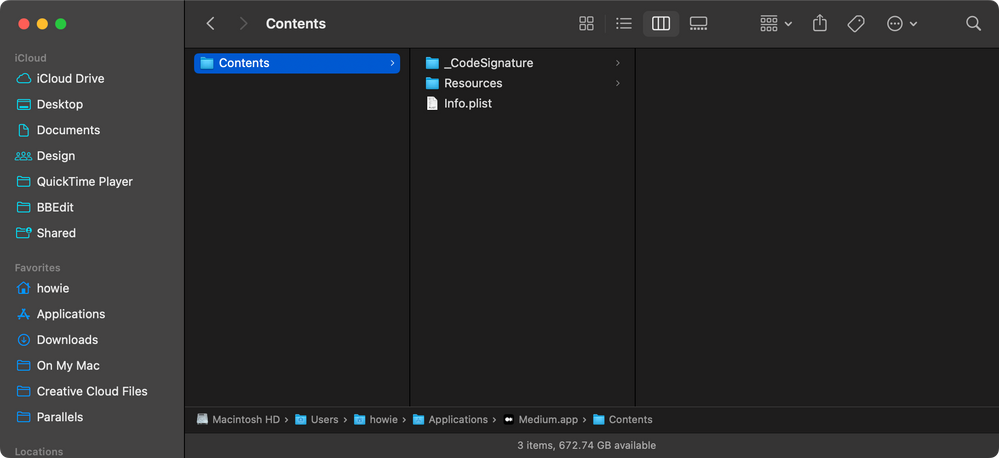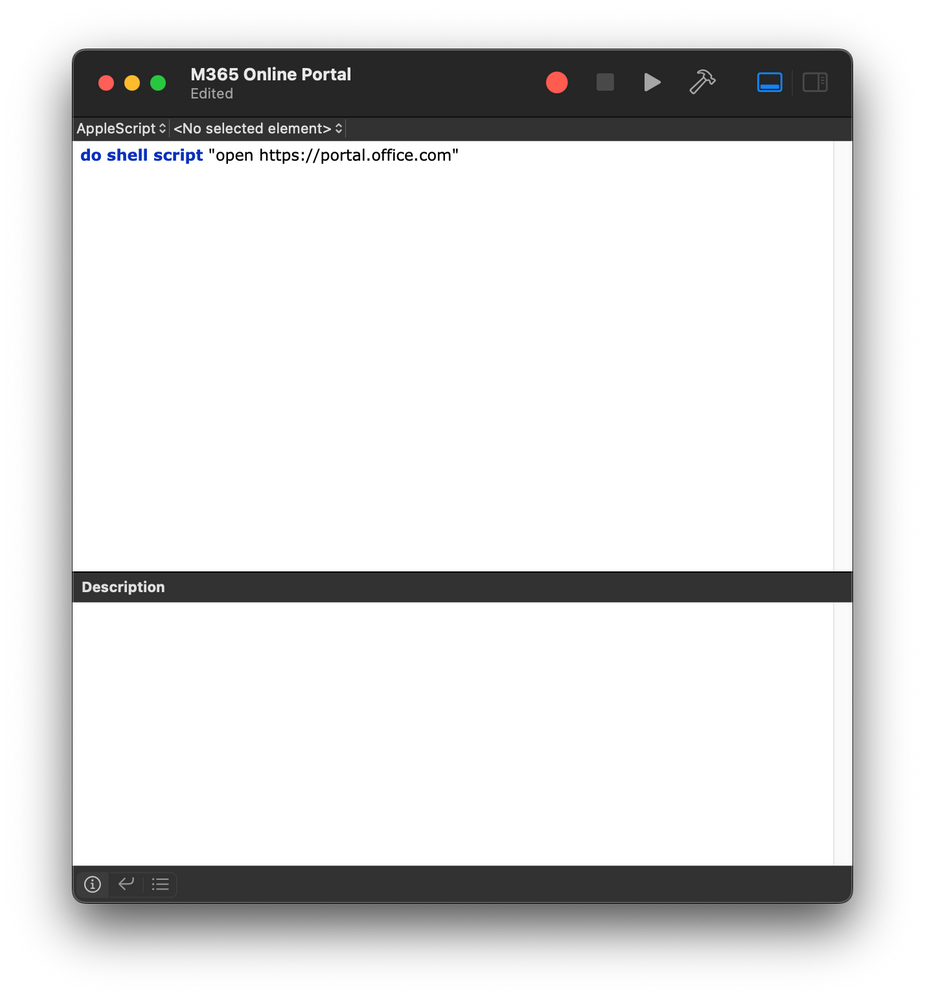- Jamf Nation Community
- Products
- Jamf Pro
- Re: Can Safari web apps (Sonoma feature) be deploy...
- Subscribe to RSS Feed
- Mark Topic as New
- Mark Topic as Read
- Float this Topic for Current User
- Bookmark
- Subscribe
- Mute
- Printer Friendly Page
Can Safari web apps (Sonoma feature) be deployed to other Apple devices?
- Mark as New
- Bookmark
- Subscribe
- Mute
- Subscribe to RSS Feed
- Permalink
- Report Inappropriate Content
Posted on 09-29-2023 10:42 AM
Hi,
I'm trying to experiment with deploying Safari web apps to other devices for an IT environment.
I can create a package of a Safari web app on my personal MacBook, and repeatedly deploy the package to my personal MacBook without issue. The Safari web apps are typically installed to ~/Applications, but I can install to the system /Applications folder, or even to a place like the user desktop, and it will work. The app will also work for different users on my personal MacBook.
When I install the package to another computer, there is a pop up saying that says "You can't open the application because it may be damaged or incomplete."
Are Safari web apps hard locked to a device, from something like associating the web app with hardware identifiers? Could changing the web app or an associated plist with the web app via a script resolve this issue, or do web apps have to be manually created per user? Or more importantly, does anyone know if Jamf will support creation of Safari web apps via Jamf Pro in a later version?
- Mark as New
- Bookmark
- Subscribe
- Mute
- Subscribe to RSS Feed
- Permalink
- Report Inappropriate Content
Posted on 09-29-2023 11:00 AM
no idea.. but.. dig out Composer.. do a snapshot.. make the Safari web app.. see what gets created.. I expect its creating some linked sandbox in the user space.. ~/Library ??
Interesting, but 'the why' is more of a question.. this overhead vs a bookmark ?
- Mark as New
- Bookmark
- Subscribe
- Mute
- Subscribe to RSS Feed
- Permalink
- Report Inappropriate Content
Posted on 09-29-2023 11:19 AM
I work at a school. We disable the GPU in Google Chrome (we do cloud management of Chrome) because it interferes with teachers' ability to use the video projection setup reliably. However, teachers have some websites where they need OpenGL and GPU acceleration, like Google Jamboard. The goal is to make Safari web apps on the dock for teachers that need certain websites, to streamline the end-user experience.
I never thought to use Composer to track files, I'll report back.
- Mark as New
- Bookmark
- Subscribe
- Mute
- Subscribe to RSS Feed
- Permalink
- Report Inappropriate Content
Posted on 09-29-2023 11:42 AM
- Mark as New
- Bookmark
- Subscribe
- Mute
- Subscribe to RSS Feed
- Permalink
- Report Inappropriate Content
Posted on 09-29-2023 12:02 PM
I mean there are other things beyond just Jamboard, we're trying to figure out a good compromise for any app that needs GPU acceleration, but yeah that's been on my radar. Doesn't change the staff wanting to use it, sadly.
- Mark as New
- Bookmark
- Subscribe
- Mute
- Subscribe to RSS Feed
- Permalink
- Report Inappropriate Content
Posted on 09-30-2023 09:47 AM
The easiest way to know if this is possible is to copy one of the apps to another Mac and try it. The apps are stored in your user account's home folder in /Applications. If you right-click one you can view its contents. It's structured like a normal app. There's not much in there though.
- Mark as New
- Bookmark
- Subscribe
- Mute
- Subscribe to RSS Feed
- Permalink
- Report Inappropriate Content
10-02-2023 05:22 AM - edited 10-02-2023 05:23 AM
If you're trying to open a specific web browser with a specific link, and then add it to the Dock for users, how about AppleScript?
You can create a deployable app, package it, and then add a Dock Item payload.