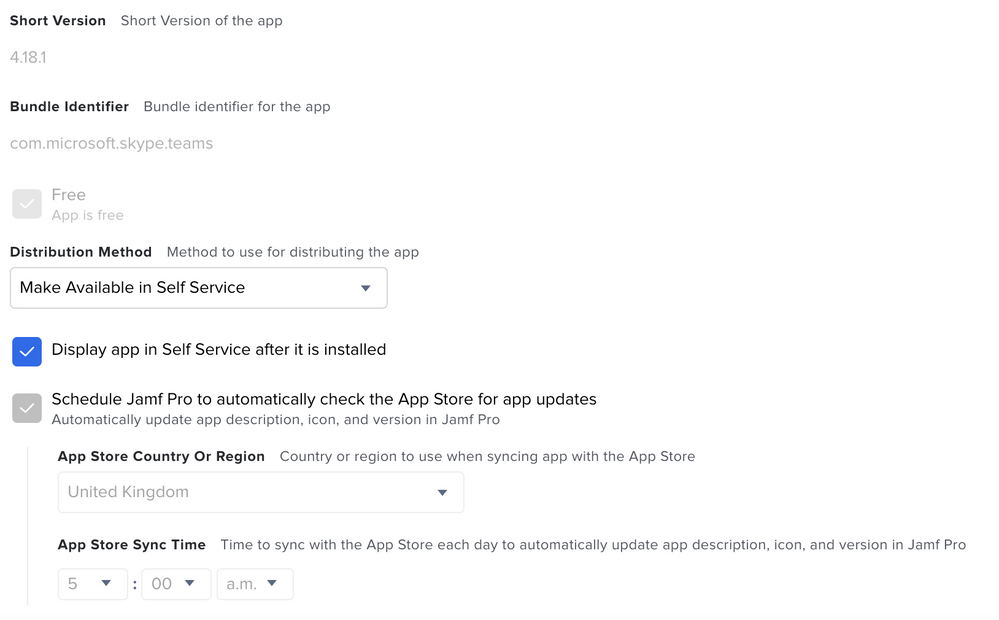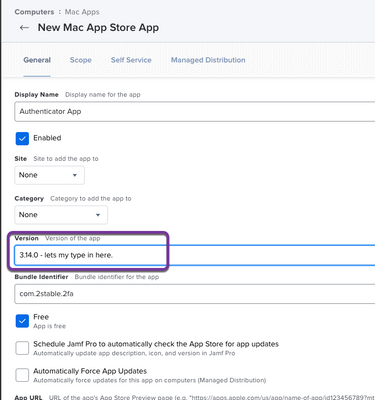- Jamf Nation Community
- Products
- Jamf Pro
- Re: Can't manually edit version of App store apps
- Subscribe to RSS Feed
- Mark Topic as New
- Mark Topic as Read
- Float this Topic for Current User
- Bookmark
- Subscribe
- Mute
- Printer Friendly Page
Can't manually edit version of App store apps
- Mark as New
- Bookmark
- Subscribe
- Mute
- Subscribe to RSS Feed
- Permalink
- Report Inappropriate Content
Posted on 10-28-2022 12:49 AM
Good Morning,
Reaching out to the Jamf community for some clarity as i can't seem to see anything online. Has something changed in Jamf 10.42 or a recent version that may cause what i'm seeing in this screenshot below? I can't edit the version manually or edit when Jamf will look for new ones automatically, am i missing something simple or is this no longer possible?
- Mark as New
- Bookmark
- Subscribe
- Mute
- Subscribe to RSS Feed
- Permalink
- Report Inappropriate Content
Posted on 10-28-2022 04:55 AM
My understanding has always been that Apple will install the most recent version of an app supported by the given version of macOS requesting the install. The app install still comes from the AppStore, not JAMF. JAMF just kicks off the workflow to install the app.
- Mark as New
- Bookmark
- Subscribe
- Mute
- Subscribe to RSS Feed
- Permalink
- Report Inappropriate Content
Posted on 10-28-2022 05:15 AM
You're right that the app comes from Apple but the version that is displayed in Jamf dictates what version is installed and whether apps update to it or not. I've since discovered that you can edit the time it checks for app versions in Settings > Device Management > App Maintenance, so thats not a problem. Just frustrating that this doesn't seem to have been communicated as we had older workflows that required manual validation of versions.
- Mark as New
- Bookmark
- Subscribe
- Mute
- Subscribe to RSS Feed
- Permalink
- Report Inappropriate Content
Posted on 10-28-2022 05:22 AM
To be honest I have never tried to version control an AppStore app. I am fairly strict about you get what you get and you don't pitch a fit.
Have you tried making a new AppStore App policy?
- Mark as New
- Bookmark
- Subscribe
- Mute
- Subscribe to RSS Feed
- Permalink
- Report Inappropriate Content
Posted on 10-28-2022 09:25 AM
Yeah, I'm pretty sure that Apple nixes older versions on the App Store when new ones come, so you're not really going to get "control" here. Only other thing you might want to look for is installers elsewhere (vendor) to install yourself with more control. Apple are very much into "latest is the greatest" so you're probably fighting an uphill battle...