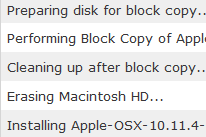- Jamf Nation Community
- Products
- Jamf Pro
- Casper 9.9 and Imaging 10.11 Issue
- Subscribe to RSS Feed
- Mark Topic as New
- Mark Topic as Read
- Float this Topic for Current User
- Bookmark
- Subscribe
- Mute
- Printer Friendly Page
Casper 9.9 and Imaging 10.11 Issue
- Mark as New
- Bookmark
- Subscribe
- Mute
- Subscribe to RSS Feed
- Permalink
- Report Inappropriate Content
Posted on 05-17-2016 11:15 AM
We use Imaging drives built from Casper Imaging 9.9 to image systems to OSX El Capitan, and we are seeing an issue where (as seen in the attached image) Performing Block Copy->Cleaning up after Block Copy->Erasing Macintosh HD->Installing OSX~.dmg. Imaging log shows as Completed, but the system boots into the Imaging drive, and the HD has no OS on it that it can boot to. This problem has been inconsistent at best, as some people can image without issue, and others will have it fail multiple times in a row for them. Has anyone seen this, have suggestions, or a potential resolution that worked for them?
- Mark as New
- Bookmark
- Subscribe
- Mute
- Subscribe to RSS Feed
- Permalink
- Report Inappropriate Content
Posted on 05-17-2016 11:36 AM
When you're in Casper Imaging, what does the workflow look like in the sidebar? Maybe something is in the configuration that isn't setup quite right? As a test do all the normal steps you do but uncheck the box to boot to target drive after imaging. When it finishes, open up Macintosh HD and see what's there. You can also try checking the Imaging log to see if anything shows any hints.
- Mark as New
- Bookmark
- Subscribe
- Mute
- Subscribe to RSS Feed
- Permalink
- Report Inappropriate Content
Posted on 05-17-2016 12:15 PM
The only time I've seen this happen randomly like this, it was related to low download speeds.
- Mark as New
- Bookmark
- Subscribe
- Mute
- Subscribe to RSS Feed
- Permalink
- Report Inappropriate Content
Posted on 05-17-2016 12:57 PM
@AVmcclint Block Copy for the OSX~.dmg is the first step in the workflow, followed by installing our Microsoft Office suite, etc, etc. The initial step is where we are seeing the issue, and the subsequent steps all show as if they are completing properly. Imaging logs showed me what I posted in the initial post, and when I look at the Macintosh HD I see Applications, Users, Library, and System. When booting to the primary drive I get the Folder with a "?" in the middle.
- Mark as New
- Bookmark
- Subscribe
- Mute
- Subscribe to RSS Feed
- Permalink
- Report Inappropriate Content
Posted on 05-17-2016 01:02 PM
@TAPerkins how was the El Capitan image created?
- Mark as New
- Bookmark
- Subscribe
- Mute
- Subscribe to RSS Feed
- Permalink
- Report Inappropriate Content
Posted on 05-17-2016 01:09 PM
@bentoms We used AutoDMG to create the Imaging file we used for El Capitan.
- Mark as New
- Bookmark
- Subscribe
- Mute
- Subscribe to RSS Feed
- Permalink
- Report Inappropriate Content
Posted on 05-17-2016 01:26 PM
I had this happen when we were first getting started and weren't using an AFP connection to the netboot/imaging/distribution point server.
- Mark as New
- Bookmark
- Subscribe
- Mute
- Subscribe to RSS Feed
- Permalink
- Report Inappropriate Content
Posted on 05-17-2016 02:32 PM
@TAPerkins what @cotten said.
What file server is the image coming from? Is it a JDS?
- Mark as New
- Bookmark
- Subscribe
- Mute
- Subscribe to RSS Feed
- Permalink
- Report Inappropriate Content
Posted on 05-17-2016 04:57 PM
Before Imaging, go to Utilities/Disk Utility then Erase the drive there. If you have Restore HD, Delete it as well. Then restart imaging again. I happens to me from time to time, this fix it for me 90 % of the time.
- Mark as New
- Bookmark
- Subscribe
- Mute
- Subscribe to RSS Feed
- Permalink
- Report Inappropriate Content
Posted on 05-18-2016 08:22 AM
@bentoms Yes it iscoming from a JDS hosted on RedHat
- Mark as New
- Bookmark
- Subscribe
- Mute
- Subscribe to RSS Feed
- Permalink
- Report Inappropriate Content
Posted on 05-19-2016 12:24 AM
@TAPerkins You'll need to create an AFP share.
As per this article.