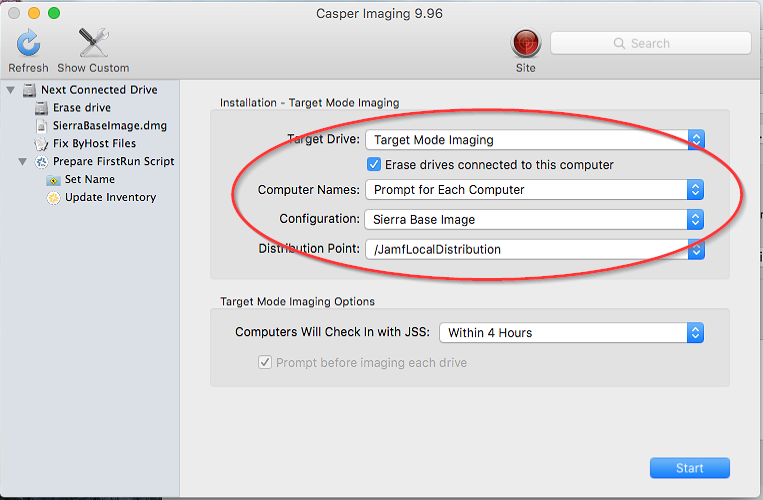- Jamf Nation Community
- Products
- Jamf Pro
- Re: Casper Imaging Slow, Local Distribution Point,...
- Subscribe to RSS Feed
- Mark Topic as New
- Mark Topic as Read
- Float this Topic for Current User
- Bookmark
- Subscribe
- Mute
- Printer Friendly Page
Casper Imaging Slow, Local Distribution Point, "
- Mark as New
- Bookmark
- Subscribe
- Mute
- Subscribe to RSS Feed
- Permalink
- Report Inappropriate Content
Posted on
01-27-2017
04:39 PM
- last edited on
03-04-2025
06:01 AM
by
![]() kh-richa_mig
kh-richa_mig
Hey all,
I recently created a thread describing my steps for imaging Casper here
https://www.jamf.com/jamf-nation/discussions/22840/guide-to-creating-sierra-base-image-from-a-to-z
I'm imaging a 2016 Macbook Pro and it's taking about 30-45 minutes per image.
- I fully erased and formated the target computer's hard drive
- The imaging mac is set to "local distribution
- It's plugged in via thunderbolt to thunderbolt
- I captured the image from a Macbook Air using Composer
- I tried restarting the imaging mac.
Any idease? Thanks you.
- Mark as New
- Bookmark
- Subscribe
- Mute
- Subscribe to RSS Feed
- Permalink
- Report Inappropriate Content
Posted on 01-28-2017 05:28 AM
What's the size of your DMG? What's the source computer? Are you using a Thunderbolt 2 adapter on the 2016 Machine?
- Mark as New
- Bookmark
- Subscribe
- Mute
- Subscribe to RSS Feed
- Permalink
- Report Inappropriate Content
Posted on 01-30-2017 10:34 AM
@BostonMac The size of the DMG is 11.86GB, the source computer is a Macbook Pro 2013, I'm using a thunderbolt 2 to thunderbolt 2 adapter during the installation. Is the DMG too large?
Thank you.
- Mark as New
- Bookmark
- Subscribe
- Mute
- Subscribe to RSS Feed
- Permalink
- Report Inappropriate Content
Posted on 02-02-2017 01:36 PM
@BostonMac I'm now using a clean base image with no additional apps, and it's imaging pretty slow. I notice this among Macbook Pro's with larger hard drives. Any ideas?