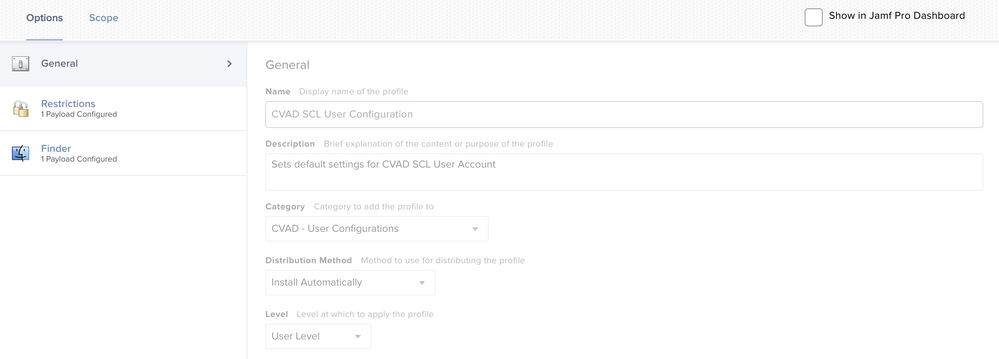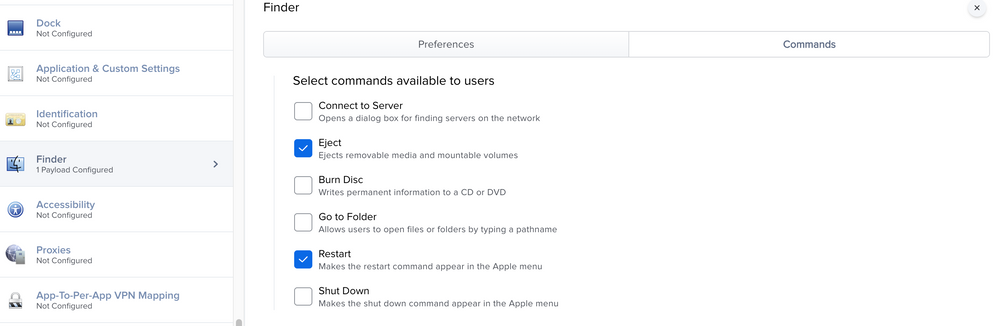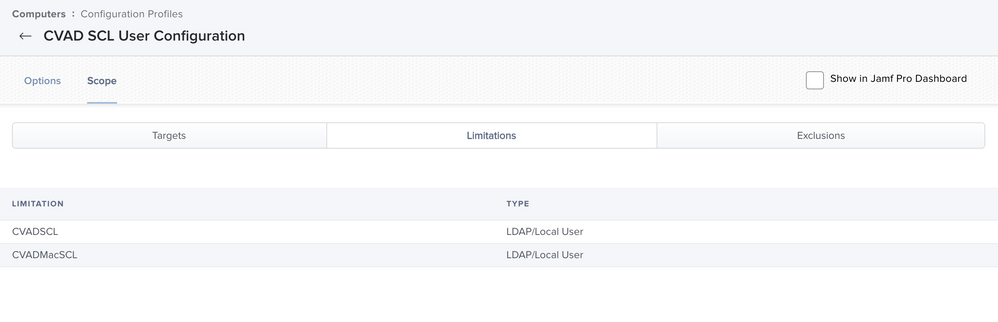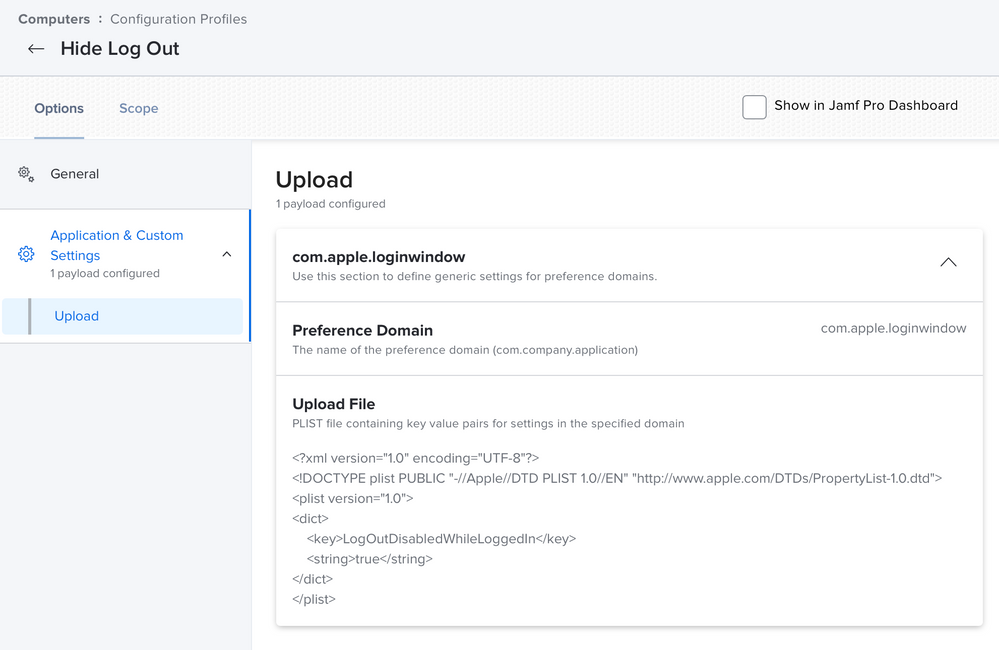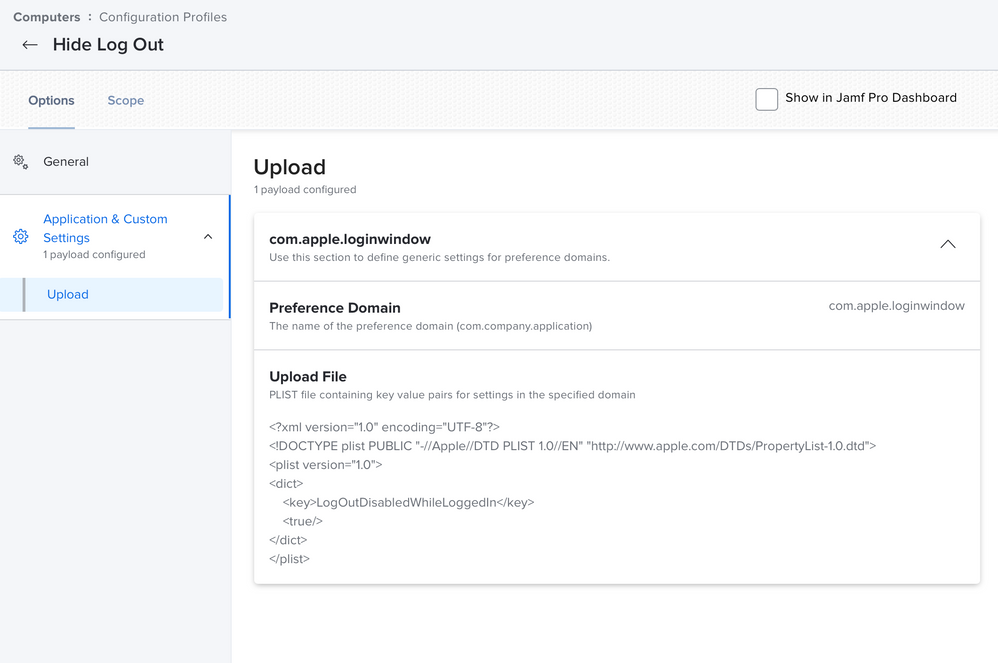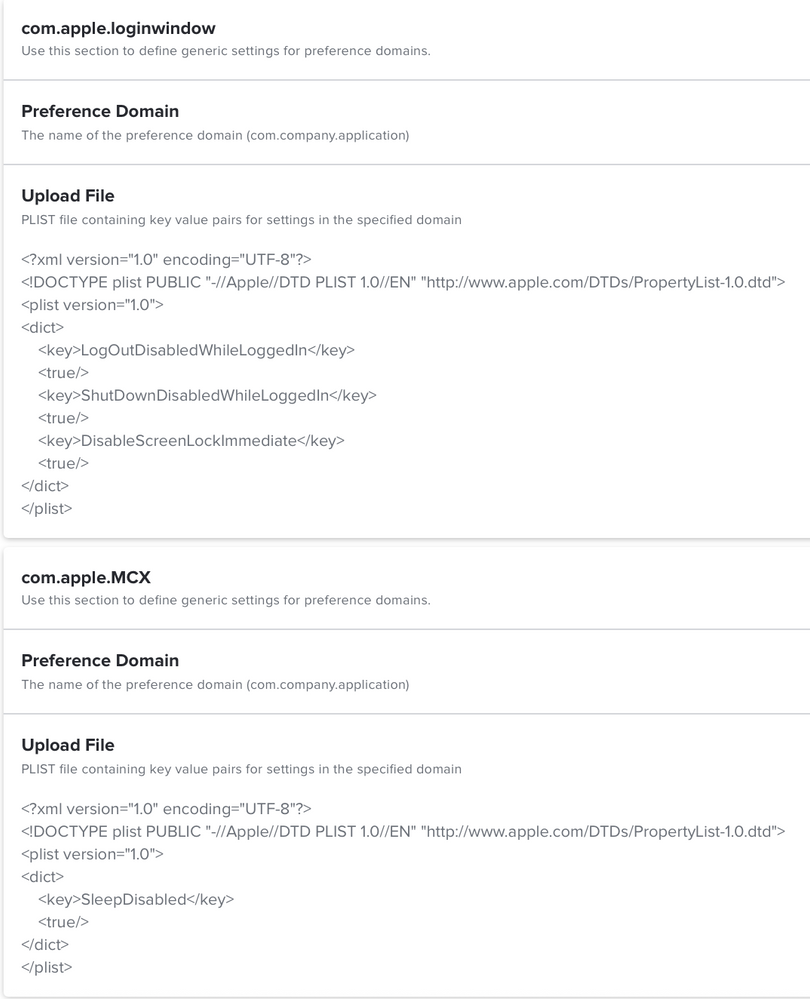- Jamf Nation Community
- Products
- Jamf Pro
- Catalina Apple Menu
- Subscribe to RSS Feed
- Mark Topic as New
- Mark Topic as Read
- Float this Topic for Current User
- Bookmark
- Subscribe
- Mute
- Printer Friendly Page
Catalina Apple Menu
- Mark as New
- Bookmark
- Subscribe
- Mute
- Subscribe to RSS Feed
- Permalink
- Report Inappropriate Content
Posted on 10-24-2019 02:41 PM
Has anyone been successful in removing the Shut Down option form the Apple menu in Catalina.
I was successful in greying out Sleep and removing Lock Screen and Logout.
I have even tried with SIP turned off.
defaults write /Library/Preferences/SystemConfiguration/com.apple.PowerManagement SystemPowerSettings -dict SleepDisabled -bool YES
defaults write /Library/Preferences/com.apple.loginwindow SleepDisabled -bool true
defaults write /Library/Preferences/com.apple.loginwindow ShutDownDisabled -bool true
defaults write /Library/Preferences/com.apple.loginwindow ShutDownDisabledWhileLoggedIn -bool true
defaults write /Library/Preferences/com.apple.loginwindow LogOutDisabledWhileLoggedIn -bool true
defaults write /Library/Preferences/com.apple.loginwindow DisableScreenLockImmediate -bool true
- Labels:
-
Scripts
- Mark as New
- Bookmark
- Subscribe
- Mute
- Subscribe to RSS Feed
- Permalink
- Report Inappropriate Content
Posted on 08-06-2020 12:53 PM
If you apply a configuration profile, you can remove Shut Down from the start menu by simply telling it not to display.
This is a user configuration, so it's possible you have to target the user you want to remove Shut Down from, but I don't recall if that's a necessity.
Configuration Profile General Settings:
Configuration Profile Finder Settings:
Scoped to Specific LDAP Users (Local Users would be done in the same manner):
- Mark as New
- Bookmark
- Subscribe
- Mute
- Subscribe to RSS Feed
- Permalink
- Report Inappropriate Content
Posted on 02-23-2021 03:36 AM
@kacey3 Thanks for the suggestion, this is what I have trying to apply both Computer and User level to hide logout option, neither worked for me. Any input appreciated!
- Mark as New
- Bookmark
- Subscribe
- Mute
- Subscribe to RSS Feed
- Permalink
- Report Inappropriate Content
Posted on 02-23-2021 03:53 AM
NVM, this worked. I did it in Computer level.
- Mark as New
- Bookmark
- Subscribe
- Mute
- Subscribe to RSS Feed
- Permalink
- Report Inappropriate Content
Posted on 02-23-2021 08:31 AM
Ok, so this is my final setup that got rid of "Log out", "Shut Down", "Lock Screen" and greyed out "Sleep"