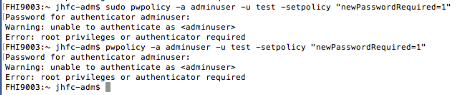Hi,
We have about 700 macs at our school. We have a local admin account and a local student account (mobile account created via the AD binding). We have been requested to add a parent Admin account so parent can make slight changes to parental control settings.
I can see that I can deploy a local admin account via policies. But I would like for a parent to reset the password when they first log in. My plan would be to email the parents the password I set and tell them that they will need to create a new password when they sign in. But I don't want them to go through system preferences.
Any ideas??
Thanks,