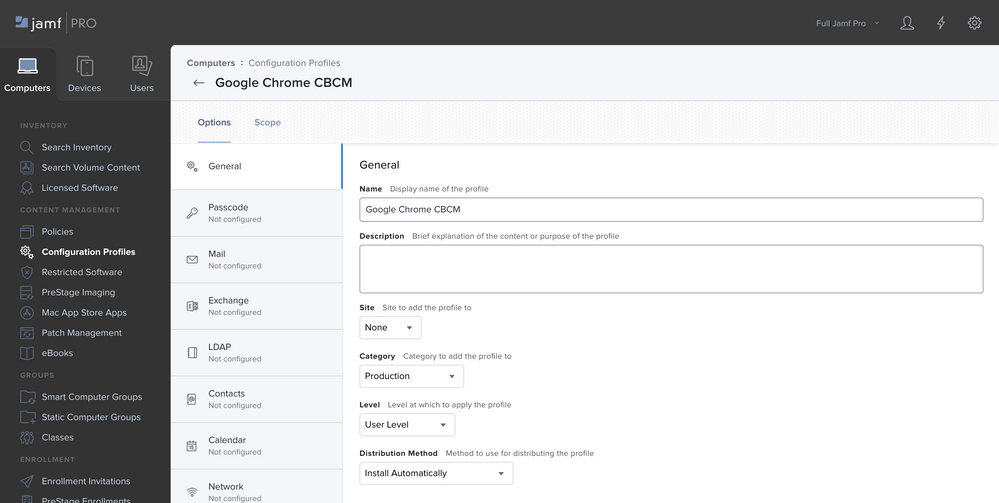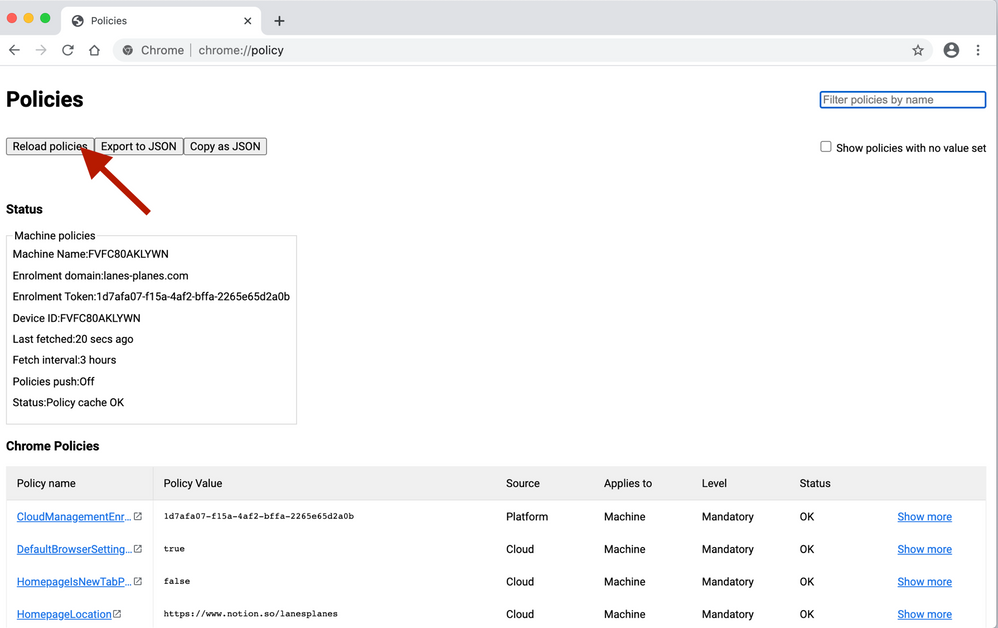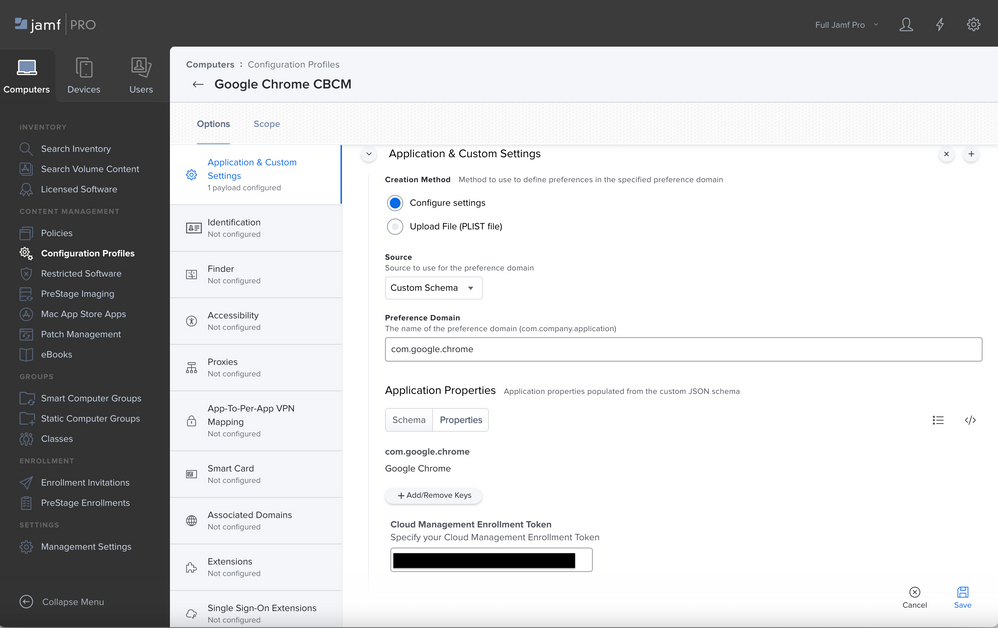- Jamf Nation Community
- Products
- Jamf Pro
- Chrome CBCM - first startup policies need to be re...
- Subscribe to RSS Feed
- Mark Topic as New
- Mark Topic as Read
- Float this Topic for Current User
- Bookmark
- Subscribe
- Mute
- Printer Friendly Page
Chrome CBCM - first startup policies need to be reloaded manually in order to get them work
- Mark as New
- Bookmark
- Subscribe
- Mute
- Subscribe to RSS Feed
- Permalink
- Report Inappropriate Content
Posted on 11-16-2020 04:36 AM
Hey all.
I tried to get Google Chrome CBCM running with a Config profile, and basically, it looks fine.... except that the intended settings (mainly URLs zu open at first start and set Chrome as default browser) fail to apply as soon as Chrome is auto-opened during enrollment via a script:
#!/bin/sh
# Get the currently logged in user
loggedInUser=`ls -l /dev/console | cut -d " " -f 4`
echo "Current user is $loggedInUser"
sudo -u $loggedInUser open -a "Google Chrome"
exit 0EDIT: Same behaviour if Chrome is manually started by user, not via script.
However, when I check chrome://policy, all pre-defined policies from CBCM show up fine, so I would assume that they got properly loaded by Chrome before. Odd thing: When I no click on "Reload policies" in this window, close and re-open Chrome, all settings (except for wallpaper, but let's forget about this one), are now properly applied.
So, does anyone understand why this policies show no effect on first launch?
I attached some screenshots that might be helpful. Thank you all in advance.
Best regards
Chris
- Labels:
-
Configuration Profiles