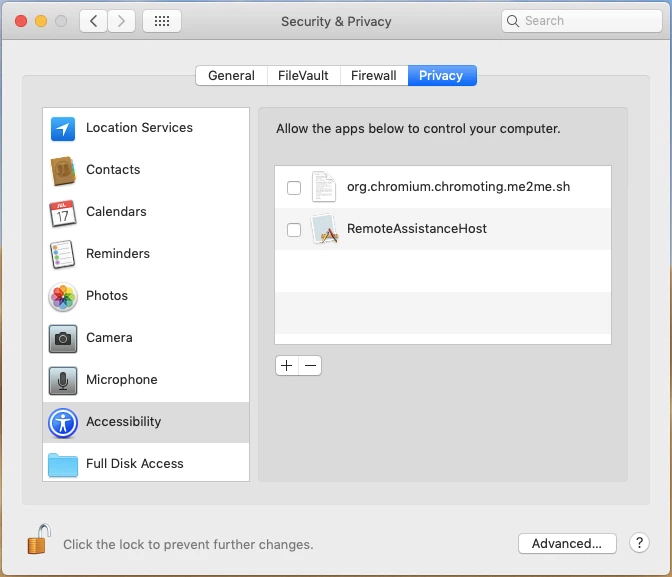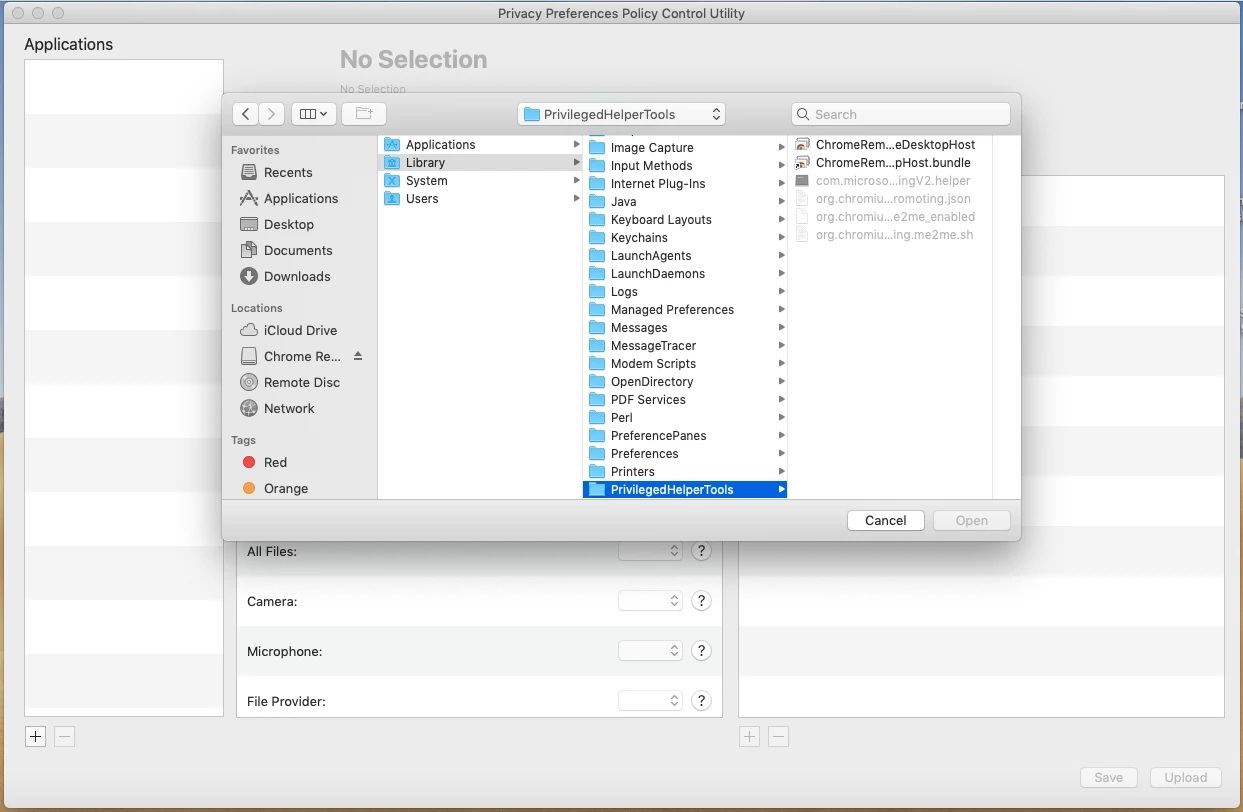
Hi everyone,
I'm wondering if and has an success deploying Chrome Remote Desktop in their environment. We haven't had any issues prior from upgrading to mojave, but since we did, we've been seeing some problems. When we start up CRD, we get a notification that (org.chromium.chromoting.me2me.sh) needs to be enabled/allowed under Security and Privacy > Accessibility. We would not be able to control the end users macbook, without it being enabled.
I've tried using the PPPC utility, but when I navigate it over to /PrivilegedHelperTools where this .sh script is being housed, I cannot modify it.
We rely on CRD to help our clients that are off site or at a different site, but because their MacBooks do not have admin priviledges, they cannot enable this feature. Has anyone found a solution to this issue? or found a way so that it is enabled by default? Even a tip could be helpful. I'm fairly new to Jamf and JSS, so any help would be greatly appreciated.