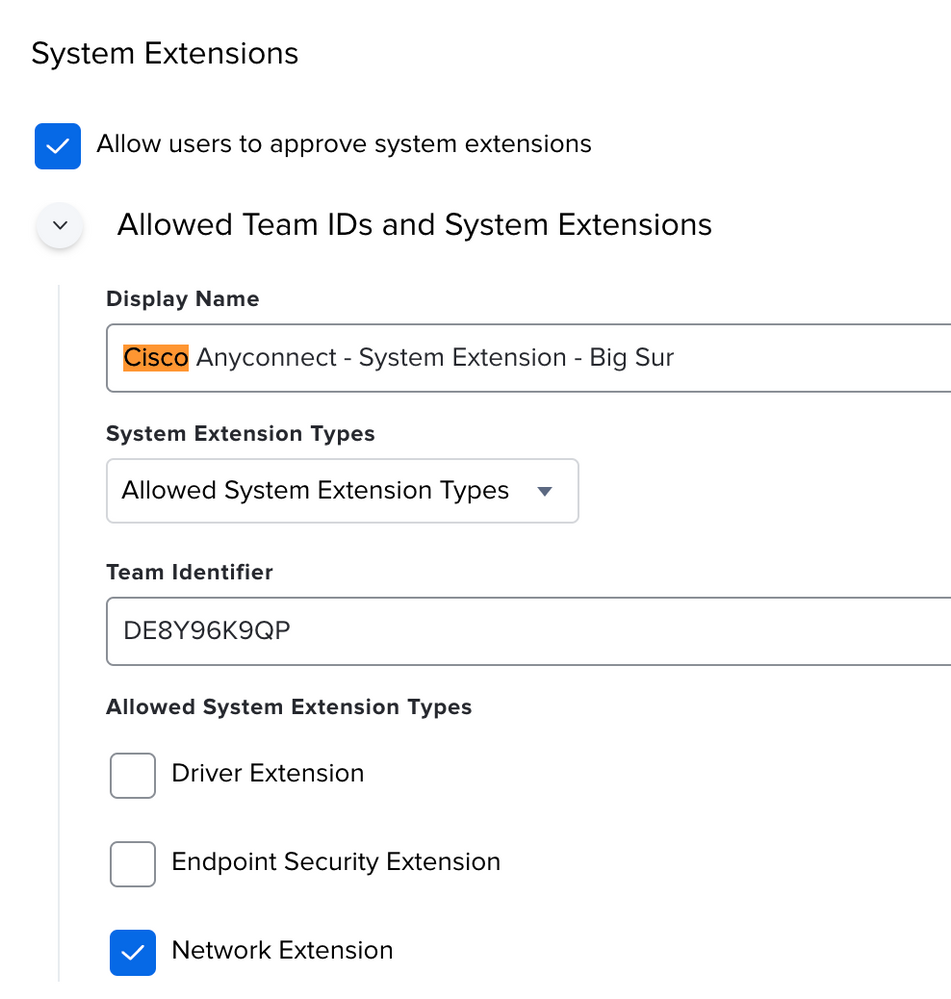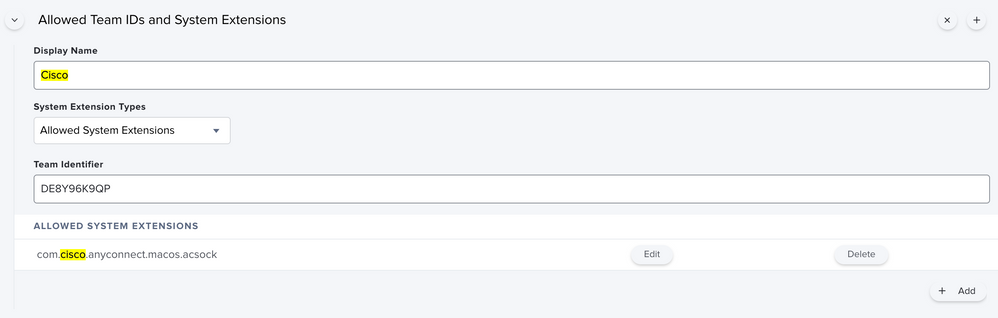- Jamf Nation Community
- Products
- Jamf Pro
- Re: Cisco Anyconnect - big Sur -
- Subscribe to RSS Feed
- Mark Topic as New
- Mark Topic as Read
- Float this Topic for Current User
- Bookmark
- Subscribe
- Mute
- Printer Friendly Page
Cisco Anyconnect - big Sur -
- Mark as New
- Bookmark
- Subscribe
- Mute
- Subscribe to RSS Feed
- Permalink
- Report Inappropriate Content
Posted on 11-19-2020 10:53 PM
So have the cisco anyconnect documentation for Big sur here
https://www.cisco.com/c/en/us/td/docs/security/vpn_client/anyconnect/anyconnect49/upgrade/AnyConnect_macOS_BigSur_Advisory.pdf
I am running Anyconnect client anyconnect-macos-4.9.04043 - so that is a supported version for Big Sur
I have the config profiles, but the socket filter still prompts for manual approval and in jamf there is no webfiltercontent config profile to create.
Any one solved this for the webfiltercontent part ?
- Mark as New
- Bookmark
- Subscribe
- Mute
- Subscribe to RSS Feed
- Permalink
- Report Inappropriate Content
Posted on 11-19-2020 11:27 PM
This was rather complicated but it solved it for us:
https://www.jamf.com/jamf-nation/discussions/36637/cisco-vpn-anyconnect#responseChild209153
- Mark as New
- Bookmark
- Subscribe
- Mute
- Subscribe to RSS Feed
- Permalink
- Report Inappropriate Content
Posted on 11-20-2020 01:17 AM
I did the signing of the mobileconfig file with our apple developer cert (like always) - but if I look in the config profile it stands as unverified. But this is then something with signing or ?
I have checked the mobileconfig and it is signed and also when uploaded to jamf, it is rapported as signed
- Mark as New
- Bookmark
- Subscribe
- Mute
- Subscribe to RSS Feed
- Permalink
- Report Inappropriate Content
Posted on 11-20-2020 04:18 AM
@jameson Which cert did you use to sign the profile? If you used a self-signed cert, it's not going to be trusted on other systems. If your goal is only to allow it to be uploaded to Jamf without Jamf messing with it, then that's fine, ignore the verified status.
If you do want it to show as trusted, you either need to use a cert generated by your Jamf server (PKI section, trusted by any device enrolled in your Jamf server), or using an Apple developer cert (preferred because it has a longer expiration).