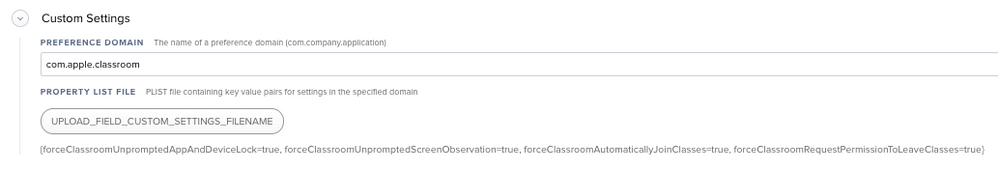- Jamf Nation Community
- Products
- Jamf Pro
- Re: Classroom for Mac
- Subscribe to RSS Feed
- Mark Topic as New
- Mark Topic as Read
- Float this Topic for Current User
- Bookmark
- Subscribe
- Mute
- Printer Friendly Page
Classroom for Mac
- Mark as New
- Bookmark
- Subscribe
- Mute
- Subscribe to RSS Feed
- Permalink
- Report Inappropriate Content
Posted on
05-28-2019
11:23 AM
- last edited
4 weeks ago
by
![]() kh-richa_mig
kh-richa_mig
Is there a step by step guide to configure classroom for mac? Its working flawlessly on our iOS devices, but the mac's come up with a blank classroom.
- Labels:
-
Jamf Pro
- Mark as New
- Bookmark
- Subscribe
- Mute
- Subscribe to RSS Feed
- Permalink
- Report Inappropriate Content
Posted on 05-28-2019 11:36 AM
Do you use ad-hoc method for classroom on iOS? If you do, the classroom don't transfer/appear on the Mac. You must create them manually again and they don't sync between iOS and macOS.
- Mark as New
- Bookmark
- Subscribe
- Mute
- Subscribe to RSS Feed
- Permalink
- Report Inappropriate Content
Posted on 05-28-2019 12:10 PM
Each teacher needs to setup a class per period, choose add students and wait for students to join (and then approve). I'd also recommend adding a configuration profile with (see attached) so they can't leave the class without teacher permission.
The old way of doing for teachers is over. They can do it themselves.
- Mark as New
- Bookmark
- Subscribe
- Mute
- Subscribe to RSS Feed
- Permalink
- Report Inappropriate Content
Posted on 05-28-2019 01:37 PM
If you are trying to use classes imported from ASM you need to be sure that the local user account matches the AD user name in Jamf, for example:
local jamf
ryanjenkins != ryan.jenkinsYou might find some more useful information here.
- Mark as New
- Bookmark
- Subscribe
- Mute
- Subscribe to RSS Feed
- Permalink
- Report Inappropriate Content
Posted on 05-28-2019 03:11 PM
I also found that the MDM user on the machine had to match the username of the teacher associated with the class.
In my case all iPads are registered to staff and students by their email address. That all works fine. For a staff member to also be able to use their 10.14 running Mac and get classes automatically through the JSS/ASM their MDM Username (this would be the Account Name under ADVANCED OPTIONS in Users & Groups or RecordName of that person according to dscl) would also have to be their email address. I was allowing my staff to setup their own accounts through DEP when receiving their Macs and since that didn't match what was already setup by their iPad before this didn't work for me either. I changed their account name, reboot couple of times, and the profile does come down.. and it works.