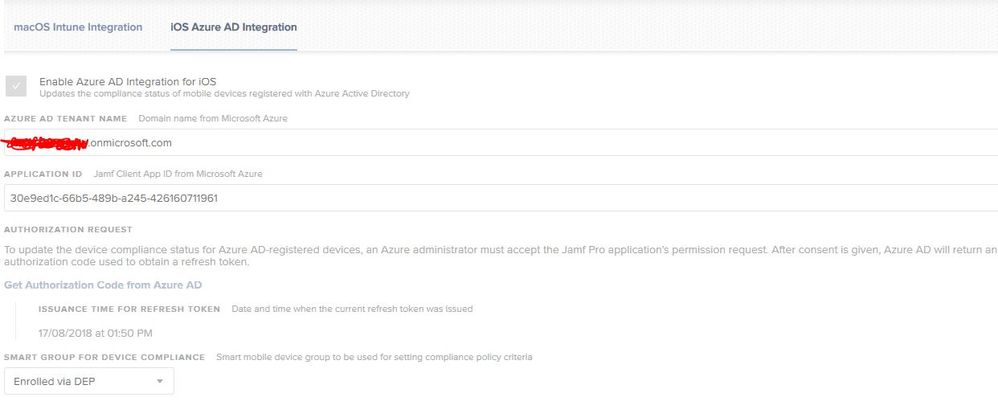- Jamf Nation Community
- Products
- Jamf Pro
- Re: company portal on managed iPads
- Subscribe to RSS Feed
- Mark Topic as New
- Mark Topic as Read
- Float this Topic for Current User
- Bookmark
- Subscribe
- Mute
- Printer Friendly Page
company portal on managed iPads
- Mark as New
- Bookmark
- Subscribe
- Mute
- Subscribe to RSS Feed
- Permalink
- Report Inappropriate Content
Posted on 08-17-2018 07:53 AM
Our company has decided to start rolling out iPads to users but to get email access (Office365) they need to enroll with Company Portal (InTune).
BUT
You cant have 2 MDM profiles on the same device InTune enrollment just fails and says the device is already managed.
I have set the conditional access settings all set and its talking to Azure but there's no option anywhere to set any settings or add it into a config profile?!?!
Any one got this working or similar?
- Labels:
-
Configuration
- Mark as New
- Bookmark
- Subscribe
- Mute
- Subscribe to RSS Feed
- Permalink
- Report Inappropriate Content
Posted on 08-17-2018 08:47 AM
Do you have to set it up on the Azure AD side? I know intune allows for device management without actually using the portal.
- Mark as New
- Bookmark
- Subscribe
- Mute
- Subscribe to RSS Feed
- Permalink
- Report Inappropriate Content
Posted on 08-20-2018 12:42 AM
Would you happen to know where that setting is?
- Mark as New
- Bookmark
- Subscribe
- Mute
- Subscribe to RSS Feed
- Permalink
- Report Inappropriate Content
Posted on 08-20-2018 07:38 AM
Its called MAM WE, or Mobile Application Management Without Enrollment. When you create the app policy in your portal you select for it to be available with or without enrollment.