Good afternoon,
We are currently testing the Compliance Editor and have deployed the CIS Level 1 benchmark to three test devices via Jamf Pro. The benchmark appears to be fully implemented on these devices. However, the 'Sonoma CIS Benchmark Level 1 Audit' in Jamf is showing that the devices are non-compliant because Siri Listen was not disabled (system_settings_siri_listen_disable). I checked the devices, and Siri Listen was already disabled (screenshot below) before the CIS benchmark was applied. Does anyone know how can I resolve this false positive?
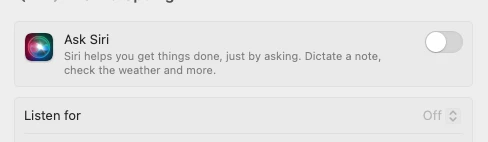
Thank you.



