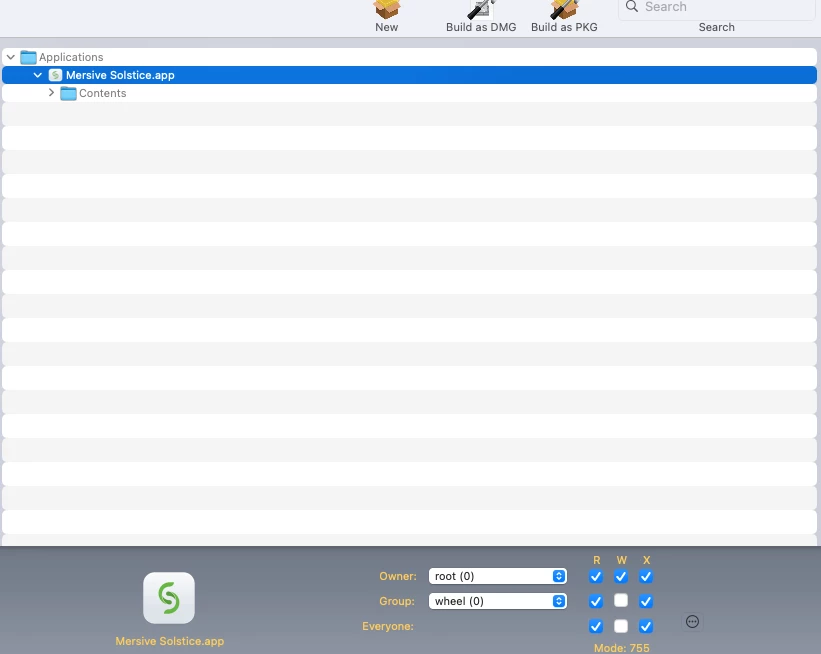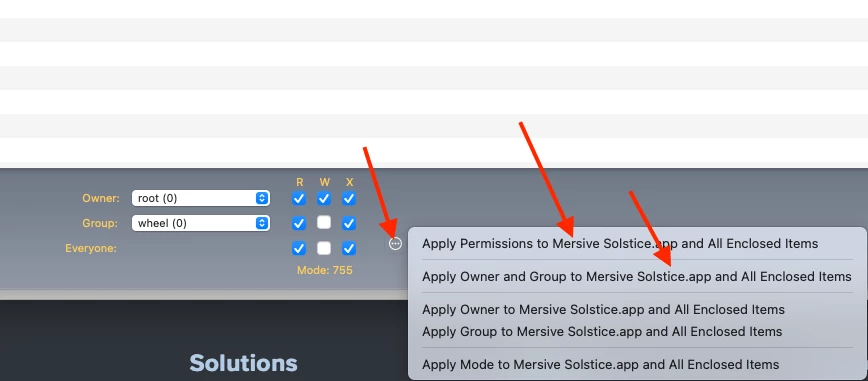I have an .app bundle contained in a .dmg that I am trying to package to deploy to our fleet of machines to the /Applications directory. When I package this via composer utilizing either drag and drop from /Applications to Composer, or via normal snapshot and drag from the .dmg to /Applications I get a usable package that installs fine on 10.15.7 machines. However, when this same package is run(manually or via policy in Jamf Pro) on a macOS 11.x machine the installation to /Applications is literally zero KB and is an unusable "shell" of the .app bundle. The icon is greyed out with a crossed out circle in it(indicating nothing is there).
I'm racking my brain trying to figure out why, has anyone else experienced this/know a fix/workaround?