Hey, I am currently setting up everything for the company-wide rollout of TeamViewer.
For this, I am following this guide https://docs.jamf.com/10.31.0/jamf-pro/administrator-guide/TeamViewer_Integration.html.
I am stuck at the "Deploying the TeamViewer Application Using Jamf Pro" step. I downloaded a TeamViewer_Host.pkg from our TeamViewer Instance and created a choices.xml file.
Now, it asks me to combine both into a dmg file using Jamf Composer.
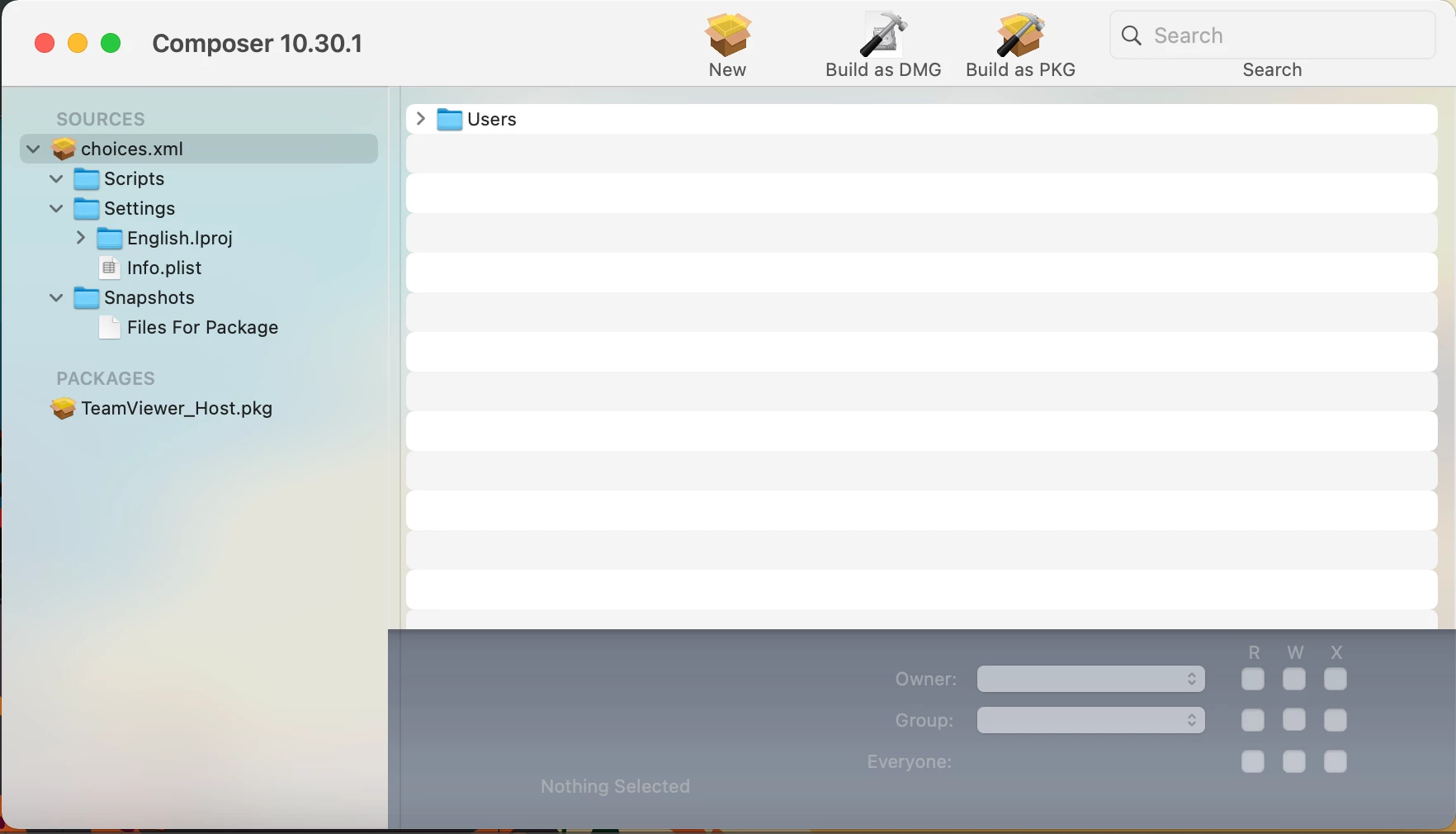
I can't find a way to combine both into one dmg file. On the screenshot, you see what happens when dragging + dropping both files into Composer. In this case, I can only build the XML as a DMG. This won't help I guess.
Can someone tell me how to combine them according to the Jamf Guide?
side note: I also looked through the Composer Guide https://resources.jamf.com/documents/products/documentation/composer-10.5.0-user-guide.pdf but couldn't find anything that helps me.


