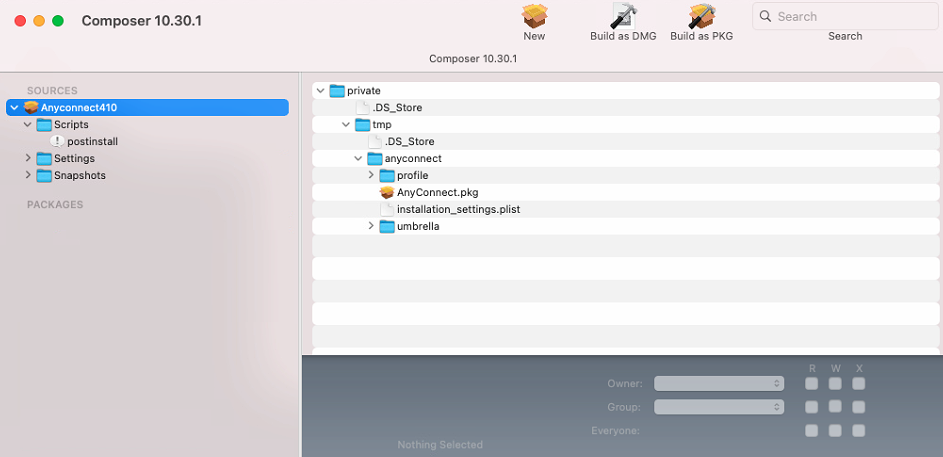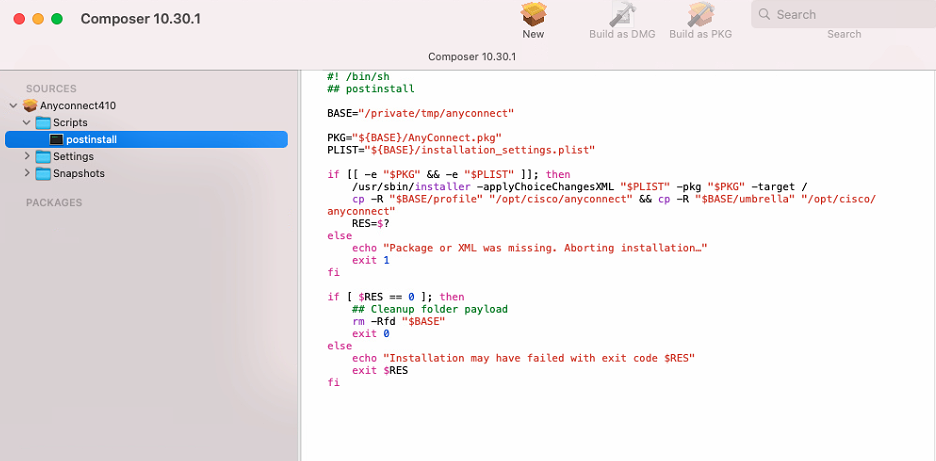- Jamf Nation Community
- Products
- Jamf Pro
- Re: Composer postinstall
- Subscribe to RSS Feed
- Mark Topic as New
- Mark Topic as Read
- Float this Topic for Current User
- Bookmark
- Subscribe
- Mute
- Printer Friendly Page
Composer postinstall
- Mark as New
- Bookmark
- Subscribe
- Mute
- Subscribe to RSS Feed
- Permalink
- Report Inappropriate Content
Posted on 06-28-2021 09:20 AM
Hi All,
I need some help here. I am probably making a silly mistake here but the postinstall script is not working. So i am using composer to repackage Cisco Anyconnect and then i added a postinstall script as well:
Yes the postinstall gives that exclamation mark but if i add a space in between the ! and / which makes it #! /bin/sh then it goes away however doesn't really do anything. I noticed when running the pkg it does copy the files over to the path eventhough it says the installation failed but the script just wont run.
- Mark as New
- Bookmark
- Subscribe
- Mute
- Subscribe to RSS Feed
- Permalink
- Report Inappropriate Content
Posted on 06-28-2021 09:33 AM
Hi,
first things first, it's definetely 100%
#!/bin/shWhat are the permissions on the pkg file? it should be something like 754 for it to execute.
- Mark as New
- Bookmark
- Subscribe
- Mute
- Subscribe to RSS Feed
- Permalink
- Report Inappropriate Content
Posted on 06-28-2021 12:36 PM
@merlin I changed it to what you have in the screenshot and its still the same. I mean it does copy the files in .pkg as per the directory structure, just the script doesn't seem to work and the installer says failed at the end.
Edit: i managed to get it working, looks like it was the script. I modified it and now it works like a charm. Thank you ! :)
- Mark as New
- Bookmark
- Subscribe
- Mute
- Subscribe to RSS Feed
- Permalink
- Report Inappropriate Content
Posted on 06-29-2021 02:08 AM
I have found thePost install scripts do not like to be tabbed. I copied and made some look real neat and tidy in there and they failed. Then I got rid of all of the tabs and had it all left justified and the exact same script worked.
- Mark as New
- Bookmark
- Subscribe
- Mute
- Subscribe to RSS Feed
- Permalink
- Report Inappropriate Content
Posted on 06-29-2021 02:14 AM
@PaulHazelden Change the setting in your IDE/Script editor to convert tabs to spaces