Hello,
When re-enrolling our devices via DEP, the computer name from the Jamf inventory is reverting to the default (e.g. MacBook Air), and the assigned user and information is completely lost/wiped, and it all needs to be reentered. The only field that seems to stick in Jamf on re-enrollment is the Asset Tag.
I have made sure that the clear user info checkboxes are not ticked in the Re-Enrollment settings: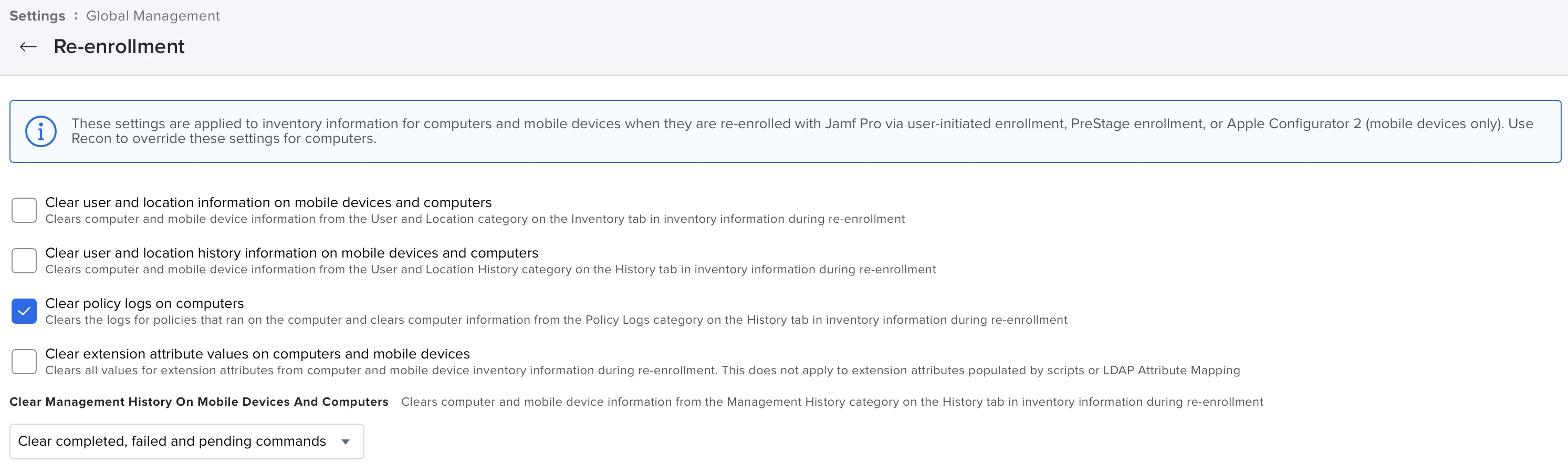
Is there a reliable way to retain the computer information entered into JAMF when performing a re-enrollment so it doesn't have to be reentered each time?
Thanks!


