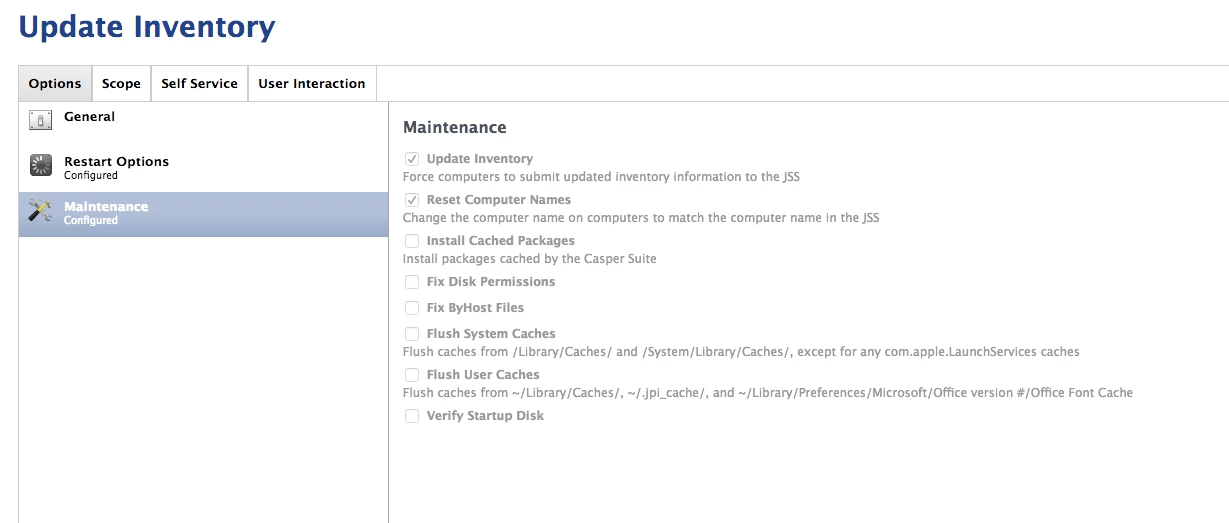Hi Everyone,
I have a very weird issue. I've been rolling out Casper to many of my clients, and using it to fix long standing naming errors with the machines (offices have changed, etc).
The issue is, some of the machines, no matter how many times I go into the JSS and change the name, rather than the name being changed on the client, it seems like they push their old name back to the JSS on their next check-in.
I'm using a policy to set the computer name, btw. It is enforced an all computers, all users.
What the heck!? We're on 9.93, btw.
Help?