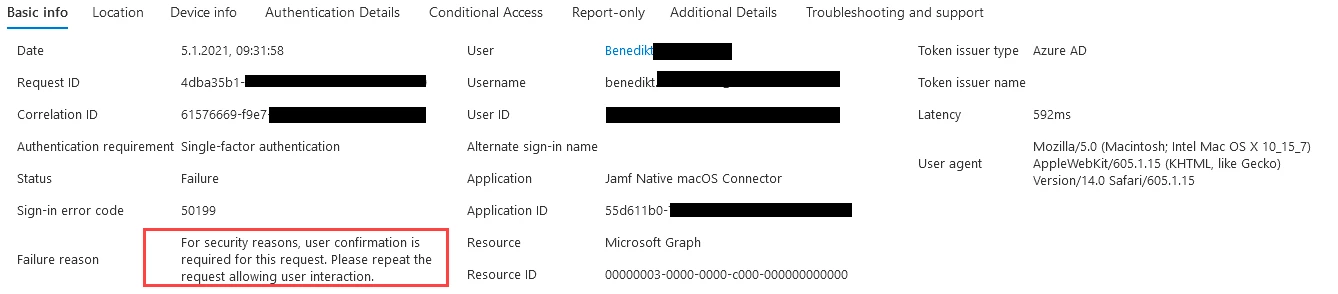Hi, We've setup the Intune Registration at Jamf properly. Devices are successfully imported to Intune. But there is an additional window at the registration process, which asks the user to allow the "Jamf Native macOS Connector". Accroding to the Jamf documentation, this window shouldn't appear? I already checked the permissions at the app which seems fine to me. We haven't assigned any endusers to the app, but enabled for signin. Do I miss something?
Regards,
Jonny
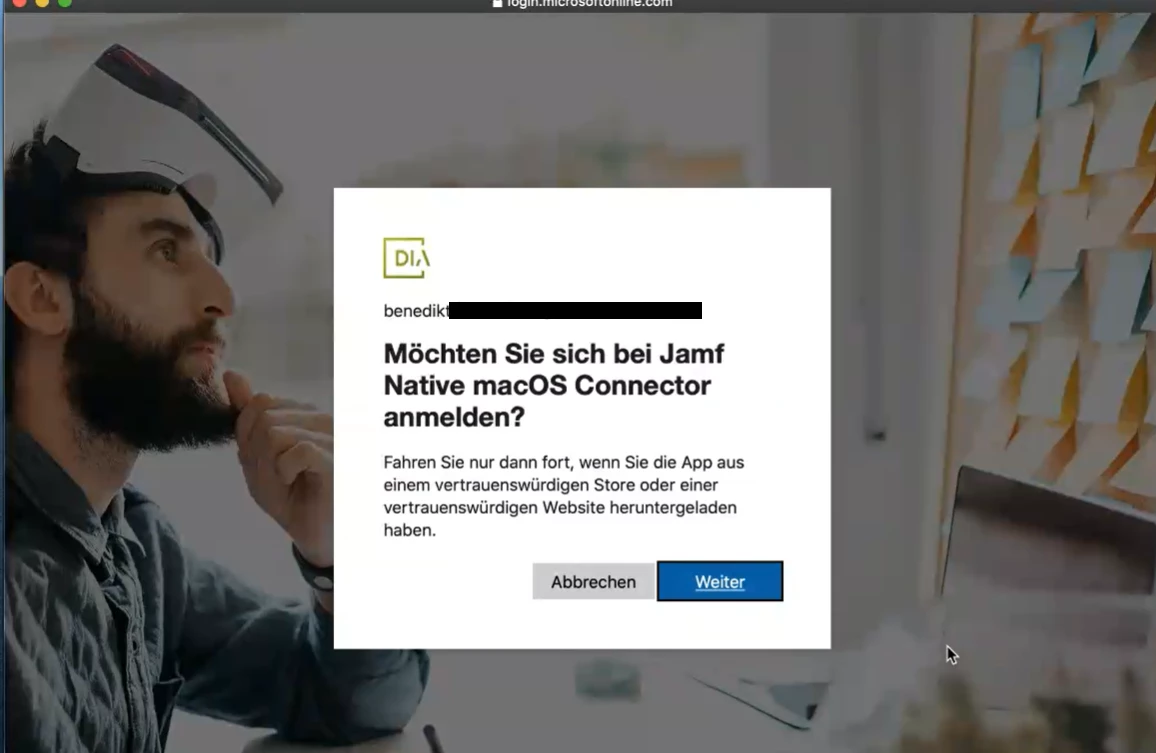
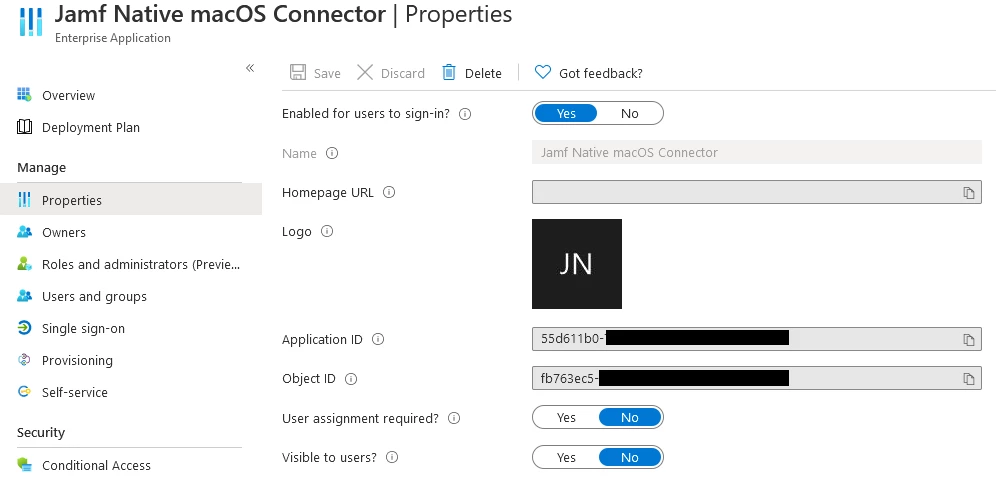
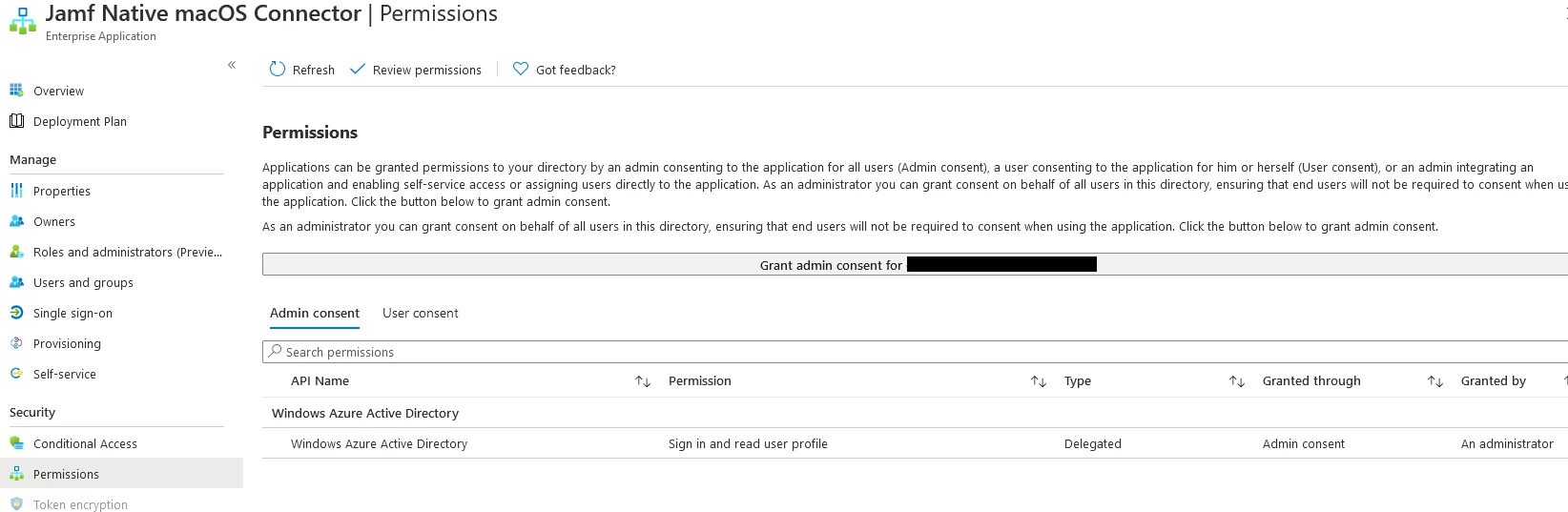
Update: After some further investigation, I've found this error message, but I have no idea why this is happening. Will open a case with Microsoft Support.