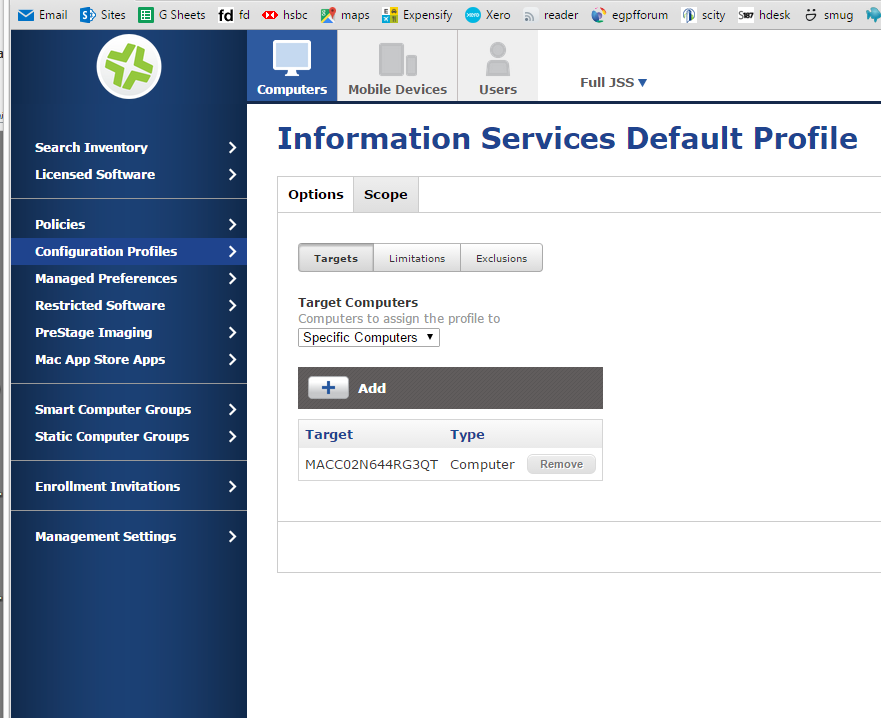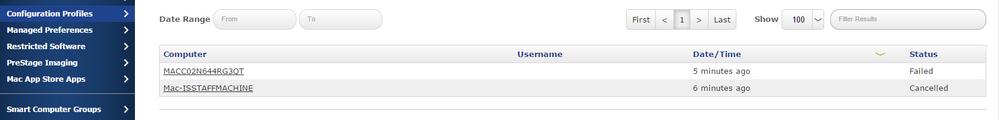- Jamf Nation Community
- Products
- Jamf Pro
- Re: Configuration Profile no Log information ??
- Subscribe to RSS Feed
- Mark Topic as New
- Mark Topic as Read
- Float this Topic for Current User
- Bookmark
- Subscribe
- Mute
- Printer Friendly Page
- Mark as New
- Bookmark
- Subscribe
- Mute
- Subscribe to RSS Feed
- Permalink
- Report Inappropriate Content
Posted on 03-27-2015 12:00 PM
I created a configuration profile for the Energy Saver, setting desktop/laptops computer sleep and display sleep at certain time intervals, along with put hard disk to sleep etc...
now that the policy is set, I do not see a LOG tab to show me the computers that the profile has so far been applied to, why is this not visible like it is for Policies ?
I have it showing on the JSS dashboard, but can not see it based on individual computer status.
Solved! Go to Solution.
- Mark as New
- Bookmark
- Subscribe
- Mute
- Subscribe to RSS Feed
- Permalink
- Report Inappropriate Content
Posted on 03-28-2015 08:48 AM
This was only added in version 9.65, feature request info here.
- Mark as New
- Bookmark
- Subscribe
- Mute
- Subscribe to RSS Feed
- Permalink
- Report Inappropriate Content
Posted on 03-28-2015 08:48 AM
This was only added in version 9.65, feature request info here.
- Mark as New
- Bookmark
- Subscribe
- Mute
- Subscribe to RSS Feed
- Permalink
- Report Inappropriate Content
Posted on 03-29-2015 12:14 PM
@adamcodega thanks for the answer.
- Mark as New
- Bookmark
- Subscribe
- Mute
- Subscribe to RSS Feed
- Permalink
- Report Inappropriate Content
Posted on 03-31-2015 04:44 PM
How about a reason as to why a profile failed to install? Does this log exist anywhere?
- Mark as New
- Bookmark
- Subscribe
- Mute
- Subscribe to RSS Feed
- Permalink
- Report Inappropriate Content
Posted on 07-22-2015 09:03 AM
That would be great to have that feature as well... We just had casper installed last week, so still learning
, have created a Default Config Profile, scoped it to add only the computer or department, and it fails straight away on both options. Would be great to know why its failing - i have no idea! Any help please!
- Mark as New
- Bookmark
- Subscribe
- Mute
- Subscribe to RSS Feed
- Permalink
- Report Inappropriate Content
Posted on 09-29-2015 06:56 PM
Hi @Jamfgcu - Any luck troubleshooting these issues? Application of a configuration policy through Self Service provides no logging.
- Mark as New
- Bookmark
- Subscribe
- Mute
- Subscribe to RSS Feed
- Permalink
- Report Inappropriate Content
Posted on 10-01-2015 05:58 AM
Hi @jazzyj We did sort this - If i remember correctly, it was to do with the config mgr account had to be exactly the same account details as the machine admin details.