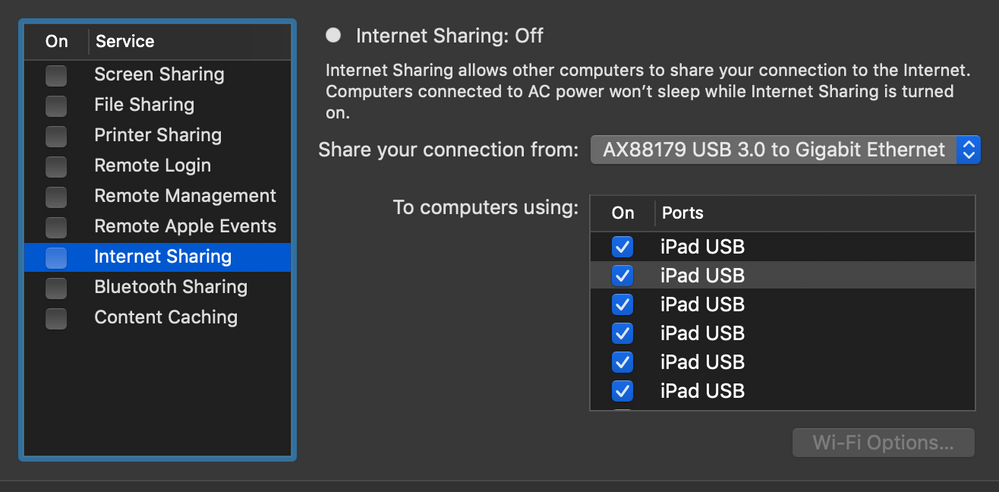- Jamf Nation Community
- Products
- Jamf Pro
- Configurator 2.5 and Enrolling iOS 11 Devices in D...
- Subscribe to RSS Feed
- Mark Topic as New
- Mark Topic as Read
- Float this Topic for Current User
- Bookmark
- Subscribe
- Mute
- Printer Friendly Page
Configurator 2.5 and Enrolling iOS 11 Devices in DEP
- Mark as New
- Bookmark
- Subscribe
- Mute
- Subscribe to RSS Feed
- Permalink
- Report Inappropriate Content
Posted on
09-19-2017
08:23 PM
- last edited
Tuesday
by
![]() kh-richa_mig
kh-richa_mig
With the release of iOS 11 and Configurator 2.5 devices can now be enrolled in your organizations DEP. From what I can tell there is not a guide on how to do this as of yet. Can someone point mean a direction?
- Labels:
-
Configuration Profiles
- Mark as New
- Bookmark
- Subscribe
- Mute
- Subscribe to RSS Feed
- Permalink
- Report Inappropriate Content
Posted on 11-20-2017 03:37 PM
Why do we need to assign an MDM in Apple Configurator? That is assigned in ASM?
I have tested with 3 iPads. Two of them successfully assigned to ASM/DEP and then into JAMF. The other always times out. I am using a dummy MDM assignment in Configurator, as it really gets assigned from ASM.
- Mark as New
- Bookmark
- Subscribe
- Mute
- Subscribe to RSS Feed
- Permalink
- Report Inappropriate Content
Posted on 12-06-2017 08:04 AM
An MDM must be selected because although the device is being added to ASM/DEP, the device can be opted out of ASM/DEP within 30 days of configuration. Essentially it needs to be configured with an MDM that it knows it will have a path to.
- Mark as New
- Bookmark
- Subscribe
- Mute
- Subscribe to RSS Feed
- Permalink
- Report Inappropriate Content
Posted on 05-24-2018 12:58 PM
I'm getting the same issue on an iPad.
None of these suggestions in the comments work, nor JamfNow, nor Apple documentation.
On that note, whenever I don't receive this error, I get 'The Configuration file cannot be downloaded from 'server'. invalid profile.'
This is ridiculous tbh
- Mark as New
- Bookmark
- Subscribe
- Mute
- Subscribe to RSS Feed
- Permalink
- Report Inappropriate Content
Posted on 08-09-2018 02:12 AM
I had the same issue and I contacted apple care.
After sending all my logs to apple engineers, they seem to have fixed it.
The consultant that i spoke to said the it was something wrong from there and and they have fixed it now.
I have successfully added 3 iPhones to my Apple DEP via Apple configurator 2.7.1.
- Mark as New
- Bookmark
- Subscribe
- Mute
- Subscribe to RSS Feed
- Permalink
- Report Inappropriate Content
Posted on 11-28-2018 11:52 AM
Provisional Enrollment failed error Network communication error. [MCCloudConfigErrorDomain – 0x80EF (33007)]
I recently ran into this issue with Apple Configurator and iOS 11 and 12 devices when I adding devices to DEP.
I went through the trouble of configuring a wireless profile but it wouldn't seem to hold.. Eventually I found out that if I just go through the first prompt and sign in to wireless on the device and then run the DEP setup on Apple Configurator with a fake MDM server, the device would get added to DEP and I could then assign it to our MDM.
After DEP is completed, you could then go through the DEP enrollment and the device would connect to our MDM.
- Mark as New
- Bookmark
- Subscribe
- Mute
- Subscribe to RSS Feed
- Permalink
- Report Inappropriate Content
Posted on 07-24-2019 06:58 AM
Hello
We are still getting this error as well with iOS 12.4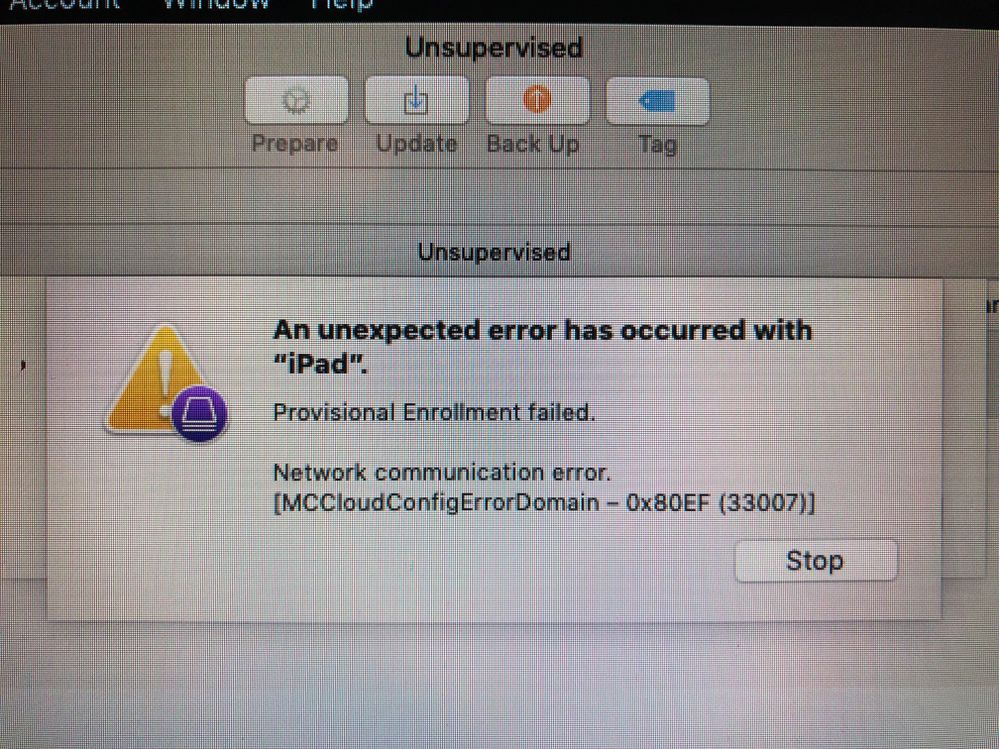
- Mark as New
- Bookmark
- Subscribe
- Mute
- Subscribe to RSS Feed
- Permalink
- Report Inappropriate Content
Posted on 07-24-2019 07:22 AM
Provisional Enrollment failed error Network communication error. [MCCloudConfigErrorDomain – 0x80EF (33007)]
When we got that error message, the device was available in DEP and we moved it into Jamf. After that we just wiped through Apple Configurator and went through the Setup Assistant to make sure it was picking up the MDM and installing the applications.
- Mark as New
- Bookmark
- Subscribe
- Mute
- Subscribe to RSS Feed
- Permalink
- Report Inappropriate Content
Posted on 08-05-2019 09:06 PM
I'm getting this same error and the device is not in ABM (DEP)
- Mark as New
- Bookmark
- Subscribe
- Mute
- Subscribe to RSS Feed
- Permalink
- Report Inappropriate Content
Posted on 08-13-2019 11:26 AM
What a waste of time this forum is
- Mark as New
- Bookmark
- Subscribe
- Mute
- Subscribe to RSS Feed
- Permalink
- Report Inappropriate Content
Posted on 11-15-2019 04:53 PM
We come across this problem when our wireless profile cannot contact the network. In order for the iOS devices to reach the enrollment page with Apple, they need to have a network connection. To do this over the lightning cable, open System Preferences > Sharing from the macOS device running Apple Configurator. Check the box for each "iPad USB" in the "To Computers Using" section before enabling Internet Sharing (There will be one box for every iPad plugged in, so if you have more than one, check each box).
- Mark as New
- Bookmark
- Subscribe
- Mute
- Subscribe to RSS Feed
- Permalink
- Report Inappropriate Content
Posted on 01-14-2020 08:56 AM
I had the same issue and it was as simple as my wifi not responding quickly or consistently enough. I created a separate AP that sits right near my sync station and is only used for AP2 initial DEP enrollment. Works a treat!
- Mark as New
- Bookmark
- Subscribe
- Mute
- Subscribe to RSS Feed
- Permalink
- Report Inappropriate Content
Posted on 02-03-2020 06:28 AM
PROVISIONAL ENROLLMENT FAILED - FIXED
Following these steps appears to resolve this issue:
1) Perform DFU wipe on iPad
2) Prepare device in Apple Configurator
3) Assign device to DEP at school.apple.com
4) Assign device to Prestage in JAMF
5) Click OK/NEXT through the initial setup screens on iPad
6) Once at homesreen, wipe the device (ERASE ALL CONTENT AND SETTINGS)
7) When the device restarts, join it to Wifi
8) Click OK/NEXT through setup screens again
9) DONE
Note: I have USB internet sharing enabled on my Macbook)
- Mark as New
- Bookmark
- Subscribe
- Mute
- Subscribe to RSS Feed
- Permalink
- Report Inappropriate Content
Posted on 06-09-2021 12:42 PM
This probably works for ipads too.
1.) Get a mac laptop or desktop. Install apple configurator 2 on it.
2.) Fire up apple configurator and plug in your ipod.
3.) in system preferences -> sharing -> internet sharing , turn it on and select the ipod USB item. This will share the internet that is on the laptop so you dont have to type any password into the device or install a wireless profile.
4.) Select the ipod in apple configurator and the prepare menu will be shown.
5.) click prepare. Uncheck the one that says "auto enrollment". Leave the other items checked. For the MDM server, put in apple.school.com (This was the most confusing part for me! as i assume it would be some variation on a JSS url and took days to figure that out)
6.) Keep clicking through the settings. Use the certificate from your JSS when prompted for which certificate to install.
7.) You are then dumped back at the menu with a picture of your ipod there.
8.) AT THIS POINT, go to school.apple.com, look up the serial number of your device. It should be in there. Change the MDM server to JSS (your jamf server).
9.) You will now go back to the ipod. It will look like you are setting it up with NO management. Just keep clicking through and don't worry. Skip apple ID and all that. Once its at the home screen, go into settings -> general -> reset and go to the bottom. Erase all settings and configuration (reset the ipad).
10.) becuase you reassinged in step 8, the next time it boots up it has the remote management, and it able to pull down and install a profile. It will now show in jamf and you can apply your policy against it.
If you dont do it in this exact way, you get a "invalid profile" message on the ipod and a "MCProfileErrorDomain - 0x3e8 (1000)" error on apple configurator.
Much props to all who came before me especially haugena who put it all together here...