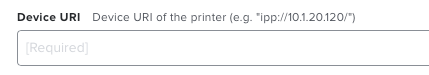- Jamf Nation Community
- Products
- Jamf Pro
- Configure HPJetdirect option from Jamf?
- Subscribe to RSS Feed
- Mark Topic as New
- Mark Topic as Read
- Float this Topic for Current User
- Bookmark
- Subscribe
- Mute
- Printer Friendly Page
Configure HPJetdirect option from Jamf?
- Mark as New
- Bookmark
- Subscribe
- Mute
- Subscribe to RSS Feed
- Permalink
- Report Inappropriate Content
Posted on 06-27-2021 05:40 AM
Hi! We have been having some issues deploying printers, specifically that some of our printers require the HPJetdirect - Socket protocol to be selected, yet there seems to be no way to do this in Jamf. Any guidance?
- Labels:
-
Printers
- Mark as New
- Bookmark
- Subscribe
- Mute
- Subscribe to RSS Feed
- Permalink
- Report Inappropriate Content
Posted on 06-27-2021 07:09 PM
I'm fairly certain that Jamf will do that. Could you explain your process for deploying printer settings so we can understand what is missing?
- Mark as New
- Bookmark
- Subscribe
- Mute
- Subscribe to RSS Feed
- Permalink
- Report Inappropriate Content
Posted on 06-28-2021 02:20 PM
@emarks Have you tried using socket://printer-ip for the device uri?
I'm surprised lpd can't work in this situation. Have you tried that?
- Mark as New
- Bookmark
- Subscribe
- Mute
- Subscribe to RSS Feed
- Permalink
- Report Inappropriate Content
Posted on 06-29-2021 01:16 AM
It's a while since I made a printer but the first part is:
- Install the correct driver
- Create a local printer on a test machine that points at the IP, DNS Name or print server queue (preferable)
There's no Jamf involvement at this stage.
You can then go into CUPS on the local machine and fine tune the configuration of the printer.
Once everything is working as you want, open Jamf Admin (on that machine) and click Add printers button. This will upload the printer settings.
When you deploy this printer you deploy the same driver package you installed as well as the Printer.
I used to use hpjetdirect all the time when we had windows print servers without papercut. When we moved to papercut we just have lpd as the protocol.
I just realised you can do this all in the web interface too. I think I still prefer doing it locally first as you can see if it's working how you want before uploading the settings