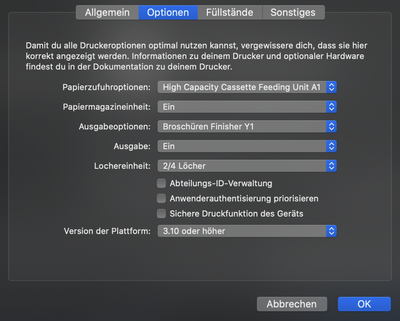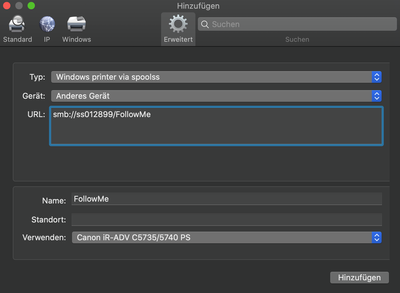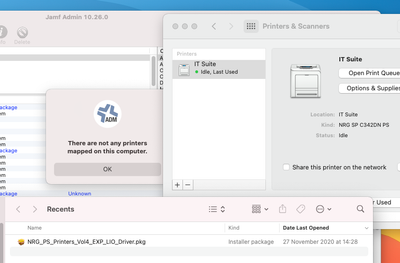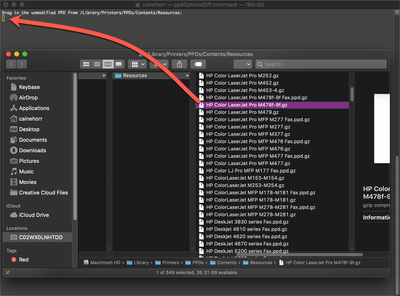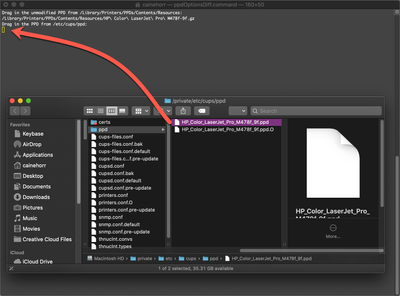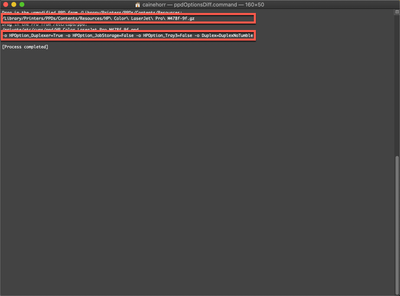What risks are there of adding users to the Printer Admin group?
Hi All! I've recently run into the issue of users receiving an admin popup when trying to print. Of course I've found the solution of adding the users to the printer admin group. My main question is two-fold. 1. Is there a better way to do this, with... View more
- 726 Views
- 2 replies
- 0 kudos