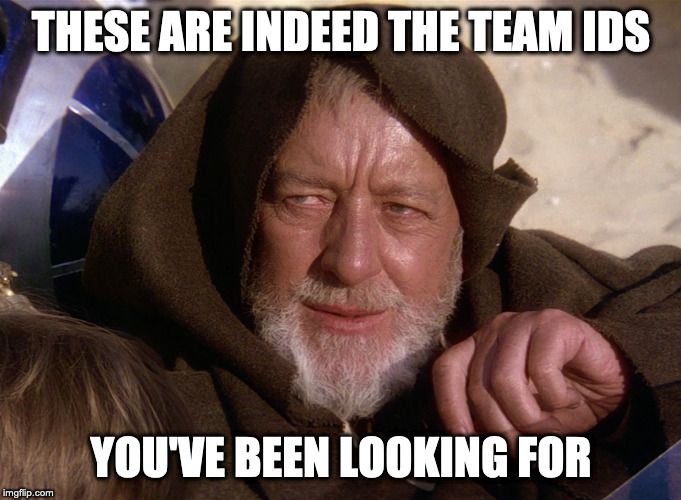- Jamf Nation Community
- Products
- Jamf Pro
- Corel kext Team ID for Painter 2019 install?
- Subscribe to RSS Feed
- Mark Topic as New
- Mark Topic as Read
- Float this Topic for Current User
- Bookmark
- Subscribe
- Mute
- Printer Friendly Page
Corel kext Team ID for Painter 2019 install?
- Mark as New
- Bookmark
- Subscribe
- Mute
- Subscribe to RSS Feed
- Permalink
- Report Inappropriate Content
Posted on 06-17-2019 04:37 AM
Does anyone know the team id for Corel? I need to add it to my config profile so I don't have to approve the install in system preferences but I'm not having any luck finding it.
I get an error saying it can't open the db when I run /var/db/SystemPolicyConfiguration/KextPolicy, I get a no kext consent configuration found when I run spctl kext-consent list when booted in recovery (which is weird in itself as I do have approved software installed). I get an error that the code object is not signed when I run codesign -dv --verbose=4 /PATH/TO/NAMEOFBUNDLE.app. I opened a ticket with Corel but I don't have much hope that they'll help me & I'm out of ideas.
Anyone use it & just know what it is know it?
- Mark as New
- Bookmark
- Subscribe
- Mute
- Subscribe to RSS Feed
- Permalink
- Report Inappropriate Content
Posted on 06-17-2019 06:03 AM
@srogowski On a machine with this installed, run it with sudo
sudo sqlite3 /var/db/SystemPolicyConfiguration/KextPolicy& then
SELECT * FROM kext_policy;& then terminal should produce something like
EQHXZ8M8AV|com.google.dfsfuse.filesystems.dfsfuse|1|Google, Inc.|8EQHXZ8M8AV being TeamID
Looking for a Jamf Managed Service Provider? Look no further than Rocketman
________________
Virtual MacAdmins Monthly Meetup - First Friday, Every Month
- Mark as New
- Bookmark
- Subscribe
- Mute
- Subscribe to RSS Feed
- Permalink
- Report Inappropriate Content
Posted on 06-17-2019 11:26 AM
Thanks for looking but none of that works on my 10.14.5 machines. I went back to a 10.13.6 machine & was able to get it. For anyone looking it's ZF6ZZ779N5. I added it to the kext database floating around out there.
- Mark as New
- Bookmark
- Subscribe
- Mute
- Subscribe to RSS Feed
- Permalink
- Report Inappropriate Content
Posted on 06-17-2019 11:59 AM
On macOS 10.14, you will get the error
Error: unable to open database "/var/db/SystemPolicyConfiguration/KextPolicy": unable to open database fileIf you run the sqlite command without sudo. You want to run the command like this:
sudo sqlite3 /var/db/SystemPolicyConfiguration/KextPolicyand enter your password, if you are an admin user.