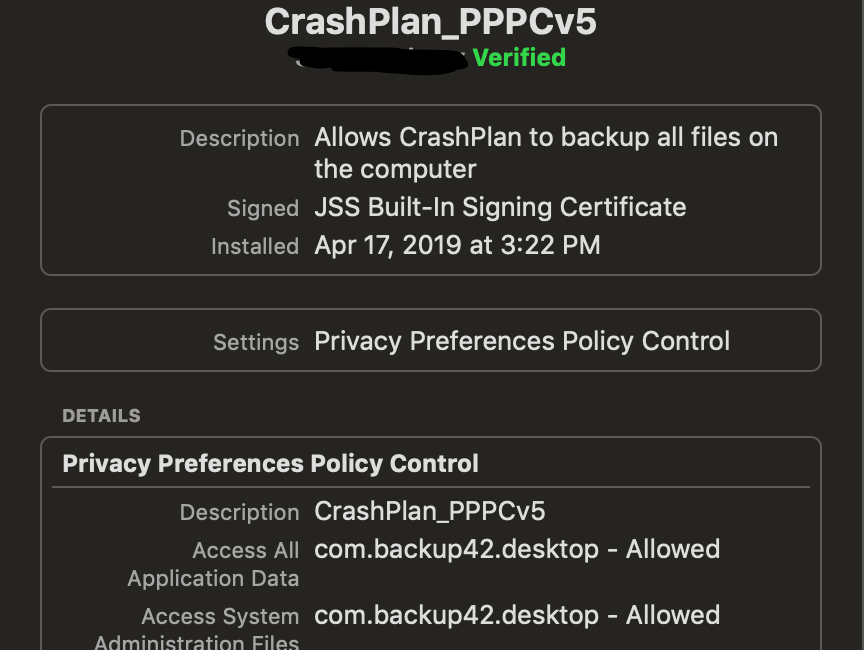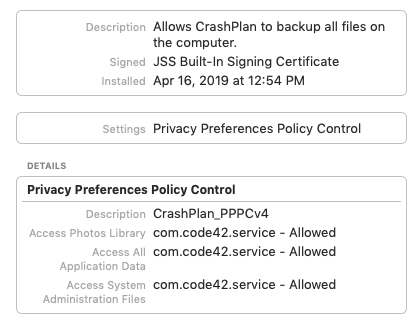- Jamf Nation Community
- Products
- Jamf Pro
- Re: CrashPlan Privacy Payload
- Subscribe to RSS Feed
- Mark Topic as New
- Mark Topic as Read
- Float this Topic for Current User
- Bookmark
- Subscribe
- Mute
- Printer Friendly Page
- Mark as New
- Bookmark
- Subscribe
- Mute
- Subscribe to RSS Feed
- Permalink
- Report Inappropriate Content
Posted on 10-16-2018 08:34 AM
Anyone built the payload for CrashPlan yet that wants to share out?https://www.jamf.com/jamf-nation/articles/553/preparing-your-organization-for-user-data-protections-on-macos-10-14
Solved! Go to Solution.
- Mark as New
- Bookmark
- Subscribe
- Mute
- Subscribe to RSS Feed
- Permalink
- Report Inappropriate Content
Posted on 04-17-2019 12:32 PM
Here is a screen shot of my completed config profile if it's to use to someone hopefully. Built with the PPPC Utility. Issue with my previous config was I was using the wrong file path for the CrashPlan app.
- Mark as New
- Bookmark
- Subscribe
- Mute
- Subscribe to RSS Feed
- Permalink
- Report Inappropriate Content
Posted on 10-16-2018 08:38 AM
Very interested in this too.
- Mark as New
- Bookmark
- Subscribe
- Mute
- Subscribe to RSS Feed
- Permalink
- Report Inappropriate Content
Posted on 10-16-2018 11:54 AM
Does it need one? In my very very simple CrashPlan testing it worked without one... That said I am seen my auto config fail more often...
C
- Mark as New
- Bookmark
- Subscribe
- Mute
- Subscribe to RSS Feed
- Permalink
- Report Inappropriate Content
Posted on 10-16-2018 12:00 PM
@gachowski I'm basing on this CP KB post
- Mark as New
- Bookmark
- Subscribe
- Mute
- Subscribe to RSS Feed
- Permalink
- Report Inappropriate Content
Posted on 10-16-2018 01:45 PM
I think it depends on what type of data you're backing up (e.g contacts, pictures). In our case we back up neither, but we have reached out to our TAM for guidance and I'll update here when we get a response.
- Mark as New
- Bookmark
- Subscribe
- Mute
- Subscribe to RSS Feed
- Permalink
- Report Inappropriate Content
Posted on 10-16-2018 01:59 PM
Good Catch... my users thank you big time!!! Kinda funny that they spent the time to write the article, and could have spend 10 minutes more and "show" the code to build your profile... instead of having even macOS customer open a ticket and ask for help. : )
C
- Mark as New
- Bookmark
- Subscribe
- Mute
- Subscribe to RSS Feed
- Permalink
- Report Inappropriate Content
Posted on 10-17-2018 06:19 AM
@gachowski I have to thank my colleague Dustin that is leading up a Mojave pilot and verifying support/compatibility of all software, he found this CP info.
I have information from someone on Slack that built a payload. Once I have mine built and tested, I'll share out.
- Mark as New
- Bookmark
- Subscribe
- Mute
- Subscribe to RSS Feed
- Permalink
- Report Inappropriate Content
Posted on 10-17-2018 09:41 AM
Great conversation on this in the #code42 channel of MacAdmins on Slack. Head there for details, but in short to build the payload you need 6.7.2 and higher, anything lower the CrashPlanService.app isn't signed and will exit. I'm planing a server upgrade to 6.8.4 now.
- Mark as New
- Bookmark
- Subscribe
- Mute
- Subscribe to RSS Feed
- Permalink
- Report Inappropriate Content
Posted on 10-17-2018 10:07 AM
:)
I opened a ticket for help too!!
C
- Mark as New
- Bookmark
- Subscribe
- Mute
- Subscribe to RSS Feed
- Permalink
- Report Inappropriate Content
Posted on 10-19-2018 09:39 AM
Sound like we can just point the Jamf tool...
https://github.com/jamf/PPPC-Utility
At the CrashPlan app and we should be ok, that said I haven't tested that yet...
C
PS here is the list of what and were stuff get installed by CP
https://support.code42.com/Administrator/6/Monitoring_and_managing/File_and_folder_hierarchy#Mac1
- Mark as New
- Bookmark
- Subscribe
- Mute
- Subscribe to RSS Feed
- Permalink
- Report Inappropriate Content
Posted on 03-18-2019 06:48 AM
I ran this utility and uploaded the payload and deployed it to a couple test devices. I see the Configuration Profile that I created, but it did not add the Crashplan app to System Preferences > Security & Privacy > Privacy > Full Disk Access. Is this the correct behavior?
Also, prior to deploying this payload, I spot checked a few users' Crashplan archives and even though they are on Mojave, we still have backup data for files in the ~/pictures folder. So I'm wondering what is actually not getting backed up by Crashplan without deploying the payload?
By the way, we are on Code42 version 6.8.7, JAMF 10.9, and macOS 10.14.3.
- Mark as New
- Bookmark
- Subscribe
- Mute
- Subscribe to RSS Feed
- Permalink
- Report Inappropriate Content
Posted on 03-18-2019 07:09 AM
@Jeffery_Anderson Any PPPC profiles you deploy won't appear in the Privacy tab, only user-approved apps will show there. Apple may change that behavior in the future, so really the only way to double-check your work is to ensure the profile appears in the Profiles prefpane in System Preferences.
- Mark as New
- Bookmark
- Subscribe
- Mute
- Subscribe to RSS Feed
- Permalink
- Report Inappropriate Content
Posted on 03-18-2019 07:30 AM
Thanks for the reply!
- Mark as New
- Bookmark
- Subscribe
- Mute
- Subscribe to RSS Feed
- Permalink
- Report Inappropriate Content
Posted on 04-16-2019 11:42 AM
Bring this conversation back to life and I have created a profile with the PPPC utility and deployed to a test machine. CrashPlan is not backing up Photos on 10.14 even after deploying a PPPC profile. I've tried with the profile set to allow All Files and Admin Files, and then adding Allow Photos as well for the app location Applications/CrashPlan.app/Contents/Library/LaunchServices/CrashPlanService.app. I can backup and restore any pictures in the users Photobooth library but not the Photos Library. Scratching my head for 3 days battling this. Server and client are version 6.8.4, maybe a bug in that version? If I don't use the PPPC profile and grant full disk access to CrashPlan in System preferences, it works fine.
- Mark as New
- Bookmark
- Subscribe
- Mute
- Subscribe to RSS Feed
- Permalink
- Report Inappropriate Content
Posted on 04-17-2019 12:32 PM
Here is a screen shot of my completed config profile if it's to use to someone hopefully. Built with the PPPC Utility. Issue with my previous config was I was using the wrong file path for the CrashPlan app.