Hi everyone. Trying to write a script that deletes all partitions off the internal drive of an older MacBook Air running 10.12.6 then creates an APFS container with a new volume title "Macintosh HD". Here's what I have but it doesn't seem to be working.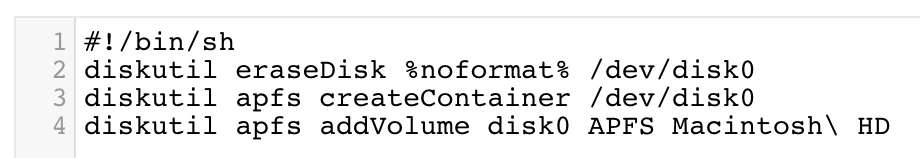
Question
Create APFS Container and Volume Before DMG imaging
 +6
+6Enter your E-mail address. We'll send you an e-mail with instructions to reset your password.

