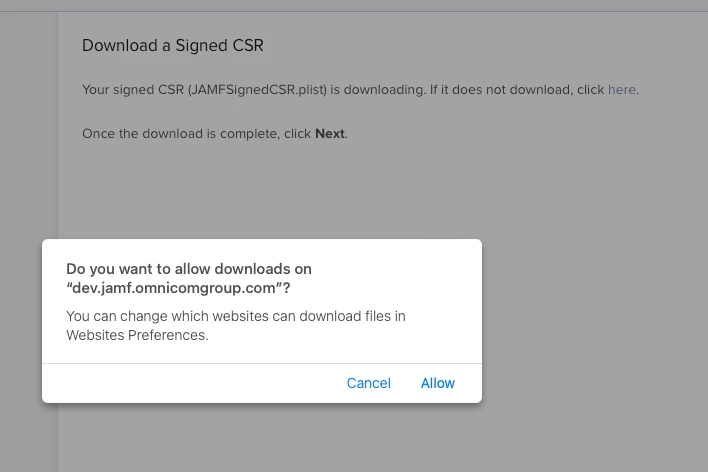Hi everyone. Has anyone gone thru the steps of creating a new APNs certificate for Jamf Pro now with the "new" Jamf Nation and the Jamf Account sites? I'm having some trouble understanding how this is done now. It used to be that you would click the link inside Jamf Pro and it brought you to the site to sign the CSR automatically or you could download a CSR and then use Jamf Nation to sign it. This no longer seems to work. The embedded URL in Jamf Pro is no longer valid from what I can tell, which kind of makes sense, but I'm not able to figure out what the new URL should be. It's been a while since I needed to create a new one, so this isn't a process I do everyday, so I may be missing something obvious.
Anyhow, what's the process to do this now? Anyone know?