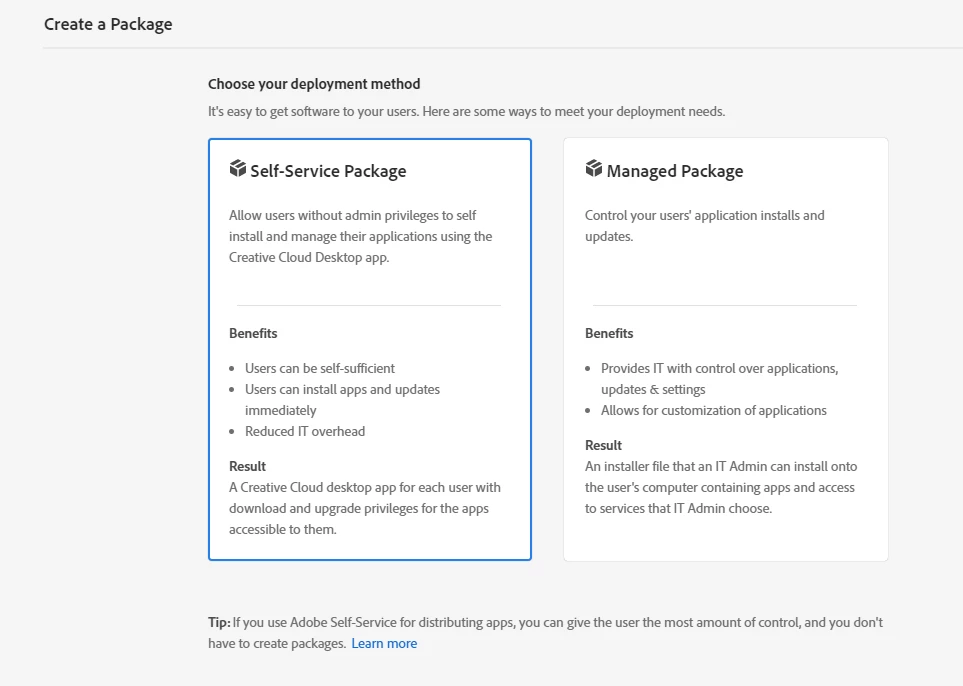is anyone creating adobe cc single app deployment packages from your adobe team account for single apps such as Photoshop and Adobe Acrobat Pro DC? using AAMEE?
currently we just assign the user in the admin portal and they get an email and we assist with the installation.
is it working with AAMEE?
how is it tied to a specific user?
what happens with application has an update?