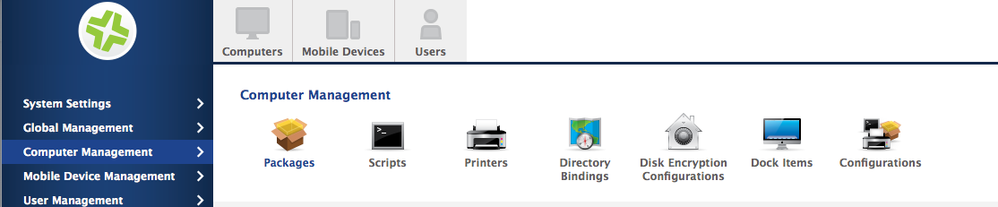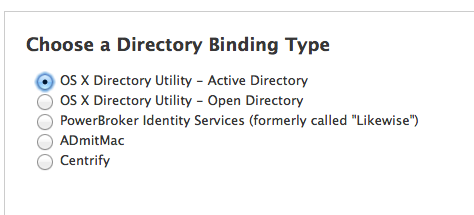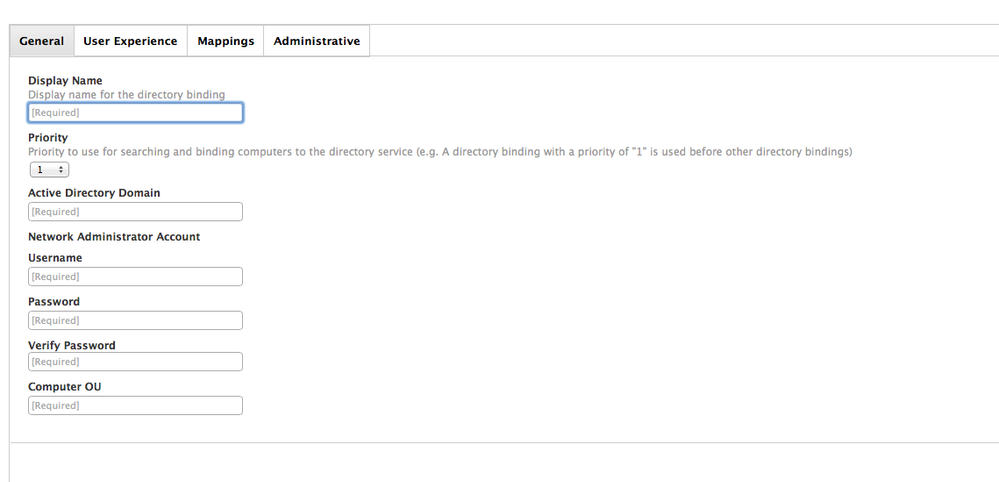- Jamf Nation Community
- Products
- Jamf Pro
- Re: Creation of Active Directory Entry upon Image ...
- Subscribe to RSS Feed
- Mark Topic as New
- Mark Topic as Read
- Float this Topic for Current User
- Bookmark
- Subscribe
- Mute
- Printer Friendly Page
Creation of Active Directory Entry upon Image for Macs?
- Mark as New
- Bookmark
- Subscribe
- Mute
- Subscribe to RSS Feed
- Permalink
- Report Inappropriate Content
Posted on 04-07-2015 11:12 AM
While I suspect I already know the answer to the question, I thought I should at least ask.
A nice feature of the PC MBT imaging system is that it actually creates the entry for the PC within Active Directory upon the initial imaging.
Is there anything similar available for the Mac? Or do you have to always create the entry using the Active Directory "Users and Groups" program on Windows and then bind the Mac to the preexisting entry?
(I'm sure this is possible to do using Open Directory, but our organization uses Active Directory and that definitely isn't going to change any time soon).
- Mark as New
- Bookmark
- Subscribe
- Mute
- Subscribe to RSS Feed
- Permalink
- Report Inappropriate Content
Posted on 04-07-2015 11:23 AM
This is done automatically when you configure the AD Bind in the JSS where you can choose which OU the computer object will be created in. You can then call the AD Bind via a policy during the build process. You can find this setting in the JSS in Directory Bindings under Computer Management. I am sure the JSS admin guide has this info in it but here are a few screenshots to familiarize yourself of where to find it.
- Mark as New
- Bookmark
- Subscribe
- Mute
- Subscribe to RSS Feed
- Permalink
- Report Inappropriate Content
Posted on 04-07-2015 11:24 AM
@rstansifer I've NEVER to create the Mac's Computer Object manually, it's always been done on AD bind.
This has been the case for atleast 8 years.
I've used either OSX's built in "Directory Utilty" or the JSS's Directory Bindings.
- Mark as New
- Bookmark
- Subscribe
- Mute
- Subscribe to RSS Feed
- Permalink
- Report Inappropriate Content
Posted on 04-07-2015 11:30 AM
If you goto jss management then click on directory bindings. Here is where you set you domain bindings.
You then add that binding into your image
- Mark as New
- Bookmark
- Subscribe
- Mute
- Subscribe to RSS Feed
- Permalink
- Report Inappropriate Content
Posted on 04-07-2015 11:32 AM
In order for the computer account to be created by JSS Directory Binding, you need to use a Network Admin Account that has the correct privileges to create computer account in the Computer OU you've defined.
I don't know the AD side of setting privileges, but I crafted the request to the AD admins and they made it work for a specific Network Admin Account that was setup for this process.
It may take some testing, but it should work.
- Mark as New
- Bookmark
- Subscribe
- Mute
- Subscribe to RSS Feed
- Permalink
- Report Inappropriate Content
Posted on 04-07-2015 11:33 AM
Yeah this is a policy set in AD itself. When our company merged with the other their AD domain had its policy set to only allow binding to pre-existing computers while ours could create it in the defaults Computers OU.
At times we have contemplated actually enforcing the need to pre-create it so the computer object gets put in the correct OU (we have OUs specific to hundreds of offices and concert venues) because sometimes techs don't move the computer object out of Computers and to the appropriate location so it gets messy. Pre-creating makes sure they create it in the right location first.
- Mark as New
- Bookmark
- Subscribe
- Mute
- Subscribe to RSS Feed
- Permalink
- Report Inappropriate Content
Posted on 04-07-2015 02:06 PM
@chriscollins
Not sure how it is setup to do this, but our AD automatically moves computers around based on the machine name.
Obviously this requires a fairly rigidly enforced naming convention to be successful... Just saying it is possible to have it all automatically.
It did require scripting renaming the machines from a database of serial numbers and names.
- Mark as New
- Bookmark
- Subscribe
- Mute
- Subscribe to RSS Feed
- Permalink
- Report Inappropriate Content
Posted on 04-07-2015 02:14 PM
Yeah we have thought about that before but the problem is that in one city we may have 3 offices, two venues, etc, and for various reasons those have to be split up in their own OUs so we have a TON globally so trying to condense that down into abbreviated names becomes a mess so we have to use letter codes for the major cities they are in or near. Still ends up requiring human intervention.
- Mark as New
- Bookmark
- Subscribe
- Mute
- Subscribe to RSS Feed
- Permalink
- Report Inappropriate Content
Posted on 04-08-2015 10:34 AM
At the moment, we're still experimenting with JSS to see if it'll work for us. There's a lot up in the air and the amount of approvals we have to go through is staggering.
@bentoms How did you manage to do an Active Directory entry creation in Directory Utility?
Thankfully, our Mac naming scheme is very rigid, with a two letter department name, the Mac OS version and then a four digit number (i.e. FN-OSX10-8039).
It might be a bigger issue that I don't have direct access to the Active Directory configuration systems and that's not likely to change any time soon. So I need to do everything on the client side. (Although we have our own single OU dedicated to this particular team)
- Mark as New
- Bookmark
- Subscribe
- Mute
- Subscribe to RSS Feed
- Permalink
- Report Inappropriate Content
Posted on 04-08-2015 11:16 AM
This might help!!!
http://training.apple.com/pdf/wp_integrating_active_directory_ml.pdf
The naming scheme is going to make it very hard, you are going to have add some scripting if you want zero touch.
C